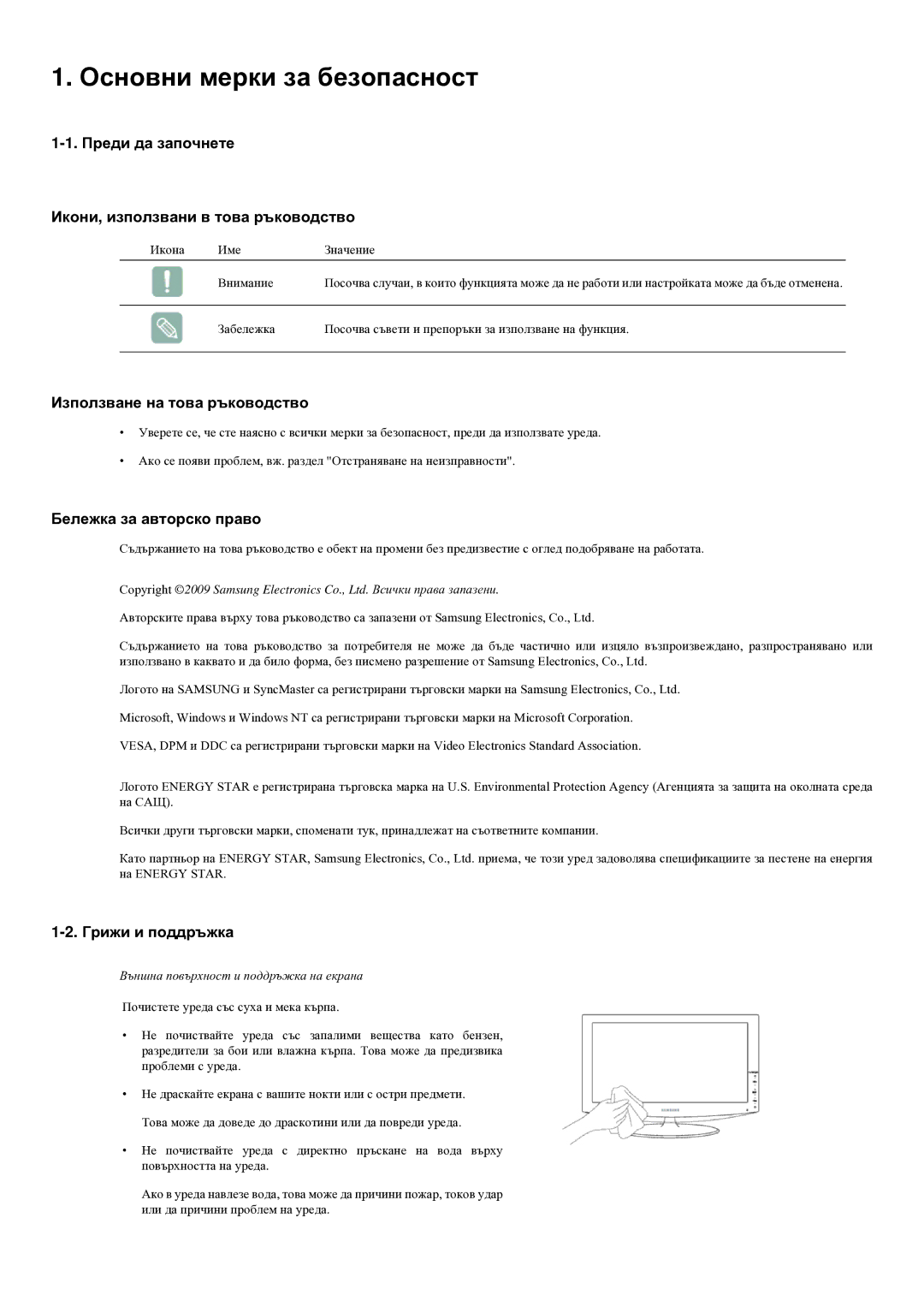LS22LRYKU/EN specifications
The Samsung LS22LRYKU/EN is a versatile monitor that combines cutting-edge technology with user-friendly features, making it an excellent choice for both work and leisure. With a screen size of 22 inches, this monitor strikes a balance between compactness and practicality, providing ample screen real estate for various tasks.One of the standout features of the LS22LRYKU/EN is its FHD resolution of 1920 x 1080 pixels. This high-definition display offers vivid colors and sharp images, ensuring that every detail is brought to life whether you're gaming, watching movies, or working on design projects. The monitor’s 16:9 aspect ratio adds to the immersive experience, making it well-suited for a variety of multimedia applications.
The LS22LRYKU/EN utilizes Samsung’s advanced VA panel technology, which contributes to its impressive color accuracy and wide viewing angles. Users can enjoy consistent and vibrant colors from a variety of positions, making it ideal for collaborative work environments or home setups where multiple viewers might be present. Additionally, the monitor features a rapid response time, minimizing motion blur and enhancing the overall visual experience during fast-paced activities.
Connectivity options are another highlight of the Samsung LS22LRYKU/EN. It is equipped with both HDMI and VGA ports, allowing for easy connection to a range of devices, from computers to gaming consoles. This versatility means you can seamlessly switch between devices without the need for constant reconfiguration.
Samsung has also incorporated several eye-care technologies into the LS22LRYKU/EN. Flicker-Free technology reduces eye strain during prolonged use, while the Blue Light Filter minimizes harmful blue light emissions, making it a more comfortable option for extended viewing. These features are particularly beneficial for users who spend long hours in front of the screen, whether for work or leisure.
The design of the LS22LRYKU/EN is sleek and modern, with a minimalist aesthetic that complements any workspace. The slim bezels enhance the viewing experience by maximizing the screen area, while the ergonomic stand provides adjustable height settings to ensure optimal viewing comfort.
In summary, the Samsung LS22LRYKU/EN is a feature-rich monitor that delivers an excellent combination of performance, comfort, and style. With its impressive FHD resolution, advanced VA technology, and eye-care features, it is well-suited for a variety of uses, making it a compelling choice for anyone in need of a reliable and high-quality display.