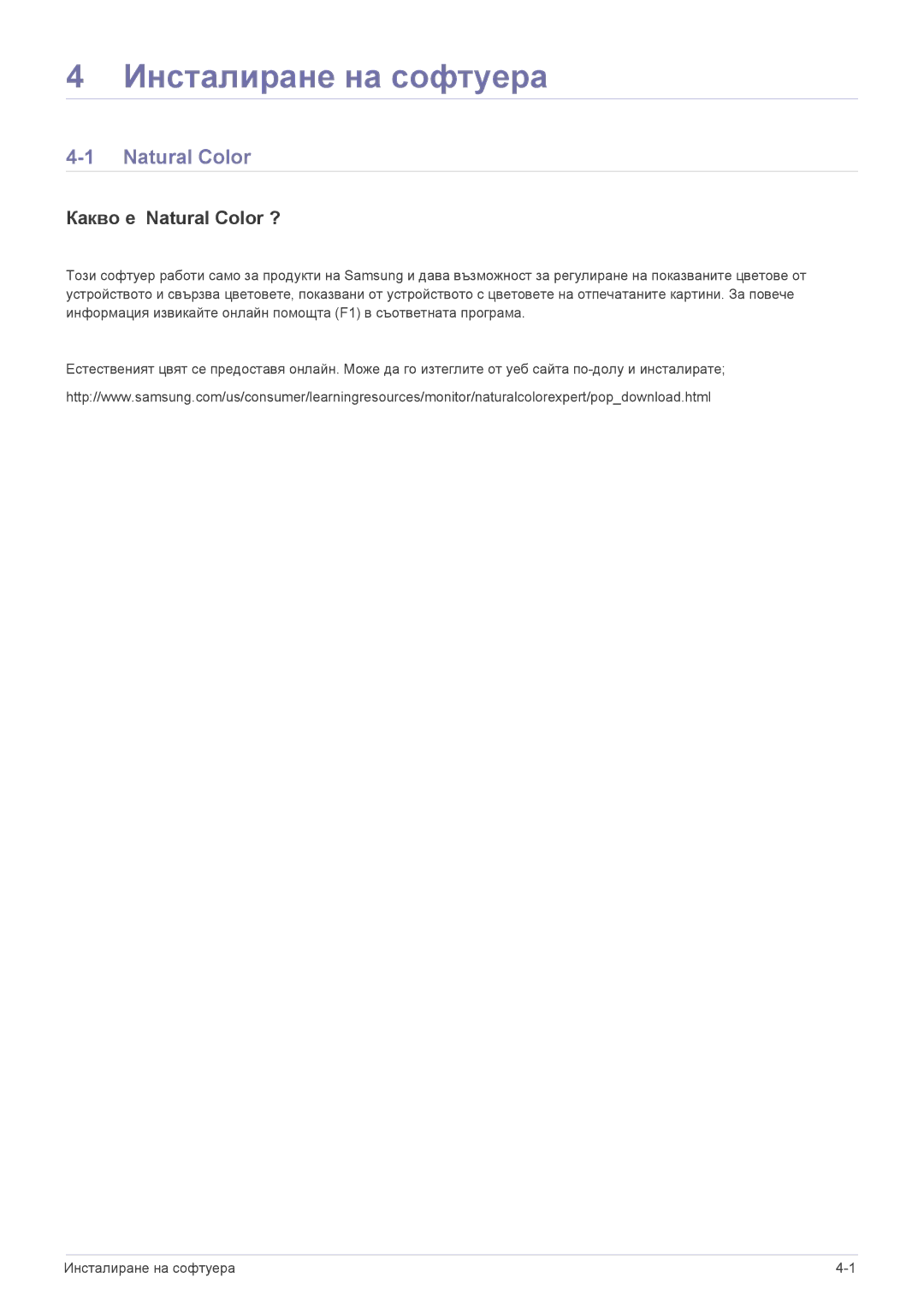LS19PUYKF/EN, LS22PUKKF/EN, LS24PULKF/EN, LS19PUYKFUEN, LS20PUYKF/EN specifications
Samsung has long been a name synonymous with innovation in the electronics industry, and its latest line of monitors—specifically the LS22PUYKFHEN, LS20PUYKF/EN, LS19PUYKFUEN, LS24PULKF/EN, and LS22PUKKF/EN—exemplifies that dedication to cutting-edge technology and user-centric design. These monitors cater to a diverse range of users, from gamers and professionals to casual viewers, ensuring an immersive visual experience.One of the standout features of these monitors is their high-resolution display capabilities. Most models in this lineup offer 1080p or higher resolution, providing crystal-clear imagery that enhances the viewing experience whether you’re working on graphic-intensive tasks or enjoying your favorite media. The inclusion of vibrant color reproduction via advanced panel technologies allows users to enjoy more accurate colors and deeper contrasts, enabling a true-to-life viewing experience.
Additionally, these monitors implement Samsung's Eye Saver Mode and Flicker-Free technology, both designed to reduce eye strain during prolonged usage. Eye Saver Mode lowers blue light emissions, while Flicker-Free technology eliminates screen flickering, which can contribute to fatigue and discomfort over time. These features make them ideal for long hours at work or extended gaming sessions.
The ergonomic design of these monitors further adds to their appeal. With adjustable height, tilt, and swivel options, users can find the most comfortable viewing angle, promoting better posture and reducing the risk of discomfort. The sleek and modern aesthetics ensure that they fit seamlessly into any workspace or home environment.
Connectivity options are also extensive across the series, with HDMI and DisplayPort inputs available on most models, allowing for easy connection to multiple devices. This flexibility enhances the usability of the monitors, making them suitable for a variety of setups.
In terms of refresh rates, these models generally boast competitive speeds, catering to gamers seeking smooth and responsive gameplay. They typically incorporate low input lag and quick response times, which are crucial for competitive gaming scenarios.
Lastly, features like built-in speakers, customizable settings, and energy-efficient designs make these monitors not just functional but also convenient and responsible choices for today's eco-conscious consumer.
In conclusion, the Samsung LS22PUYKFHEN, LS20PUYKF/EN, LS19PUYKFUEN, LS24PULKF/EN, and LS22PUKKF/EN monitors showcase a blend of high performance, ergonomic design, and user-friendly features, catering to a wide range of users and ensuring a satisfying visual experience across various applications. Whether for work or play, these monitors represent a significant leap forward in display technology.