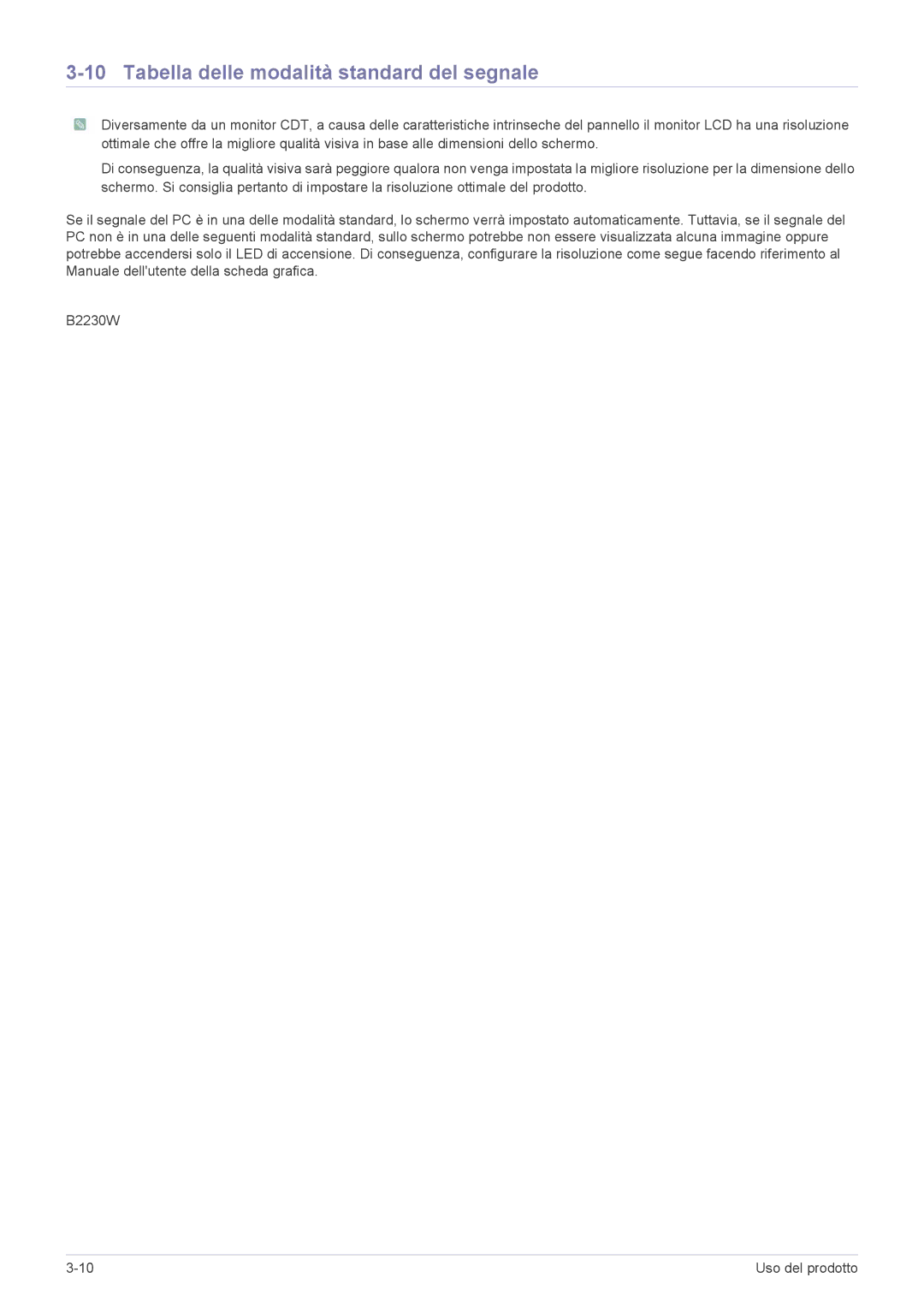LS23PUHKF/EN, LS24PULKF/EN, LS19PUYKFUEN, LS20PUYKF/EN, LS22PUYKFHEN specifications
The Samsung LS22PUHKF/EN, LS24PUHKF/EN, and LS23PUHKF/EN are part of Samsung's innovative lineup of monitors that are designed to enhance productivity, entertainment, and overall user experience. These displays are notable for their sleek design and advanced technology, catering to a wide range of users from professionals to gamers.One of the standout features of these monitors is the QLED display technology, which offers vibrant colors and sharp contrasts. This technology ensures that users enjoy stunning visuals, making it ideal for graphic design work, gaming, and media consumption. The monitors deliver high brightness levels and a wide color spectrum, which enhances the depth of images and allows for a more immersive experience.
These models also come with a high resolution, providing crisp and clear imagery across all types of content. Whether you're watching a film, playing a video game, or working on detailed projects, the clarity and quality of the display are impressive. The ergonomic design of the monitors allows for flexible adjustments, including tilt and height adjustments, ensuring optimal comfort during extended use.
Another notable feature is the Eye Saver Mode, which reduces blue light emissions and flicker, promoting a more comfortable viewing experience and minimizing eye strain. This is particularly beneficial for users who spend long hours in front of the screen.
Connectivity options are robust in the Samsung LS22PUHKF/EN, LS24PUHKF/EN, and LS23PUHKF/EN models. They support various input sources including HDMI and DisplayPort, making it easy to connect to different devices. The inclusion of USB ports enhances functionality by allowing easy access to peripherals.
The monitors are also energy-efficient, with a design that helps consume less power without compromising performance. This aligns with current environmental standards and contributes to long-term savings on electricity bills.
In summary, Samsung's LS22PUHKF/EN, LS24PUHKF/EN, and LS23PUHKF/EN monitors combine cutting-edge display technology with user-friendly features to create a versatile and enjoyable viewing experience. With their stylish design, advanced color accuracy, ergonomic adjustments, and eye care technologies, these monitors are a smart choice for anyone looking to elevate their viewing experience, whether for work or play.