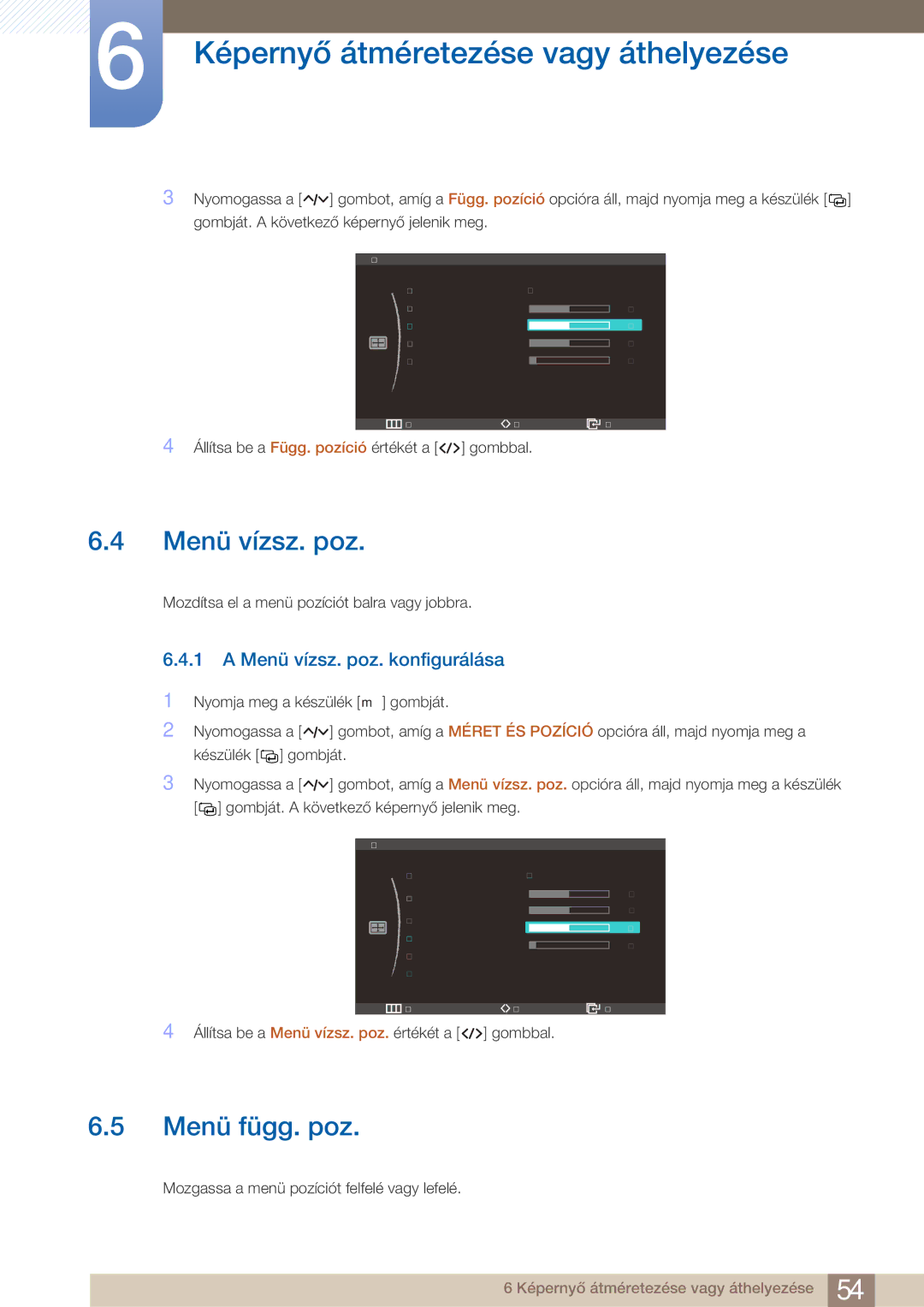LS27A750DS/EN, LS23A750DS/EN, LS23A750DS/ZA, LS27A750DSL/EN, LS23A750DSL/EN specifications
The Samsung LS23A750DS/EN and LS27A750DS/EN are innovative displays designed to meet the needs of modern users, whether for work or leisure. With their sleek aesthetics and powerful performance, these monitors stand out in the crowded display market.Starting with design, both models feature ultra-thin bezels that create a seamless viewing experience, allowing for a more immersive interaction, especially when multiple monitors are used in tandem. The minimalist design accentuates the workspace, making it a perfect fit for contemporary environments. Equipped with adjustable stands, users can enhance their ergonomics by adjusting the height, tilt, and swivel, promoting a healthier viewing posture over extended periods.
Key characteristics of the LS23A750DS/EN and LS27A750DS/EN include their impressive display technology. Both models utilize a Quad HD (2560 x 1440) resolution, delivering crystal-clear images rich in detail. This high resolution is ideal for graphic design, video editing, and gaming, allowing users to view intricate details without strain. The vibrant colors produced by these displays are supported by Samsung’s IPS technology, which ensures wide viewing angles and excellent color accuracy, making them a fantastic choice for both creative professionals and casual users.
Another standout feature is the integration of HDR10 capability, which enhances the dynamic range of images, rendering bright highlights and deep shadows more effectively. This results in a more lifelike visual experience, especially while watching movies or engaging in gaming sessions.
Furthermore, the monitors come equipped with Adaptive Picture technology, which automatically optimizes the display settings based on the surrounding environment and content being viewed. This intelligent feature ensures that users can enjoy the best possible picture quality without needing to adjust settings manually.
Both models also support a variety of connectivity options, including HDMI, DisplayPort, and USB hubs, allowing for easy integration with a range of devices such as laptops, desktops, and gaming consoles.
Lastly, energy efficiency is another commendable aspect of the LS23A750DS/EN and LS27A750DS/EN displays. With Energy Star certification, they help users save on electricity bills while reducing their carbon footprint, aligning with the growing trend towards sustainability.
In conclusion, the Samsung LS23A750DS/EN and LS27A750DS/EN monitors offer a compelling combination of advanced technology, ergonomic design, and user-oriented features, making them ideal choices for anyone looking to elevate their display experience.