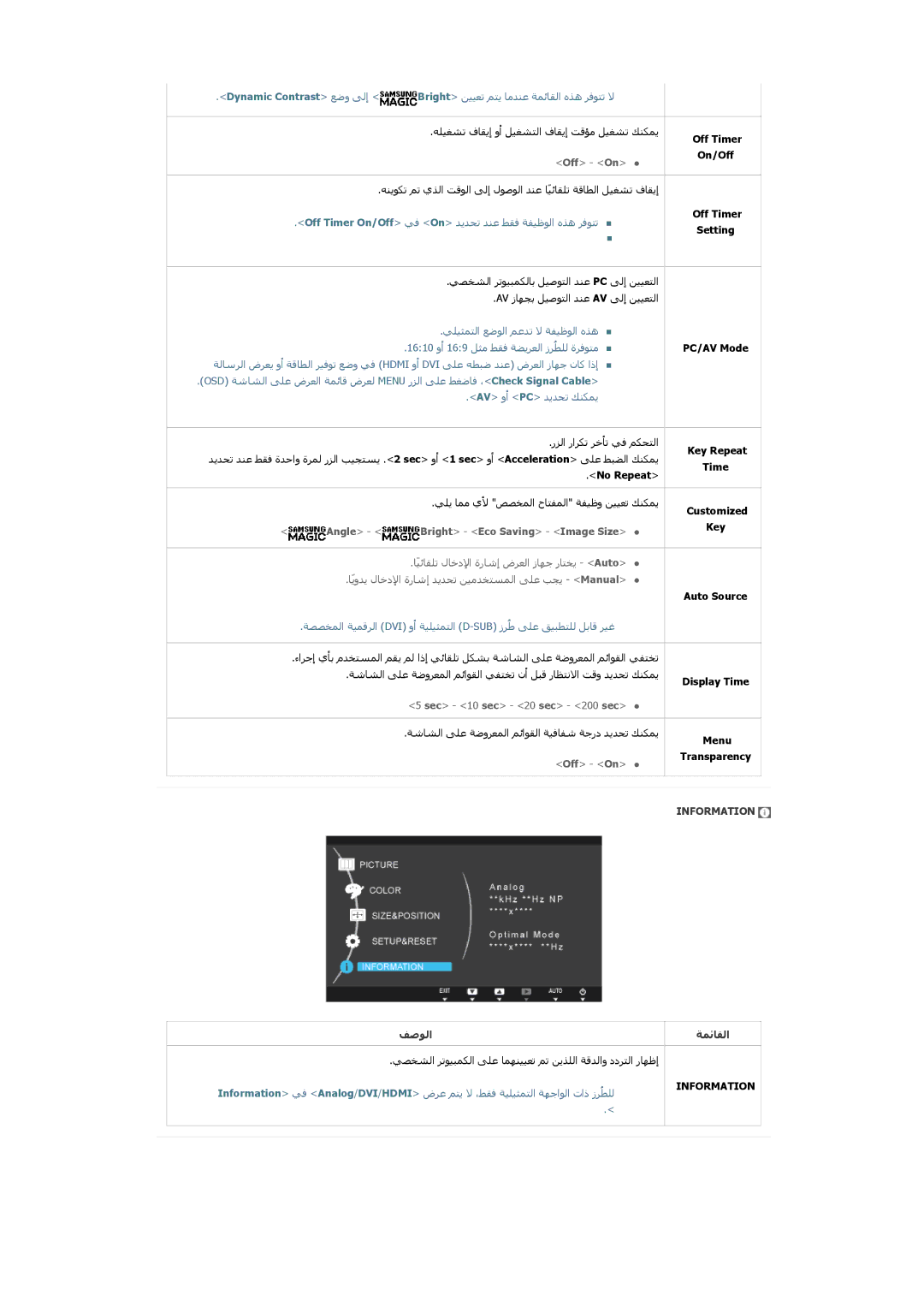LS23B350BS/ZN, LS24B350HS/ZR, LS22B350BS/NG, LS19B350BS/NG, LS23B350NS/SM specifications
The Samsung LT27B300MW/ZR, LS22B350BS/NG, and LT22B300MW/ZR are part of Samsung's renowned lineup of display technology, catering to users seeking both performance and aesthetic appeal. These monitors are designed for various applications, from casual home use to more professional environments, and come equipped with features that enhance productivity, clarity, and overall experience.One of the key characteristics of these models is their LED backlighting technology, which ensures bright and vibrant images with improved energy efficiency. The LT27B300MW/ZR boasts a 27-inch screen, providing ample real estate for multitasking and viewing high-resolution content, while the LS22B350BS/NG and LT22B300MW/ZR, with 22-inch displays, cater to users who prefer a more compact setup without sacrificing quality.
Resolution is crucial in today's digital landscape, and these monitors deliver Full HD (1920 x 1080) resolution, which translates into crisp imagery and sharp text. This feature is particularly beneficial for activities such as graphic design, video editing, and gaming, where visual fidelity is paramount.
Additionally, all three models incorporate advanced Color Control technology, allowing users to adjust color balance and saturation to their preferences. This is ideal for creative professionals who require precise color accuracy to achieve optimal results in their work.
The design of these monitors also stands out, featuring sleek, minimalist aesthetics that can seamlessly fit into any environment. The slim bezels provide an almost borderless viewing experience, making them suitable for multi-monitor setups, enhancing immersion and workflow.
Connectivity options are plentiful, with HDMI and VGA ports available for versatile integration with various devices, such as laptops, gaming consoles, and desktop PCs. Their compatibility with multiple platforms makes these monitors suitable for a range of users, from gamers to business professionals.
In terms of user comfort, the models are designed with eye care features such as Flicker Free technology and Eye Saver Mode, reducing strain during prolonged use. These features are crucial for those who spend long hours in front of their screens, ensuring a healthier viewing experience.
Overall, the Samsung LT27B300MW/ZR, LS22B350BS/NG, and LT22B300MW/ZR are solid choices for anyone looking for high-quality monitors that combine aesthetic appeal with advanced technology and essential features, making them well-suited for various applications in both personal and professional settings.