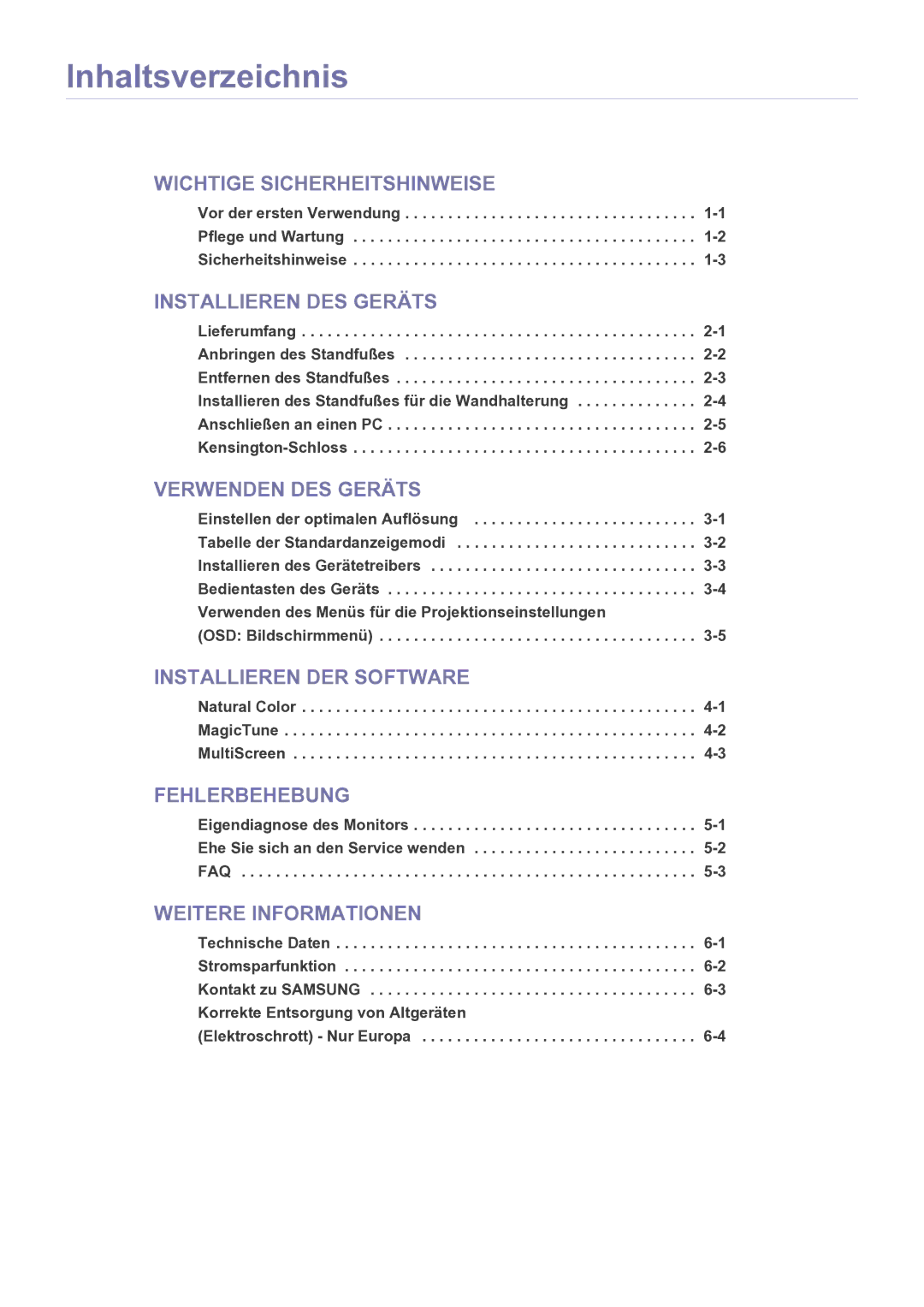Inhaltsverzeichnis
WICHTIGE SICHERHEITSHINWEISE
Vor der ersten Verwendung . . . . . . . . . . . . . . . . . . . . . . . . . . . . . . . . . .
INSTALLIEREN DES GERÄTS
Lieferumfang . . . . . . . . . . . . . . . . . . . . . . . . . . . . . . . . . . . . . . . . . . . . . .
VERWENDEN DES GERÄTS
Einstellen der optimalen Auflösung | |
Tabelle der Standardanzeigemodi | |
Installieren des Gerätetreibers | |
Bedientasten des Geräts | |
Verwenden des Menüs für die Projektionseinstellungen |
|
(OSD: Bildschirmmenü) |
INSTALLIEREN DER SOFTWARE
Natural Color . . . . . . . . . . . . . . . . . . . . . . . . . . . . . . . . . . . . . . . . . . . . . .
MagicTune . . . . . . . . . . . . . . . . . . . . . . . . . . . . . . . . . . . . . . . . . . . . . . . .
MultiScreen . . . . . . . . . . . . . . . . . . . . . . . . . . . . . . . . . . . . . . . . . . . . . . .
FEHLERBEHEBUNG
Eigendiagnose des Monitors . . . . . . . . . . . . . . . . . . . . . . . . . . . . . . . . .
WEITERE INFORMATIONEN
Technische Daten . . . . . . . . . . . . . . . . . . . . . . . . . . . . . . . . . . . . . . . . . .
(Elektroschrott) - Nur Europa . . . . . . . . . . . . . . . . . . . . . . . . . . . . . . . .