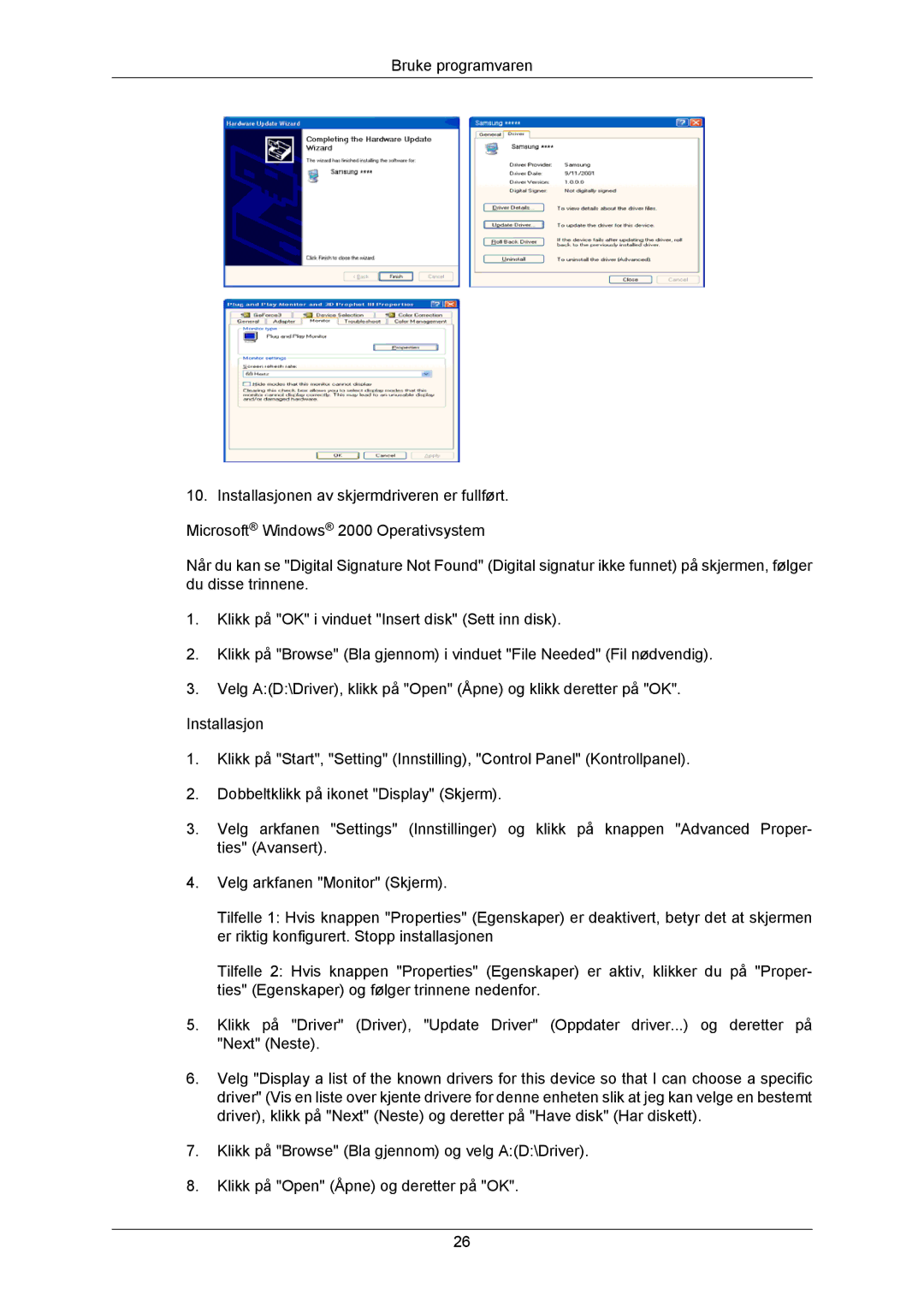LS23MYZABCA/EN, LS23MYZABC/EDC specifications
The Samsung LS23MYZABC/EDC and LS23MYZABCA/EN are innovative 23-inch monitors that combine sleek aesthetics with cutting-edge technology, designed to enhance productivity and deliver an exceptional viewing experience. These models are part of Samsung's extensive range of display solutions, catering to both casual users and professionals alike.One of the standout features of these monitors is their Full HD resolution of 1920 x 1080 pixels, providing crisp and vibrant visuals that bring images and videos to life. The IPS panel technology ensures consistent color accuracy and wide viewing angles, making them ideal for collaborative environments where multiple viewers can gather around the screen without experiencing color distortion.
These monitors incorporate advanced Eye Comfort technology, which reduces eye strain during long working hours. This includes features like Flicker-Free technology and Blue Light filter, designed to provide a more comfortable viewing experience without compromising on image quality. This is particularly beneficial for users engaging in prolonged computer use, such as graphic designers, programmers, or students.
The Samsung LS23MYZ series also boasts adaptive sync technology, compatible with AMD FreeSync, which minimizes screen tearing and stuttering during gaming sessions. This makes these monitors a versatile choice, capable of catering to both work and entertainment needs.
In terms of connectivity, both models offer a range of input options including HDMI and DisplayPort, ensuring compatibility with various devices such as laptops, PCs, and gaming consoles. The slim bezels and ergonomic design of the monitors also allow for seamless multi-monitor setups, enhancing productivity for users who require additional screen real estate.
Additionally, the LS23MYZ monitors come with an adjustable stand that allows for tilt and height adjustments, helping users achieve optimal viewing angles while promoting ergonomic posture. This smart design feature further emphasizes Samsung's commitment to user comfort and productivity.
Overall, the Samsung LS23MYZABC/EDC and LS23MYZABCA/EN are well-rounded monitors, expertly blending advanced technology with functional design elements, making them an ideal choice for professionals and casual users seeking quality and performance in their display solutions.