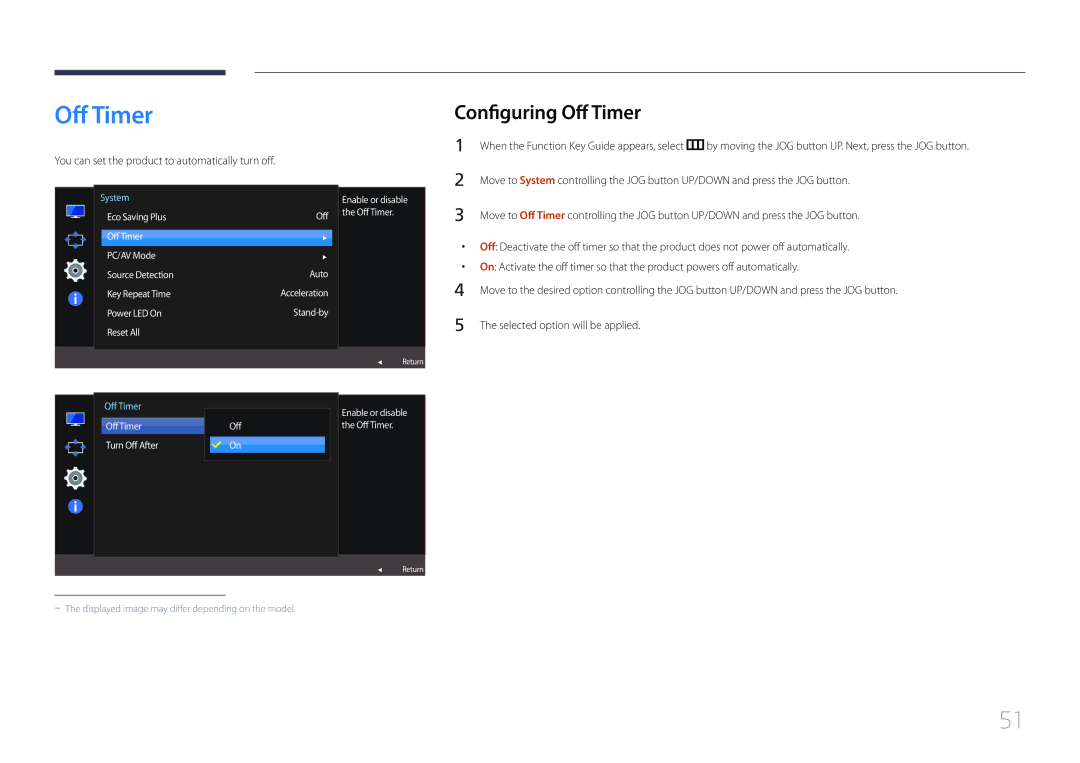LS24E510CS/CH, LS24E510CS/XV specifications
The Samsung LS24E510CS/XV is a versatile 24-inch Full HD LED monitor designed to cater to a variety of user needs, whether for professional tasks, entertainment, or casual use. It is part of Samsung's Series 5 lineup, which emphasizes quality display technology combined with user-friendly features.One of the standout characteristics of the LS24E510CS/XV is its Full HD resolution of 1920 x 1080 pixels. This provides sharp image clarity and vibrant detail, making it ideal for watching movies, playing games, or engaging in graphic design. The monitor leverages a PLS panel technology, which is known for its impressive color reproduction and wide viewing angles. This means users can enjoy consistent and accurate colors even when viewed from the sides, making collaborative work more effective.
In terms of connectivity, the monitor offers multiple input options, including HDMI and D-Sub (VGA), ensuring compatibility with a range of devices, from laptops to gaming consoles. The flexibility of connections makes it simple to switch between different sources.
The LS24E510CS/XV also incorporates Samsung's Eye Saver Mode and Flicker-Free technology, designed to reduce eye strain during long periods of use. Eye Saver Mode minimizes blue light emissions, helping to protect users’ vision during extended viewing sessions. Flicker-Free technology enhances overall user comfort by eliminating flickers that can cause discomfort and fatigue.
Moreover, the monitor features a sleek and minimalist design, complemented by a sturdy stand that allows for tilt adjustments. This ergonomic aspect enables users to find their ideal viewing position, whether they are working on spreadsheets or enjoying multimedia content.
Another attractive feature is its Eco Saving Plus technology, which adjusts the brightness of the monitor based on the ambient light in the room. This not only contributes to energy efficiency but also helps in reducing power consumption, making it an environmentally friendly choice.
Overall, the Samsung LS24E510CS/XV stands out as a reliable and feature-rich monitor that meets the needs of both casual users and professionals. With its impressive display technology, ergonomic design, and focus on user comfort, it is an excellent addition to any workspace or entertainment setup.