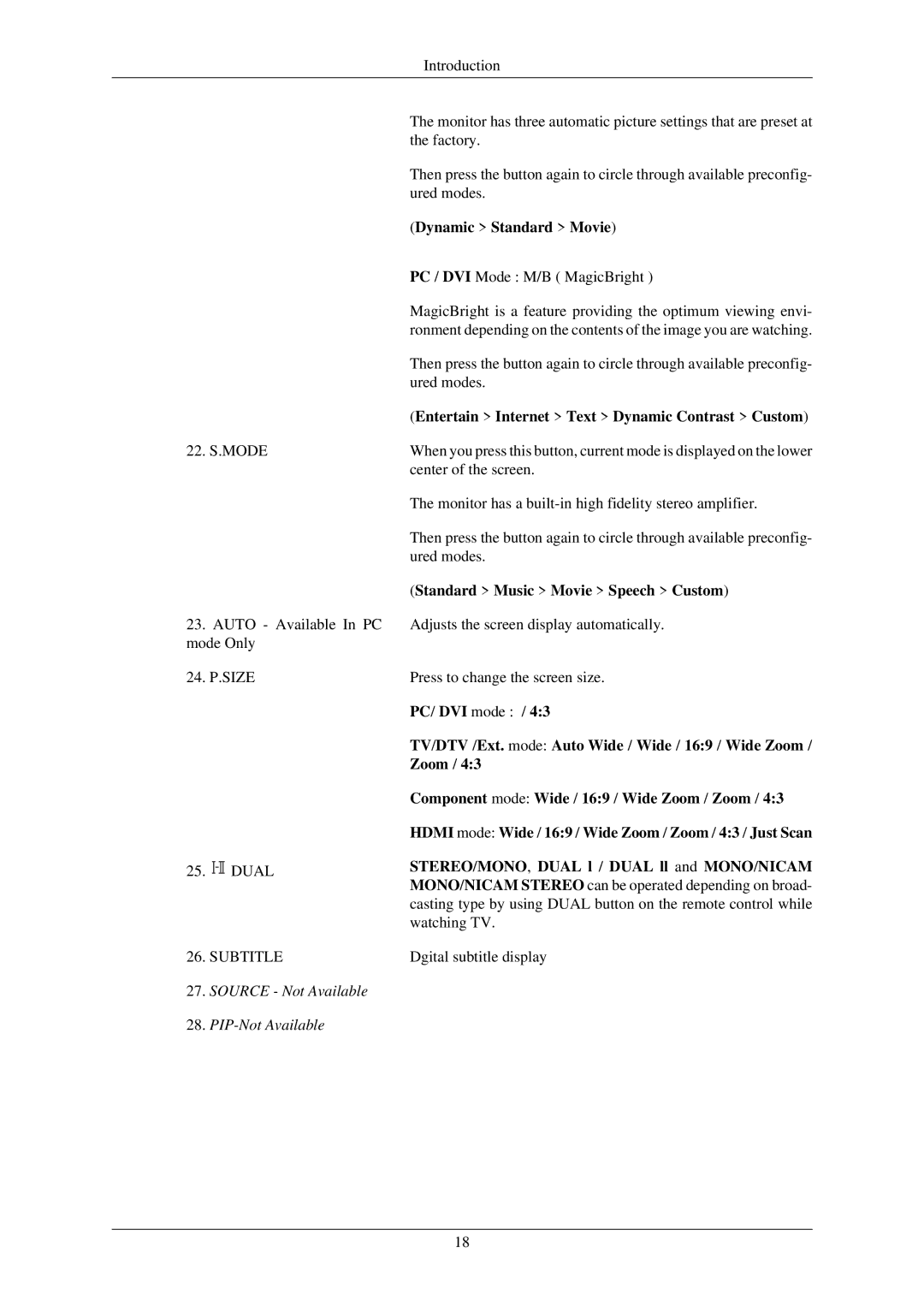LS24TDDSUY/EN specifications
The Samsung LS24TDDSUY/EN monitor is a premium display designed to meet the demands of both professional and casual users. As part of Samsung’s innovative lineup, this model combines high-resolution capabilities with advanced technologies, making it an ideal choice for gaming, multimedia content consumption, and productivity.One of the standout features of the LS24TDDSUY/EN is its 24-inch screen size, which offers a compact yet immersive visual experience. The monitor boasts an impressive Full HD resolution of 1920 x 1080 pixels, ensuring sharp and vibrant images. This resolution is particularly beneficial for gaming and video playback, delivering detailed graphics and clear text.
The LS24TDDSUY/EN is equipped with a high refresh rate, typically around 75Hz, which provides smoother motion during fast-paced action scenes or gaming sessions. Additionally, it supports Adaptive Sync technology, which reduces screen tearing and provides a smoother transition in frame delivery, enhancing the overall gaming experience.
The monitor incorporates Samsung’s advanced IPS panel technology, which delivers consistent color accuracy and wide viewing angles. This means that users can enjoy rich, vibrant colors, regardless of their viewing position. Whether working on content creation or simply enjoying a movie, the display’s color reproduction is vivid and lifelike.
Another essential feature of the LS24TDDSUY/EN is its ergonomic design. The stand allows for height adjustment, tilt, and swivel capabilities, ensuring that users can customize the monitor’s position for optimal comfort. This ergonomic flexibility helps reduce strain during long hours of use.
In terms of connectivity, the LS24TDDSUY/EN includes multiple ports, including HDMI and DisplayPort, offering versatile options for connecting to a variety of devices such as laptops, gaming consoles, and desktop PCs. The monitor also incorporates built-in speakers, providing an all-in-one solution for audio output without the need for external speakers.
Energy efficiency is also a key characteristic of the LS24TDDSUY/EN. The monitor is designed to consume less power while maintaining high performance standards. This not only contributes to lower electricity bills but also aligns with environmentally-conscious initiatives.
In summary, the Samsung LS24TDDSUY/EN monitor stands out with its Full HD resolution, advanced IPS panel, ergonomic design, and versatile connectivity options. Whether for gaming, work, or entertainment, this monitor delivers an exceptional viewing experience that caters to a wide range of user needs.