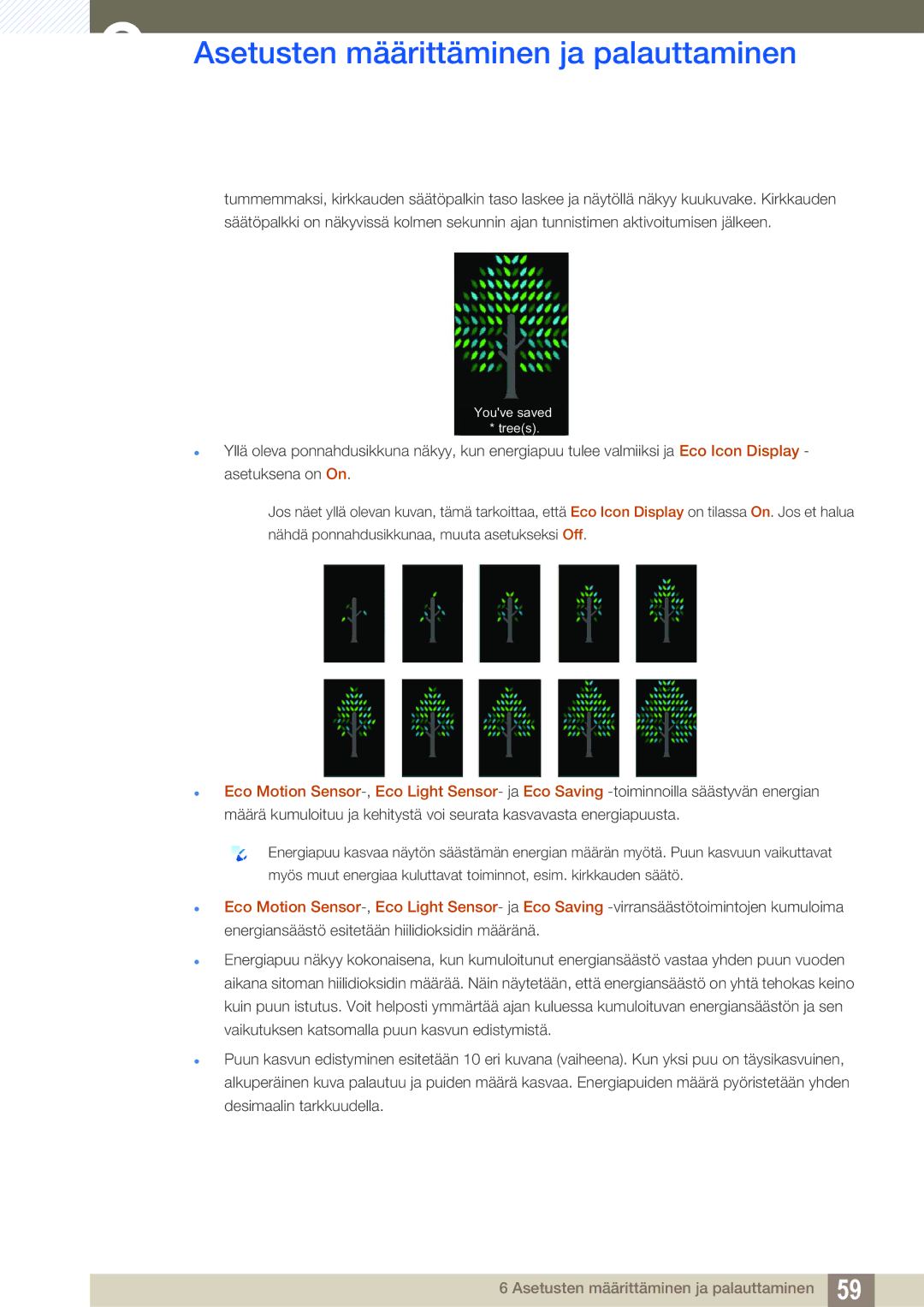LS27A850DS/EN, LS27A850DSR/EN specifications
The Samsung LS27A850 series of monitors represents a blend of innovative technology and user-centric design, aimed at delivering an exceptional visual experience for professionals and casual users alike. The models LS27A850DS/XJ, LS27A850DSSCI, LS27A850DSR/EN, LS27A850DSQSCI, and LS27A850DS/CI are known for their high resolution, color accuracy, and ergonomic features.One of the standout characteristics of the LS27A850 series is its remarkable 4K UHD (3840 x 2160) resolution, providing four times the pixel density of Full HD. This results in incredibly sharp images and allows users to view intricate details that might be lost on lower resolution screens. The monitor's large 27-inch display is perfect for multitasking, enabling users to run multiple applications side by side with ease.
Color accuracy is another key feature of the Samsung LS27A850 monitors. They cover 99% of the sRGB color gamut and up to 100% of the Adobe RGB color space, making them ideal for creative professionals engaged in graphic design, video editing, and photography. With support for HDR10, users can expect a wider dynamic range and enhanced contrast, resulting in more vivid and lifelike images.
In terms of connectivity, the LS27A850 series is equipped with a diverse range of ports, including DisplayPort, HDMI, and USB-C, facilitating seamless connections with various devices, such as laptops, desktops, and mobile devices. The USB-C interface also supports data transfer and charging, further enhancing the monitor's versatility.
Ergonomics is a crucial aspect of the LS27A850's design. The monitor boasts an adjustable stand that allows for height, tilt, and swivel adjustments, ensuring that users can achieve their desired viewing angle for maximum comfort during extended use. This feature is particularly beneficial for professionals who spend long hours in front of their screens.
The monitor is also integrated with Eye Saver Mode and Flicker Free technology, which help reduce eye strain during prolonged usage, making it an excellent choice for work environments that demand extended screen time.
Overall, the Samsung LS27A850 series demonstrates a commitment to quality and innovation, embodying the best in display technology with its stunning resolution, exceptional color performance, versatile connectivity options, and user-friendly ergonomics. Whether for professional applications or personal use, these monitors deliver a superior visual experience that stands out in today's competitive market.