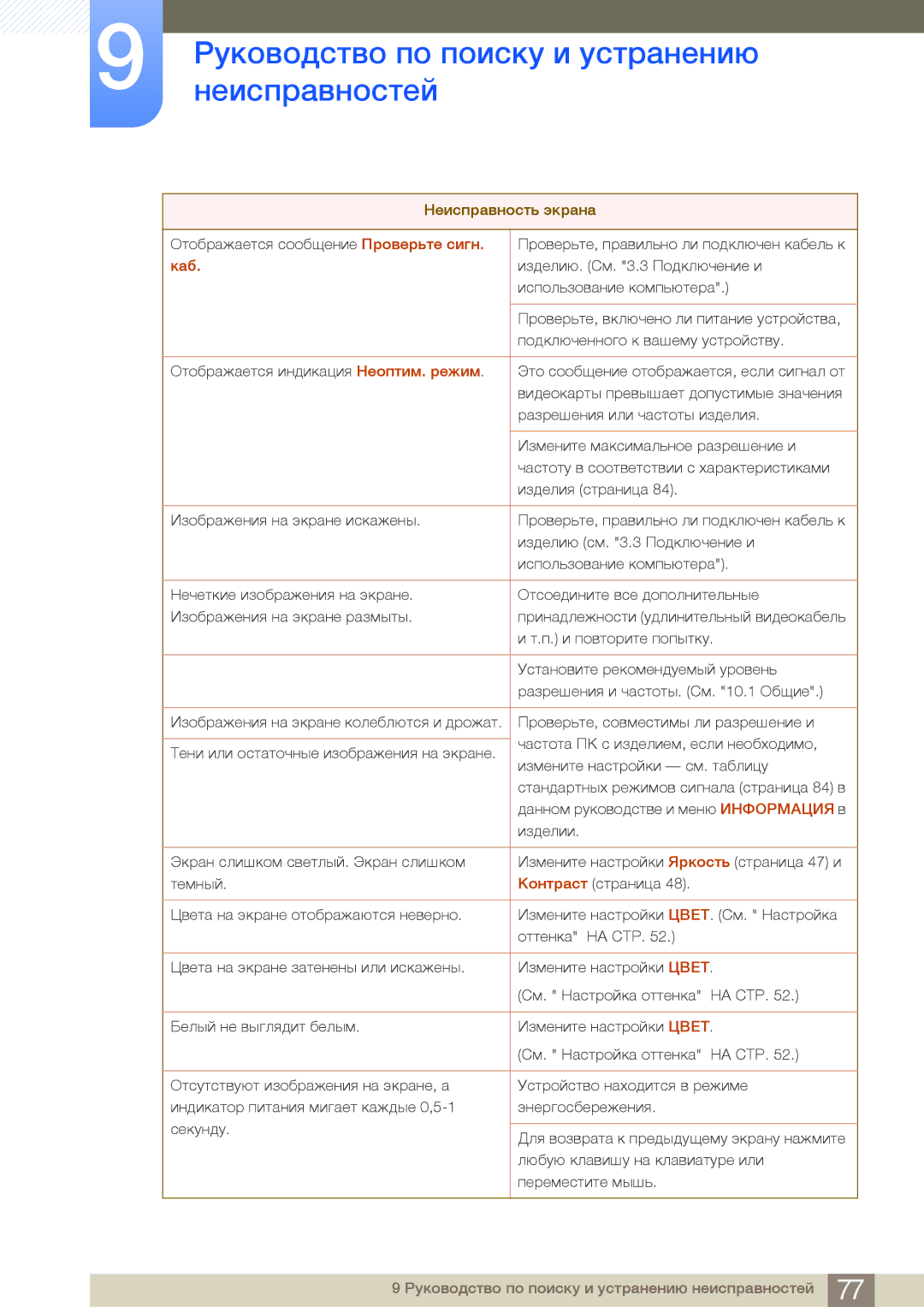LS27A950DSL/CI, LS27A950DSLSCI, LS23A950DSL/CI, LS23A950DS/CI, LS27A950DSL/KZ specifications
The Samsung LS27A950DSL/EN and LS27A950DS/EN are premium 27-inch 4K monitors designed for professionals and enthusiasts who demand exceptional performance and quality. With a native resolution of 3840 x 2160 pixels, these monitors deliver stunning clarity and detail, making them ideal for tasks such as graphic design, video editing, and gaming.One of the standout features of these monitors is their Quantum Dot technology, which produces vibrant and true-to-life colors. This technology enables a wider color gamut, resulting in better color accuracy and depth. The LS27A950 series provides 99% sRGB coverage, ensuring that professional creatives can rely on the monitor for accurate color representation.
The design of these monitors is equally impressive, featuring an ultra-slim profile and a minimalistic aesthetic. The bezels are incredibly thin, allowing for an immersive viewing experience, especially when multiple monitors are used in tandem for a larger workspace. The ergonomic stand offers height, tilt, and pivot adjustments, providing comfort and convenience for prolonged usage.
In terms of connectivity, the LS27A950 monitors are equipped with a wide range of options, including USB-C, HDMI, and DisplayPort. The USB-C port supports power delivery, allowing users to charge their laptops while simultaneously using the monitor. This feature is particularly useful for modern workers who rely on portable devices and need to minimize clutter on their desks.
For gamers, the LS27A950 monitors support a 144Hz refresh rate and adaptive sync technology, such as FreeSync, ensuring smooth and tear-free gameplay. This combination of high refresh rates and low response times makes it an excellent choice for competitive gaming, enhancing the overall experience.
Additionally, both models incorporate Flicker Free technology and an Eye Saver mode, which help to reduce eye strain during long sessions of work or play. These features make the LS27A950 series not only a visually stunning option but also a practical choice for users' health and comfort.
Overall, the Samsung LS27A950DSL/EN and LS27A950DS/EN monitors represent a fusion of cutting-edge technology, elegant design, and versatile functionality, catering to a diverse range of users who seek top-tier performance in a stylish package.