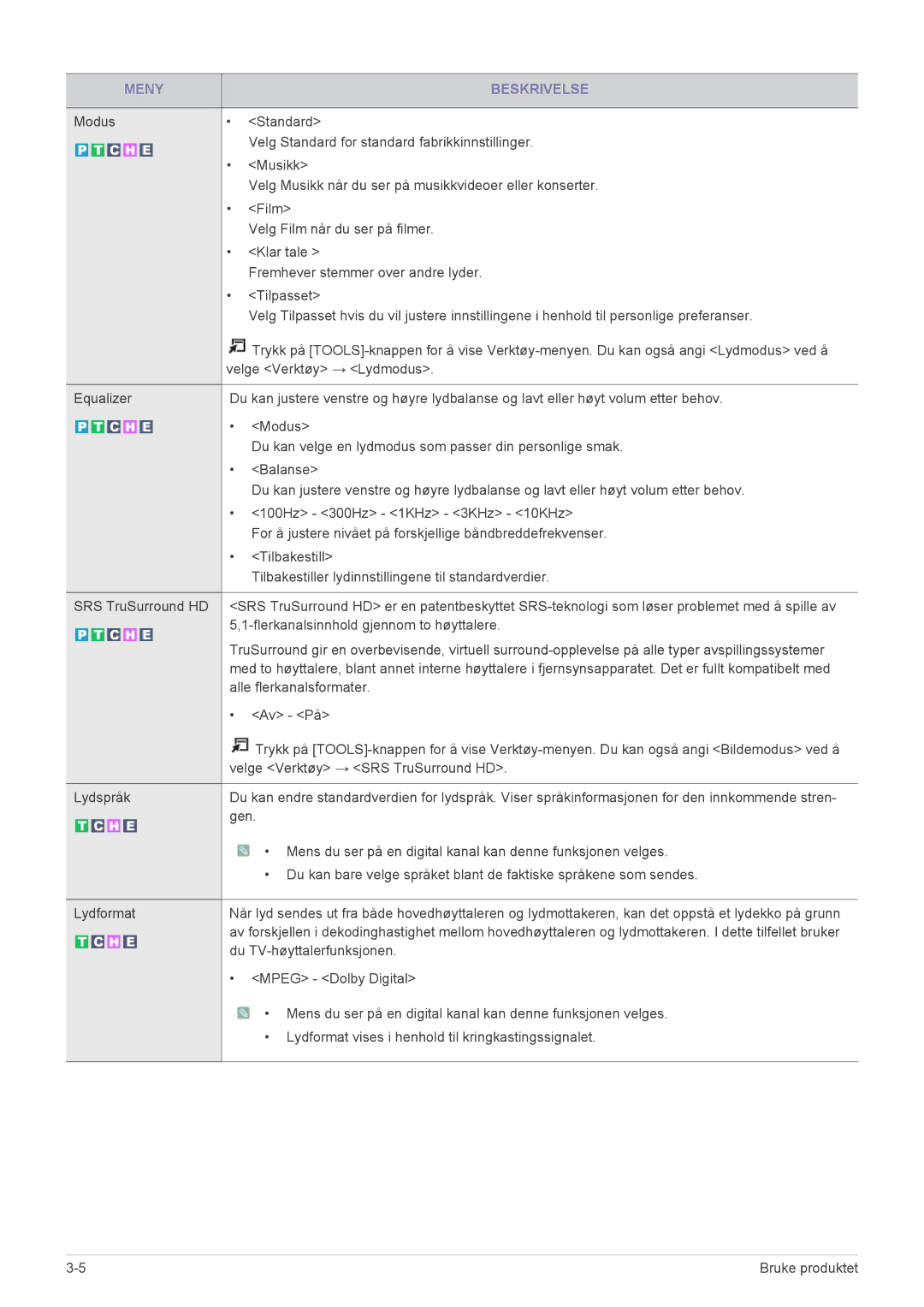LS24EMDKU/XE, LS27EMDKU/XE specifications
The Samsung LS27EMDKU/XE and LS24EMDKU/XE are part of Samsung's advanced lineup of monitors designed to cater to the needs of gamers, professionals, and general users alike. These monitors blend performance with sleek aesthetics, making them suitable for a variety of applications.One of the most striking features of the LS27EMDKU/XE and LS24EMDKU/XE is their impressive display quality. The LS27EMDKU/XE boasts a 27-inch screen, while the LS24EMDKU/XE features a 24-inch panel. Both monitors utilize Samsung's QLED technology, which enhances color accuracy and vibrancy. With a high resolution, users can expect stunning visuals with sharp contrast, whether they are gaming or working on creative tasks.
The refresh rate is another critical feature that sets these monitors apart. The LS27EMDKU/XE offers a refresh rate of 144Hz, which provides seamless motion and an edge in fast-paced gaming scenarios. The LS24EMDKU/XE, while slightly lower at 75Hz, still provides excellent performance for casual gaming and everyday use. Coupled with a low response time, both monitors minimize blurring and provide smooth gameplay, ensuring that users can enjoy fast-action sequences without interruption.
Samsung has equipped the LS27EMDKU/XE and LS24EMDKU/XE with additional technologies designed to optimize the viewing experience. AMD FreeSync technology minimizes screen tearing by synchronizing the monitor’s refresh rate with the graphics card, which is particularly beneficial during intense gaming sessions.
Ergonomics and design are also noteworthy aspects of these monitors. They feature slim bezels for a more immersive viewing experience and can be adjusted for height, tilt, and swivel, allowing users to find the perfect position for comfort.
Connectivity is another strong point, with multiple ports available, including HDMI and DisplayPort connections, facilitating easy setup with various devices. The integration of eye-care technologies, such as Flicker-Free and Eye Saver Mode, further enhances user comfort, reducing eye strain during long hours of use.
In summary, the Samsung LS27EMDKU/XE and LS24EMDKU/XE monitors are powerful, feature-rich displays that deliver exceptional image quality, responsive performance, and ergonomic designs. They are ideal choices for gamers, professionals, and those seeking premium display solutions for their home or office.