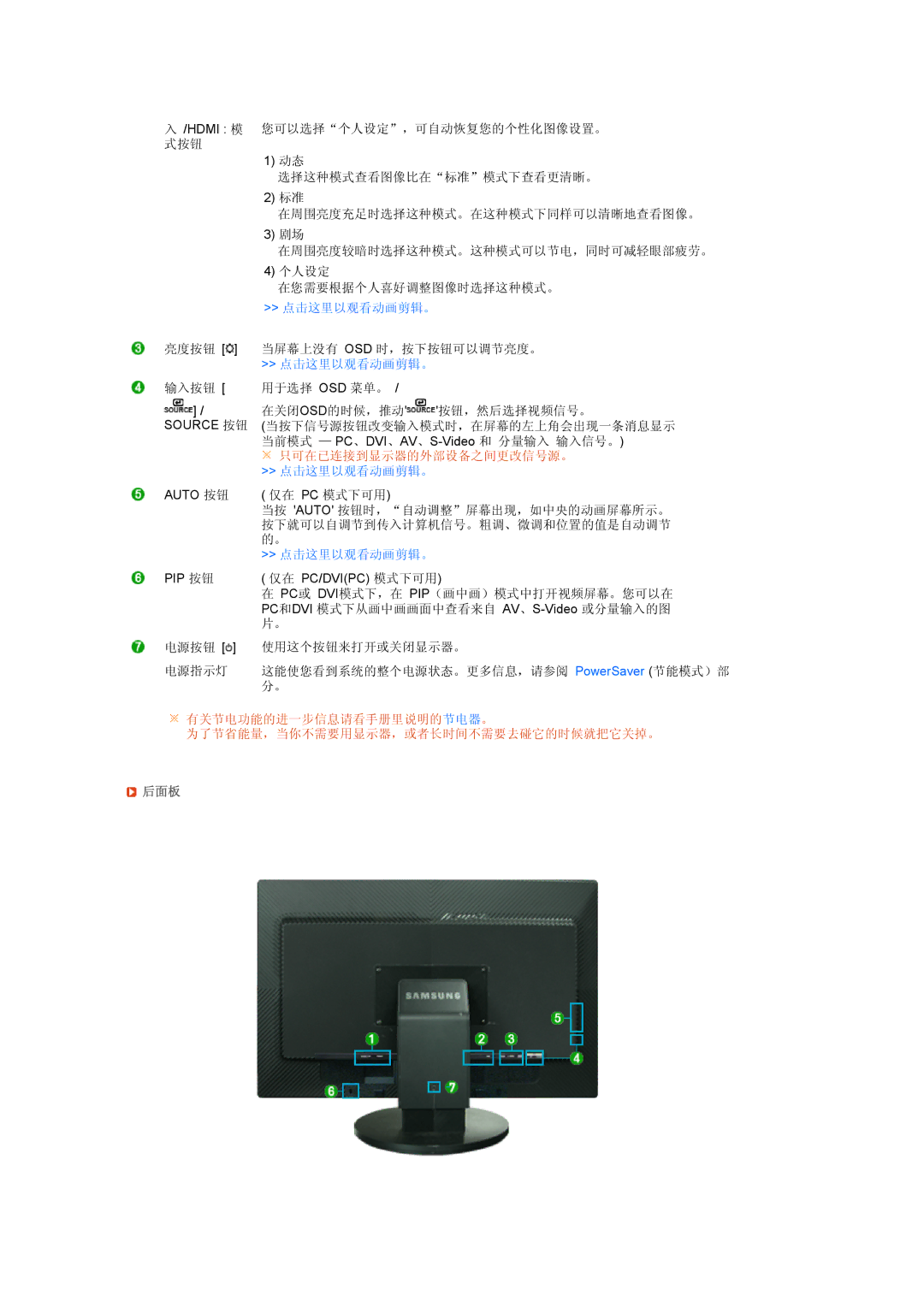LS27HUCCBS/EDC, LS27HUCCSZEDC, LS27HUCCB/EDC, LS27HUCCBSEDC specifications
The Samsung LS27HUCCBSEDC, LS27HUCCB/EDC, LS27HUCCSZEDC, and LS27HUCCBS/EDC are an integral part of Samsung's innovative lineup of monitors designed for both professional and personal use. These models incorporate advanced technology that enhances the viewing experience, making them ideal for a variety of applications, including gaming, design work, and general productivity.One of the standout features of these monitors is their 27-inch screen size, providing ample real estate for multitasking and immersive viewing. The UHD resolution of 3840 x 2160 pixels ensures that images and text appear crisp and detailed, with vibrant colors that bring visuals to life. This high pixel density is particularly beneficial for graphic designers and video editors who require precision in their work.
The monitors utilize Quantum Dot technology, which enhances color accuracy and ensures that a wider spectrum of colors is displayed. This is especially advantageous for content creators and gamers who need to reproduce true-to-life colors. The HDR (High Dynamic Range) capability further enriches the contrast between the darkest and lightest parts of the image, allowing users to enjoy a more dynamic visual experience.
In addition to impressive visuals, Samsung’s LS27HUCC series is equipped with a range of connectivity options, including HDMI and DisplayPort, enabling versatile compatibility with various devices such as laptops, gaming consoles, and desktops. The USB-C option offers a streamlined way to connect devices while also providing power delivery, reducing cable clutter on the desk.
User comfort is another focus of these monitors. The ergonomic design allows for height adjustment, tilt, and pivot functions, ensuring that users can find the optimal viewing angle. This is crucial for reducing strain during long working hours and enhancing overall productivity.
The monitors also feature adaptive sync technology, which minimizes screen tearing and stuttering during gaming sessions. This results in smoother gameplay, allowing gamers to experience fast-paced action without interruptions. With a sleek and modern design, these monitors will blend seamlessly into any workspace or gaming setup.
In summary, the Samsung LS27HUCCBSEDC, LS27HUCCB/EDC, LS27HUCCSZEDC, and LS27HUCCBS/EDC are packed with features that cater to both professional and casual users. With their stunning display quality, advanced technology, and user-friendly design, they are an excellent choice for anyone looking to elevate their visual experience.