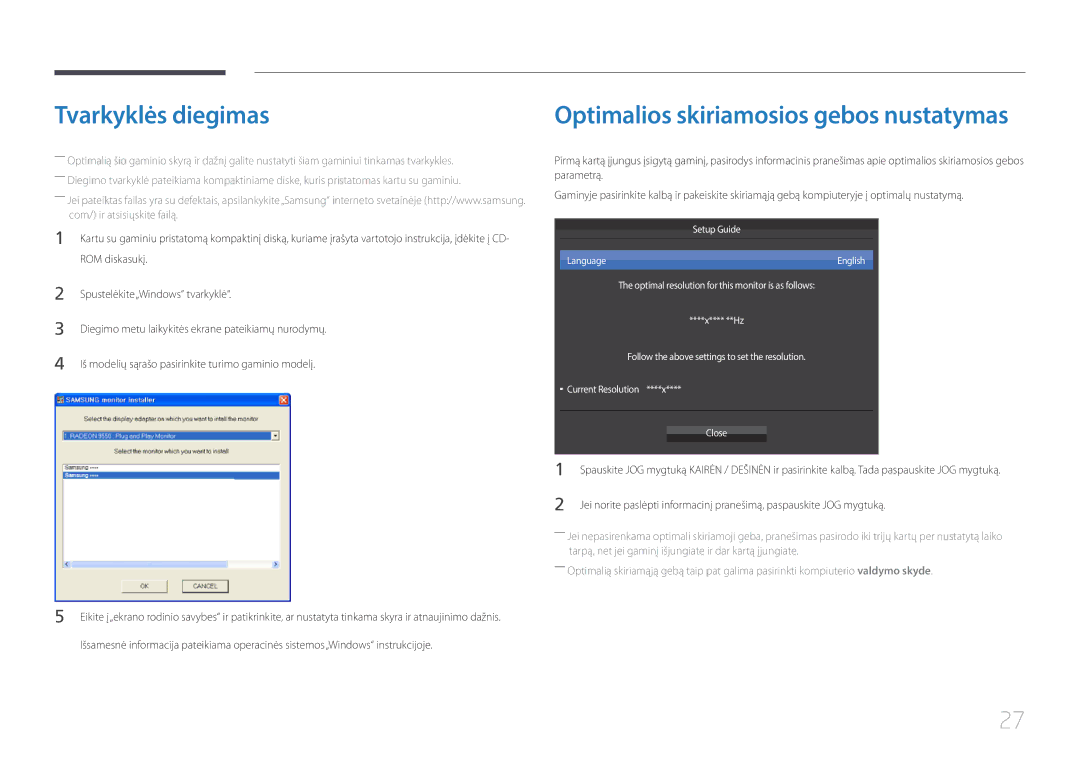Monitorius Vartotojo instrukcija
Turinys
Programinės įrangos diegimas
Specifikacijos
Autorių teisės
Prieš naudojant gaminį
Simboliai
Įrenginio montavimo vieta
Saugos priemonės
Laikymo saugos priemonės
Valymas
Elektra ir saugumas
Išjunkite gaminį ir kompiuterį
Diegimas
Samsung
Veikimas
Ventiliacijos angą ar įvesties / išvesties prievadus ir pan
Padėtas ant plokščio paviršiaus, pvz., stalo ar grindų
Tinkama laikysena naudojantis gaminiu
Pasiruošimas
Sudedamųjų dalių tikrinimas
Sudedamosios dalys
Kelių krypčių mygtukas, padedantis naršyti
Dalys
Valdymo skydelis
Piktogramos Aprašymas
Tiesioginių klavišų vadovas
Brightness Volume Features Game Mode Off
Return
Funkcinių klavišų vadovas
Išjungti
JOG mygtukas Energijos taupymo / besignalis režimas
JOG mygtukas Veiksmas
Keisti šaltinį
Prievadas Aprašymas
Galinė pusė
Gaminio pokrypio ir aukščio nustatymas
Diegimas
Dėmesio
Nuo vagystės apsaugantis užraktas
Ką patikrinti prieš prijungiant
Šaltinio įrenginio prijungimas ir naudojimas
Prieš prijungiant
Kompiuterio prijungimas ir naudojimas
Jungimas DP laidu
Prisijungimas prie ausinių ar garsiakalbių
Maitinimo jungiklį
Maitinimo laidą prijunkite prie maitinimo lizdo
Maitinimo prijungimas
Prijungtų kabelių sutvarkymas
Diegimo metu laikykitės ekrane pateikiamų nurodymų
Tvarkyklės diegimas
ROM diskasukį
Spustelėkite „Windows tvarkyklė
Mygtuką
Ekrano sąranka
Samsung Magic Bright
Kaip sukonfigūruoti parinktį Samsung Magic Bright
Dynamic
Pažymėta parinktis bus pritaikyta
100 Mean a brighter Screen Low Off
Brightness
Brightness konfigūravimas
Brightness level
To 100 mean a
Contrast
Contrast konfigūravimas
Nustatykite kontrastą tarp daiktų ir fono intervalas 0~100
Sharpness konfigūravimas
Sharpness
Pažymėta parinktis bus pritaikyta
Color
Color konfigūravimas
Gamma reguliuokite vidutinį skaisčio lygį
Hdmi Black Level nuostatų konfigūravimas
Hdmi Black Level
Eye Saver Mode
Eye Saver Mode konfigūravimas
Custom suitable for eye 100 relaxation Off On해제
Game Mode konfigūravimas
Game Mode
Fastest
Game Mode Response Time Picture Size Screen Adjustment
Response Time
Response Time konfigūravimas
Off picture displayed on screen Auto Wide
Picture Size
Picture Size keitimas
Pakeiskite vaizdo dydį
Off picture displayed on screen 169
Position ir V-Position konfigūravimas
Screen Adjustment
PIP/PBP
PIP/PBP nuostatų konfigūravimas
Įjunkite arba išjunkite PIP/PBP Mode funkciją
PIP/PBP Mode Off
Turn PIP/PBP Mode on or off
Aukštis 1280 x 540 plotis
Size konfigūravimas
Plotis x aukštis 720 x 480 plotis
Aukštis 960 x 540 plotis
Iš prieinamų parinkčių išsirinkite ekrano skilties padėtį
Position konfigūravimas
Sound Source konfigūravimas
Nustatykite ekraną, kurio garsą norite girdėti
Sound for
Pasirinkite kiekvieno ekrano šaltinį
Source konfigūravimas
Select the source
PIP/PBP Mode For each screen Size
Picture Size konfigūravimas
Pasirinkite ekrano skilties vaizdo dydį
Rodomas ekrano skilties vaizdas, kurio formatas
Nustatykite kiekvieno padalyto ekrano Picture Size
Galima pasirinkti veikiant PBP režimui Size PC režimu
Picture Size Apply 169 Cancel
Adjust the contrast level for each screen
PBP Contrast
PIP/PBP Mode Level for each Screen Size
Nustatykite šių meniu langų skaidrumą
OSD naudojimas
Transparency
Transparency keitimas
Transparency Language Display Time
Language
Language konfigūravimas
Nustatykite meniu kalbą
Display Time konfigūravimas
Display Time
Sound
Volume konfigūravimas
Volume Sound Mode Standard Select Sound Stereo
Sąranka ir atkūrimas
Sound Mode konfigūravimas
Select Sound konfigūravimas
Eco Saving Plus konfigūravimas
Eco Saving Plus
Galite nustatyti, kad gaminys išsijungtų savaime
Off Timer
Off Timer konfigūravimas
Enable or disable
Set the monitor to
Turn Off After konfigūravimas
PC/AV Mode
PC/AV Mode konfigūravimas
Nustatykite kaip „AV, kai prijungiate prie AV įrenginio
DisplayPort Ver
DisplayPort Ver. konfigūravimas
HBR
Manual Rankiniu būdu parenkamas įvesties šaltinis
Source Detection
Source Detection konfigūravimas
Auto Automatiškai atpažįstamas įvesties šaltinis
Key Repeat Time
Key Repeat Time konfigūravimas
Kontroliuojamas spaudžiamo mygtuko atsako greitis
Power LED On
Power LED On konfigūravimas
Working Power LED Power LED On Reset All Stand-by
Reset All
Parametrų Reset All
Power LED OnStand-by Reset All
Paspauskite JOG mygtuką
Informacijos meniu ir kt
Information
Information rodymas
Brightness 100
Volume Mute
Volume
Programinės įrangos šalinimas
Easy Setting Box
Programinės įrangos diegimas
Programinės įrangos diegimas
Gedimų nustatymo ir šalinimo instrukcija
Gaminio tikrinimas
Skyros ir dažnio tikrinimas
Patikrinkite toliau išvardytus dalykus
Problemos Sprendimai
Problemos
Kompiuteriui kraunantis girdimas pypsėjimas
Nėra garso
Garsumas per silpnas
Vaizdas yra, o garso nėra
Kaip pakeisti skyrą?
Klausimai ir atsakymai
Klausimas Atsakymas
Kaip pakeisti dažnį? Nustatykite dažnį grafinėje plokštėje
Kaip įjungti energijos taupymo veikseną?
Klausimas
Bendros
Specifikacijos
Laikymas
Aplinkos sąlygos Naudojimas
Suvartojamos energijos kiekis
„PowerSaver
„PowerSaver Įjungti maitinimą
Maitinimo indikatorius
Standartinio signalo režimo lentelė
Modelio pavadinimas S29E790C
Sinchronizavimas Poliškumas H MHz
VESA, 1440 x
VESA, 1024 x
VESA, 1152 x
VESA, 1280 x
Susisiekite su Samsung World Wide
Priedas
800-7267 800-0101
800-10-7267 Samsung
800-6225 800-0726-7864
800-2791-9267 800-2791-9111
800 111 31, Безплатна телефонна линия
000-405-437-33
02-201-24-18
055 233
Anruf
030-6227
01 48 63 00
0180 6 Samsung bzw
Brezplačna številka
08008 726 78 64 08008 Samsung Apel Gratuit
011 321
Samsung 0800-726
GSM 7799, VIP care
88-555-55-55
810-800-500-55-500
800-555-555
0120-363-905
852 3698
0800
021-56997777 08001128888
Gsam
1800 588
1800 3000 8282 Toll Free 1800 266 8282 Toll Free
94117540540
80-1000-12
Samsung 800 726
8002474357
18252273
262508869
23052574020
847267864
08 197 267
Kita
Atsakomybė už mokamą techninę priežiūrą klientų išlaidos
Tai nėra gaminio defektas
Gaminio gedimas dėl kliento kaltės
Tinkamas išmetimas
OSD ekrano rodinys Ekrano
Terminologija