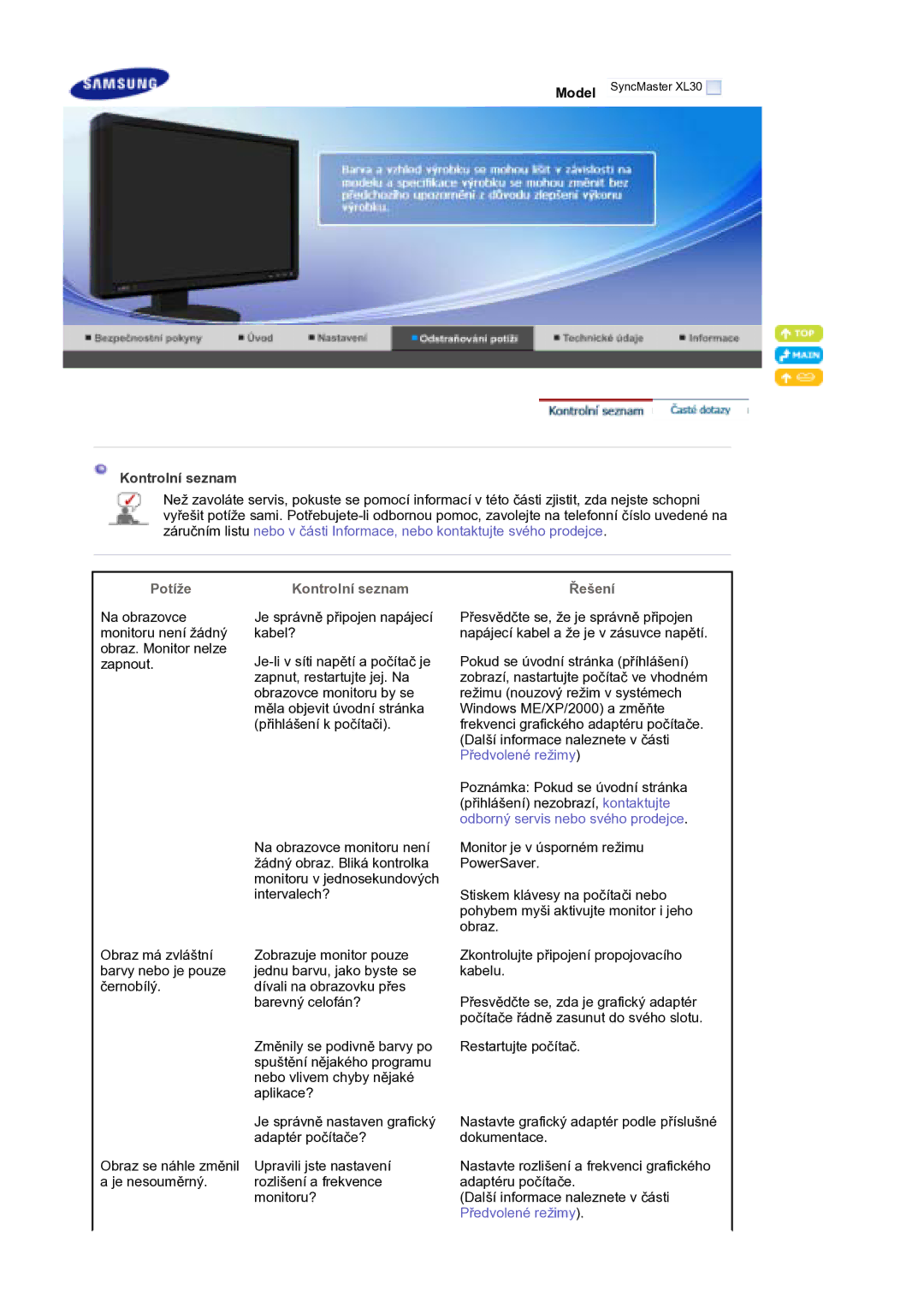LS30EDDLB/EDC specifications
The Samsung LS30EDDLB/EDC is an innovative digital signage solution that brings high-definition visuals and enhanced user interactivity to various environments. This display is designed with cutting-edge technology to meet the needs of retail, hospitality, and corporate spaces, making it an ideal choice for businesses looking to captivate their audience.One of the standout features of the LS30EDDLB/EDC is its impressive display quality. With a Full HD resolution of 1920x1080 pixels, it ensures vivid colors and sharp images, making promotional content more engaging and eye-catching. The high brightness of 300 nits allows the display to perform excellently in brightly lit environments, ensuring that content remains visible and appealing at all times.
The LS30EDDLB/EDC boasts a sleek and modern design that complements any setting. Its slim profile and ultra-narrow bezels create a nearly seamless visual experience when used in multi-display configurations. This feature is particularly useful for creating dynamic video walls that can display larger-than-life content for greater impact.
Equipped with advanced connectivity options, including HDMI and DisplayPort inputs, the display allows for easy integration with various media players and control systems. This flexibility extends to content management, enabling users to deliver a diverse range of media formats, from video and images to real-time data feeds.
Another significant advantage of the Samsung LS30EDDLB/EDC is its built-in management capabilities. It supports the Samsung MagicINFO software, providing users with a comprehensive platform for content scheduling, remote management, and monitoring. This ensures that businesses can efficiently manage their displays, keeping content fresh and relevant without requiring extensive IT resources.
In terms of reliability, the LS30EDDLB/EDC is engineered for continuous operation, capable of running 24/7 without issues. This durability makes it suitable for environments that demand high uptime and consistent performance.
Furthermore, the display supports touch technology, allowing for interactive applications that enhance user engagement. This feature is particularly advantageous in retail settings, where customers can explore products or access information in an intuitive manner.
Overall, the Samsung LS30EDDLB/EDC is a versatile digital signage solution that combines stunning visuals, robust connectivity, and user-friendly features. Its aesthetic appeal and advanced technology position it as a valuable asset for businesses aiming to enhance their visual communication strategies. Whether used for advertising, information dissemination, or customer engagement, this display represents a commitment to quality and innovation in the digital signage market.