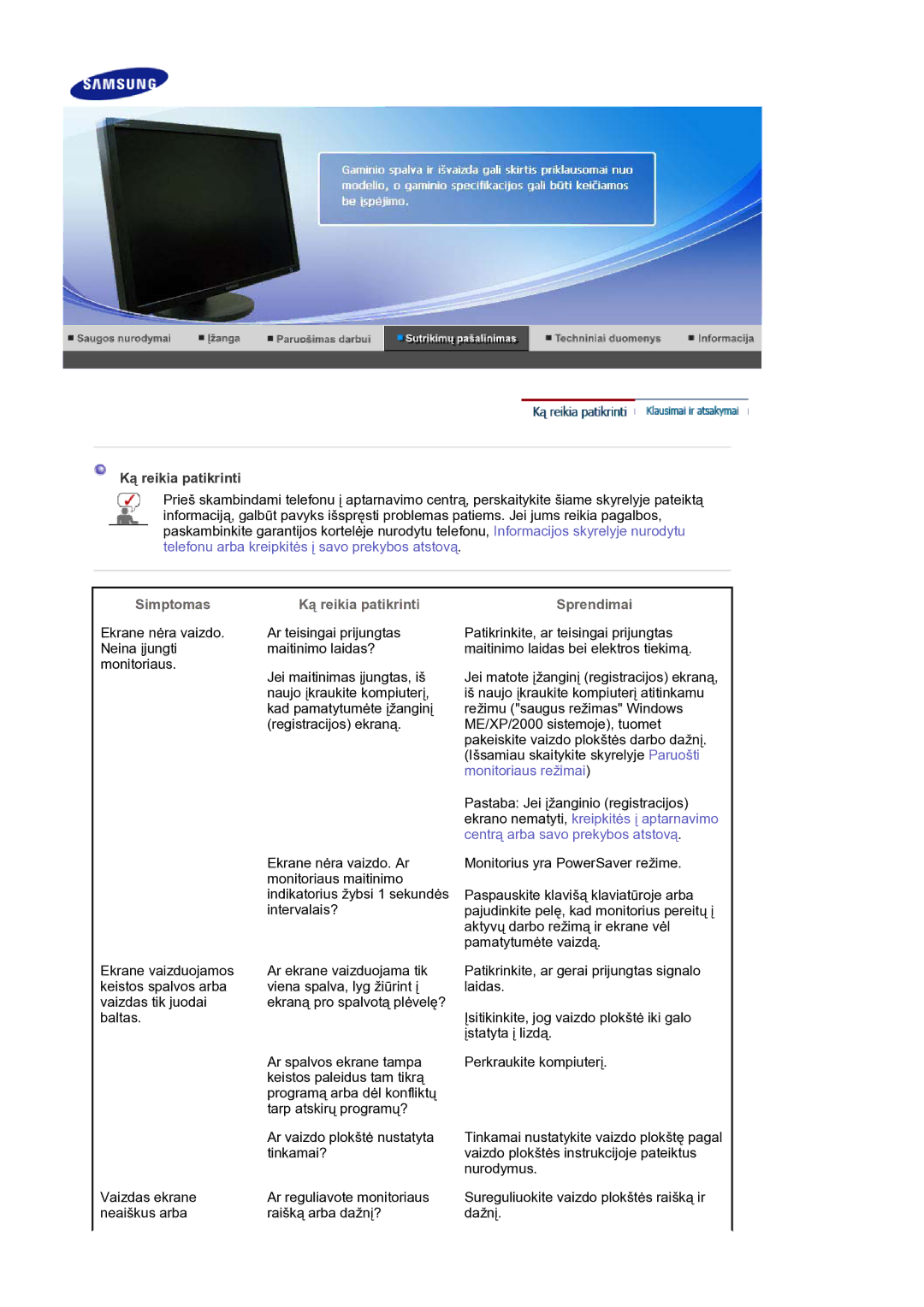LS30HUBCB/EDC, LS30HUXCB/EDC specifications
The Samsung LS30HUXCB/EDC and LS30HUBCB/EDC are part of Samsung's innovative lineup of 30-inch digital signage displays designed to elevate advertising and brand messaging through high-quality visuals. With their advanced features and cutting-edge technologies, these models are tailored for various commercial environments, ensuring that businesses effectively engage with their customers.Both models come equipped with vibrant LED screens that deliver stunning visual clarity and an impressive color range. The Full HD 1920x1080 resolution ensures that content appears sharp and detailed, which is crucial for attracting attention in retail spaces, lobbies, and corporate environments. The high brightness levels further enhance visibility, making the displays suitable for well-lit areas.
One of the standout features of the LS30HUXCB/EDC and LS30HUBCB/EDC is their versatility in content management. These displays support various media formats, enabling businesses to showcase videos, images, and messages seamlessly. With built-in content scheduling capabilities, users can plan advertising campaigns to change dynamically throughout the day, maximizing engagement potential.
The displays are equipped with powerful connectivity options, including HDMI, USB, and DisplayPort. This allows users to connect to multiple devices easily and ensures compatibility with various digital signage solutions. Furthermore, Samsung's MagicINFO software can be paired with these displays, enabling remote management of content and offering analytics for performance tracking.
Designed with durability in mind, the displays feature a robust casing, making them suitable for continuous operation in high-traffic areas. The sleek design fits well in modern commercial environments while ensuring that the content remains the focal point.
Additionally, both models incorporate eco-friendly technologies, including energy-efficient components that help reduce power consumption, aligning with sustainable business practices. By minimizing energy use without sacrificing performance, these displays are not only cost-effective but also environmentally responsible.
In summary, the Samsung LS30HUXCB/EDC and LS30HUBCB/EDC digital signage displays combine impressive visual performance with advanced content management capabilities, making them ideal solutions for businesses seeking to enhance their advertising efforts. Their durability, connectivity options, and energy efficiency further solidify their position as premium choices in the digital signage market.