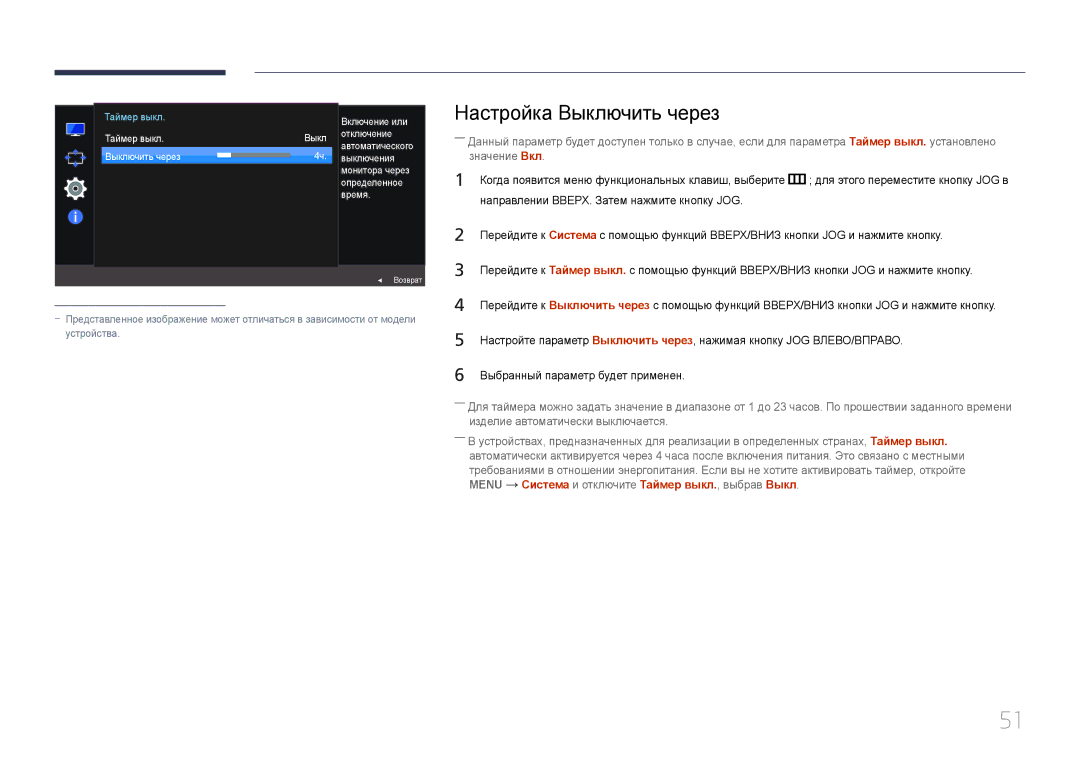Монитор Руководство пользователя
Содержание
Технические характеристики
Авторские права
Перед использованием изделия
Символы
Выбор пространства для безопасной установки
Меры безопасности
Меры предосторожности при хранении
Чистка
Электрическая часть и безопасность
Выключите изделие и компьютер
Установка
Samsung
При продолжении использования изделия возможно
Эксплуатация
Выключатель питания и отсоедините кабель питания. Затем
Обратитесь в сервисный центр Samsung
Порты ввода-вывода и т. д
Причиной падения и травм
Правильная осанка при использовании изделия
Краткое руководство по Гарантийный талон Установке
Подготовка
Проверка компонентов
Компоненты
Экранному меню, нажмите на соответствующую кнопку еще раз
Детали
Управление с панели
Кнопка-джойстик предназначена для навигации
Яркость Громк Функции Режим отдыха глаз Выкл
Руководство по кнопкам управления
Возврат
Руководство по клавишам функций
Уменьшение значения на ползунке
Переход к другой настройке
Выход из главного меню
Закрытие подменю без сохранения значения
Задняя сторона
Подсоединение подставки
Установка
Снятие подставки
Регулировка наклона изделия
Замок для защиты от краж
При самостоятельной установке настенного кронштейна
Установка настенного кронштейна
Характеристики комплекта для крепления на стену Vesa
Подключение с помощью кабеля Hdmi
Перед подключением
Подключение и использование компьютера
Контрольные моменты проверки перед подключением
Подключение с использованием кабеля DP
Подключение с помощью кабеля HDMI-DVI
Подключите аудиоустройство, например наушники, к разъему
Подключение отдельного адаптера питания постоянного тока
ПК/AV значение ПК или AV
Изменение настроек звука в ОС Windows
Выбор оптимального разрешения
Установка драйвера
Режиме ПК
Настройка экрана
Samsung Magic Bright
Настройка Samsung Magic Bright
Выбранный параметр будет применен
Режиме AV
Настройка Яркость
Яркость
Настройка Контраст
Контраст
Настройка Четкость
Четкость
Настройка Цвет
Цвет
Настройка параметров Ур черного Hdmi
Ур черного Hdmi
Настройка Режим отдыха глаз
Режим отдыха глаз
Настройка Игровой режим
Игровой режим
Настройка Время отклика
Время отклика
Размер картинки
Изменение параметра Размер картинки
Изменение размера изображения Режиме ПК
Отображение этого сигнала
Настройка экрана
Настройка По гор. и По верт
Нажмите кнопку JOG Выбранный параметр будет применен
Настройка уровня прозрачности окон меню
Настройки меню
Прозрачность
Изменение настройки Прозрачность
Язык
Настройка Язык
Выбор языка меню
Экрана меню
Вр. отобр
Настройка Вр. отобр
При появлении меню функциональных клавиш выберите
Настройка и сброс
Звук
Настройка Громк
Настройка Режим звука
Настройка Выбор звука
Экосохранение Плюс
Настройка Экосохранение Плюс
Выкл отключение функции Экосохранение Плюс
Таймер выкл
Настройка Таймер выкл
Можно задать автоматическое выключение устройства
Настройка Выключить через
Настройка Режим ПК/AV
Режим ПК/AV
Настройка Версия DisplayPort
Версия DisplayPort
Ручной выбор источника сигнала вручную
Обнар. источника
Активизировать Обнар. источника
Авто источник сигнала распознается автоматически
Время повт. клав
Настройка Время повт. клав
Настройка времени отклика кнопок при их нажатии
Настройка Индик. пит. вкл
Индик. пит. вкл
Сбросить все
Инициализация настроек Сбросить все
Возврат всех настроек к заводским значениям по умолчанию
Меню Информация и прочее
Информация
Отображение Информация
Яркость
――Что такое Auto Mute?
Настройка параметра Громк. на начальном экране
Удаление программного обеспечения
Выберите программу установки Easy Setting Box
Установка программного обеспечения
Установка программного обеспечения
Проверка разрешения и частоты
Руководство по поиску и устранению неисправностей
Действия перед обращением в сервисный центр Samsung
Проверка работы устройства
Изделия стр.71
Проверьте следующие показатели
Проверьте, правильно ли подключен кабель к изделию
Значения разрешения или частоты устройства
Выполните настройку параметров Яркость и Контраст
Проверьте подключение кабеля к устройству
Повторите попытку
Установите рекомендуемый уровень разрешения и частоты
Подключайте устройство с помощью кабеля Hdmi или DP
Проверьте уровень громкости
Проверьте настройки громкости
Обеспечение
Вопрос Ответ
Вопросы и ответы
Windows 7 выберите Панель управления
Общие
Технические характеристики
Температура 10 C 40 C 50 F 104 F
Переменный ток 100 240 В +/- 10 %, 50/60 Гц ± 3 Гц
Стандартным считается разное напряжение
Порт HDMI, DP
Режим экономии электроэнергии
Таблица стандартных режимов сигнала
56,476 70,069 75,000
48,077 72,188 50,000 +/+
46,875 75,000 49,500 +/+
48,363 60,004 65,000
Прочее
Приложение
Изделии не обнаружено неисправностей
Повреждение изделия по вине клиента
Правильная утилизация
OSD Экранное меню
Терминология