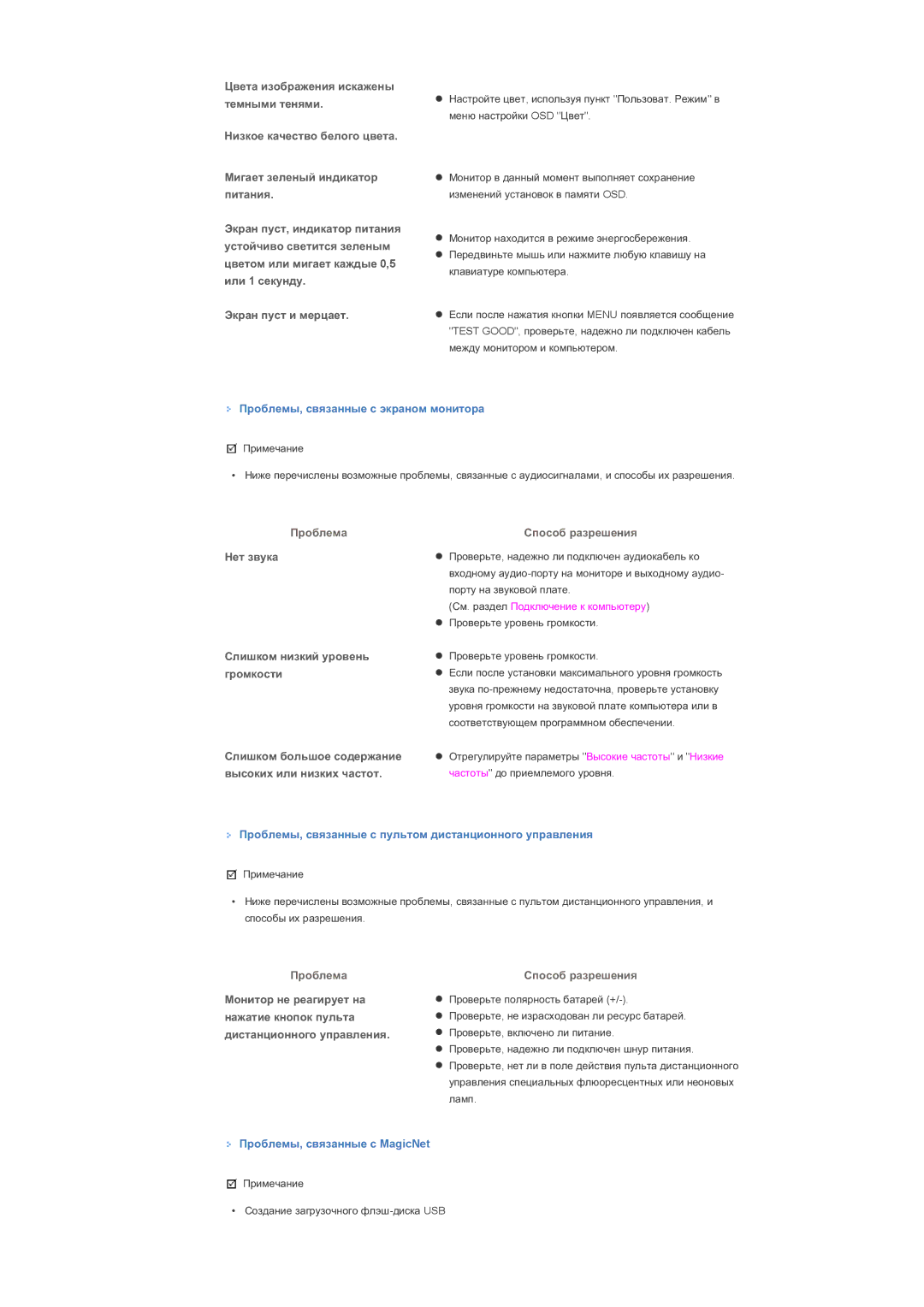Ɛɟɡɨɩɚɫɧɨɫɬɢ
Ȼɵɛɨɪ ɹɡɵɤɚ
Модель
Информация
Питание
Установка
Устанавливайте монитор в сухом и непыльном месте
Чистка
Не ставьте монитор экраном вниз
Другое
Ткань
Не закрывайте вентиляционные отверстия на корпусе монитора
Разъем для наушников или порты AV
Человека
Переработки
Краткая инструкция по
Содержимое упаковки
Установке
Программное
1EA
Временная подставка
Комплект Комплект для
Громкоговорителей
PC / DVI
PIP
AV / S-Video
Компонент
PC Inrgb Разъем для подключения видеосигнала от компьютера
RS232C OUT/IN последовательный порт
USB Разъем для подключения USB
LAN Разъем для подключения LAN
19 Замок Кенсингтона
Кнопки пульта дистационного управления
MDC
On / OFF
Кнопки MagicNet
+100
PRE-CH
Auto
15 CH/P
Info
FM Stereo Stereo
Audio Type MTS/SMode
REW
Stop
Руководство
SyncMaster 400PX / 460PX
BNC к RCA Временная подставка Гнездо адаптера
Enter
Power S/W ON/OFF
17 Замок Кенсингтона
Mode
Enter
Still
SyncMaster 400PXn/400PX
Ɉɨɞɫɬɚɜɤɚ Ⱦɢɧɚɦɢɤ Ʉɚɤ ɭɫɬɚɧɨɜɢɬɶ ɤɪɨɧɲɬɟɣɧ Vesa
Ɍɫɬɚɧɨɜɤɚ ɧɚɫɬɟɧɧɨɝɨ ɤɪɨɧɲɬɟɣɧɚ
Ⱦɥɹ ɤɪɟɩɥɟɧɢɹ ɢɡɞɟɥɢɹ ɧɚ ɧɚɫɬɟɧɧɨɦ ɤɪɨɧɲɬɟɣɧɟ
Ɋɟɝɭɥɢɪɨɜɤɚ ɭɝɥɚ ɧɚɫɬɟɧɧɨɝɨ ɤɪɨɧɲɬɟɣɧɚ
Page
SyncMaster 460PXn/460PX
Ɉɨɞɫɬɚɜɤɚ Ⱦɢɧɚɦɢɤ Ʉɚɤ ɭɫɬɚɧɨɜɢɬɶ ɤɪɨɧɲɬɟɣɧ Vesa
Ɍɫɬɚɧɨɜɤɚ ɧɚɫɬɟɧɧɨɝɨ ɤɪɨɧɲɬɟɣɧɚ
Ⱦɥɹ ɤɪɟɩɥɟɧɢɹ ɢɡɞɟɥɢɹ ɧɚ ɧɚɫɬɟɧɧɨɦ ɤɪɨɧɲɬɟɣɧɟ
Ɋɟɝɭɥɢɪɨɜɤɚ ɭɝɥɚ ɧɚɫɬɟɧɧɨɝɨ ɤɪɨɧɲɬɟɣɧɚ
Page
Ɇɨɞɟɥɶ
Ʉɨɦɩɥɟɤɬ ɞɥɹ ɭɫɬɚɧɨɜɤɢ ɩɨɞɫɬɚɜɤɢ
Ɍɫɬɚɧɨɜɤɚ ȼɪɟɦɟɧɧɚɹ ɩɨɞɫɬɚɜɤɚ
Ʉɨɦɩɥɟɤɬ ɞɥɹ ɭɫɬɚɧɨɜɤɢ ɩɨɞɫɬɚɜɤɢ ɩɪɨɞɚɟɬɫɹ ɨɬɞɟɥɶɧɨ
Ɉɨɞɤɥɸɱɟɧɢɟ ɦɨɧɢɬɨɪɚ
Ɉɨɞɤɥɸɱɟɧɢɟ ɤ ɤɨɦɩɶɸɬɟɪɭ
Page
Ɉɨɞɤɥɸɱɟɧɢɟ ɜɢɞɟɨɦɚɝɧɢɬɨɮɨɧɚ
Ɉɨɞɤɥɸɱɟɧɢɟ ɰɢɮɪɨɜɨɝɨ ɩɪɨɢɝɪɵɜɚɬɟɥɹ DVD
Ɉɨɞɤɥɸɱɟɧɢɟ ɜɢɞɟɨɤɚɦɟɪɵ
Ɉɨɞɤɥɸɱɟɧɢɟ DVD-ɩɪɨɢɝɪɵɜɚɬɟɥɹ
Ɉɨɞɤɥɸɱɟɧɢɟ ɞɢɧɚɦɢɤɨɜ
Ɉɨɞɤɥɸɱɟɧɢɟ ɜɢɞɟɨɩɪɢɫɬɚɜɤɢ
Ɉɨɞɤɥɸɱɟɧɢɟ ɚɭɞɢɨɫɢɫɬɟɦɵ
Ɉɨɞɫɨɟɞɢɧɢɬɟ ɤɚɛɟɥɶ LAN
Ɉɨɞɫɨɟɞɢɧɟɧɢɟ ɤɚɛɟɥɹ USB
Ɂɫɩɨɥɶɡɨɜɚɧɢɟ ɞɟɪɠɚɬɟɥɹ USB
Page
SyncMaster 400PX/460PX
Ɉɨɞɤɥɸɱɟɧɢɟ ɦɨɧɢɬɨɪɚ
Page
Ɉɨɞɤɥɸɱɟɧɢɟ ɰɢɮɪɨɜɨɝɨ ɩɪɨɢɝɪɵɜɚɬɟɥɹ DVD
Ɉɨɞɤɥɸɱɟɧɢɟ DVD-ɩɪɨɢɝɪɵɜɚɬɟɥɹ
Ɉɨɞɤɥɸɱɟɧɢɟ ɜɢɞɟɨɩɪɢɫɬɚɜɤɢ
Ɉɨɞɤɥɸɱɟɧɢɟ ɚɭɞɢɨɫɢɫɬɟɦɵ
Ɍɫɬɚɧɨɜɤɚ
Installation MagicNet
Page
Ɍɪɟɛɨɜɚɧɢɹ ɤ ɫɢɫɬɟɦɟ ɫɟɪɜɟɪɚ
ǴȈȟȈȓȖ ȘȈȉȖȚȣ ǫȓȈȊȕȖȍ ȖȒȕȖ
ǪȊȍȌȍȕȐȍ
Port Selection
Power Control
Page
Mute
Input Source
PC, BNC, DVI
Image Size
Image Size TV, AV, S-Video, Component, Dvihdcp
Time
PIP Size
PIP
PIP Source
Page
Settings Picture
Settings Picture PC
Settings Image Lock
Settings Audio
Maintenance Lamp Control
Maintenance Scroll
Maintenance Video Wall
Video Wall
ǺșȚȘȈȕȍȕȐȍ ȕȍȐșȗȘȈȊȕȖșȚȍȑ
Page
ǮȕȈȒȖȔșȚȊȖ ș ȗȘȖȋȘȈȔȔȖȑ MagicNet
ǮȕȈȒȖȔșȚȊȖ șȗȘȖȋȘȈȔȔȖȑ MagicNet
ȜțȕȒȞȐȧ ȗȘȖȋȘȈȔȔȣ ǴagicNet
Account Management ǻȗȘȈȊȓȍȕȐȍ țȟȍȚȕȣȔȐ ȏȈȗȐșȧȔȐ
ǶȉȕȖȊȓȍȕȐȍ
ǸȍȋȐșȚȘȈȞȐȧ Ȋ ȉȐȉȓȐȖȚȍȒȍ
ǷȈȘȈȔȍȚȘȣ ȗȓȈȕȐȘȖȊȈȕȐȧ
ǴȖȑ ȒȖȔȗȤȦȚȍȘ
NFS
FTP
Ƿȗșț
ǬȈȕȕȣȍ ǰȏȔȍȕȍȕȐȍ
Protocol Op code
ǨȐȉȓȐȖȚȍȒȈ
ǸȍȋȐșȚȘȈȞȐȧ/ǸȍȌȈȒȚȐȘȖȊȈȕȐȍ ȗȘȖȋȘȈȔȔȣ
ǬȖȉȈȊȐȚȤ/ǻȌȈȓȐȚȤ ȜȈȑȓ ȗȘȖȋȘȈȔȔȣ
ǪȣȉȖȘ ȔȖȕȐȚȖȘȈ
ǬȖȉȈȊȐȚȤ/ǻȌȈȓȐȚȤ ȜȖȕȖȊțȦ ȔțȏȣȒț
ǷȘȖȋȘȈȔȔȈ ǪȘȍȔȧ
ǸȍȋȐșȚȘȈȞȐȧ Ȋ ȗȘȖȋȘȈȔȔȍ ȜȈȑȓȖȊ Ȑȏ ȗȈȔȧȚȐ ȓȖȒ./USB
ǷȈȔȧȚȤ ȓȖȒȈȓ./USB
ǪȝȖȌ/ǷȐȚȈȕȐȍ ǸȍȋȐșȚȘȈȞȐȧ ȊȝȖȌȈ/ǷȓȈȕȐȘȖȊȈȕȐȍ ȗȐȚȈȕȐȧ
TEXT.txt
Page
ȄȒșȗȖȘȚȐȘȖȊȈȚȤ/ǰȔȗȖȘȚȐȘȖȊȈȚȤ ȗȘȖȋȘȈȔȔț
Page
Page
ȄȒȘȈȕȕȖȍ ȔȍȕȦ ȗȘȖȋȘȈȔȔȣ
ǷȈȘȈȔȍȚȘȣ ȜțȕȒȞȐȑ
Ƕǯǻ 512 Ǵǩ, șȍȚȤ Ethernet 100M/1G
ǪȖșȗȘȖȐȏȊȍȌȍȕȐȍ ȜȈȑȓȈ, ȏȈȘȍȋȐșȚȘȐȘȖȊȈȕȕȖȋȖ Ȋ ȉȐȉȓȐȖȚȍȒȍ
ǸȓȈȑȌ
ǪȖ ȊȍșȤ ȥȒȘ
ǪȖșȗȘȖȐȏȊȍȌȍȕȐȍ / ǷȈțȏȈ
ǷȘȍȌȣȌțȡȐȑ/ǹȓȍȌțȦȡȐȑ
ǸȚȖȗ
ǷȍȘȊȣȍ/ȗȖșȓȍȌȕȐȍ ȘȍȒțȕȌ
ǨȊȚȖȔȈȚȐȟȍșȒȐ ȗȖȌȒȓȦȟȈȚȤ Ȓ ȌȘțȋȖȔț șȍȘȊȍȘț
ǷȘȖȊȍȘȒȈ ȗȘȖȋȘȈȔȔȣ ǪȣȉȘȈȚȤ Ȋșȍ ȔȖȕȐȚȖȘȣ
ǺșȚȈȕȖȊȒȈ ȗȈȘȖȓȧ
Ǫȣȉ-Țȍ ȔȖȕȐȚȖȘ
ǷȍȘȍȐȔȍȕȖȊȈȚȤ
ǼțȕȒȞȐȐ MDC șȖȖȚȊȍȚșȚȊțȦȚ șȗȍȞȐȜȐȒȈȞȐȧȔ ȔȖȕȐȚȖȘȈ
DZȈȒ ȖșțȡȍșȚȊȓȧȚȤ țȗȘȈȊȓȍȕȐȍ
PIP
ǰȏȖȉȘ. ș ǷDz
ǰȏȖȉȘȈȎȍȕȐȍ
ǺȍȒțȡȍȍ ȊȘȍȔȧ
ǺȈȑȔȍȘ ȊȒȓ
ǸȈȏȔȍȘ
ǺȈȑȔȍȘ ȊȣȒȓ
ǰșȚȖȟȕȐȒ
ǷȖȏȐȞȐȧ
ǷȈȘȈȔȍȚȘ ȏȊțȒȈ
ǼțȕȒȞȐȧ Safety Screen ȅȒȘȈȕ ȉȍȏȖȗȈșȕȖșȚȐ
ǨȈȓȈȕș șȐȋȕȈȓȈ
ǴȈșȚȘȖȑȒȈ ȧȘȒȖșȚȐ
ǸȖȖȉȡȍȕȐȍ OSD
ǮȈȡȐȚȕȈȧ ȉȓȖȒȐȘȖȊȒȈ
Page
ǶșȕȖȊȕȣȍ ȗȈȘȈȔȍȚȘȣ
ǰȔȧ șȍȘȊȍȘȈ
ǺȟȍȚȕȈȧ ȏȈȗȐșȤ
ǮȈȋȘțȏȒȈ ȜȈȑȓȈ
ǶȉȕȖȊȓ. ȔȖȕȐȚ
ǸȍȚȍȊȖȍ țșȚȘ
ǴȖȌȍȓȤ ȔȖȕȐȚȖȘȈ
ǸȖȝȘȈȕȐȚȤ ȗȘȖȋȘȈȔȔțǹȖȝȘ. ǷȘȖȋȘȈȔȔț
MagicNet
ǸȗȘȈȊȒȈ
ǷțȓȤȚ Ǭǻ
ǷȖȌȌȍȘȎȐȊȈȍȔȣȑ Ȝȗșȕȉț ȜȈȑȓȈ
Movie
ǷȖȌȌȍȘȎȐȊȈȍȔȣȑ Ȝȗșȕȉț ȜȈȑȓȈ ǷțȓȤȚ Ǭǻ
Office
Word
Exit Html Internet
ǷȈȘȖȓȤ/ǪȝȖȌ ǷȈȘȖȓȤ/ǪȝȖȌ
ȘȍȎȐȔȍ ȗȘȍȌȊȈȘȐȚȍȓȤȕȖȋȖ ȗȘȖșȔȖȚȘȈ ȗȘȖȋȘȈȔȔȈ ȕȍ ȘȈȉȖȚȈȍȚ
ǪȣȉȍȘȐȚȍ ǵȈșȚȘȖȑȒȈ-ǷȈȕȍȓȤ țȗȘȈȊȓȍȕȐȧ
ǸȒȖȘȖșȚȤ ȗȍȘȍȌȈȟȐ Ȋ ȉȐȚȈȝ ǨțȌȐȖ
ǸȗȍȞȐȜȐȒȈȞȐȐ
Ǭȓȧ ȊȘȈȡȈȦȡȐȝșȧ ȔȖȕȐȚȖȘȖȊ ȊȐȌȍȖ ȗȖȌȌȍȘȎȐȊȈȍȚșȧ ȌȖ țȘȖȊȕȧ SD
Ɋɩɢɫɨɤ ɢɫɬɨɱɧ
Ȼɯɨɞ Ⱦɨɫɬɭɩɧɵɟ ɪɟɠɢɦɵ
Ɉɪɨɡɪɚɱɧɨɫɬɶ
PIP
Ȼɵɫɨɤɚɹ Ɋɪɟɞɧɹɹ Ɇɢɡɤɚɹ Ɇɟɩɪɨɡɪ
Ⱦɨɫɬɭɩɧɵɟ ɪɟɠɢɦɵ PIP
ɁɡɨɛɪɚɠɟɧɢɟɉɄ / BNC /DVI Ɋɟɠɢɦ Ⱦɨɫɬɭɩɧɵɟ ɪɟɠɢɦɵ
BNC DVI Video Ʉɨɦɩɨɧɟɧɬ
Ɋɚɡɜɥɟɤɚɬ
Ɂɧɬɟɪɧɟɬ
Əɪɤɨɫɬɶ
Ʉɨɧɬɪɚɫɬ
Ɂɟɥ Ɋɢɧ
Ƚɪɭɛɨ
Ȼɚɥɚɧɫ ɫɢɝɧɚɥɚ
Ɍɨɱɧɨ
Ɋɟɝɭɥɢɪɨɜɤɚ ɫɢɝɧɚɥɚ
169
Ɐɜɟɬ
Ɑɟɬɤɨɫɬɶ
Ɍɨɧ
Ɋɟɠɢɦ
Ɐɢɮɪ. ɲ/ɩɨɞ
Ɏɨɥ.2 Ɏɨɥ.1 Ɉɛɵɱɧɨɟ Ɍɟɩɩ.1 Ɍɟɩɩ.2
Ȼɵɤɥ Ɉɨɥɧ
Ɋɟɠɢɦ ɮɢɥɶɦ
Ⱦɨɫɬɭɩɧɵɟ ɪɟɠɢɦɵ PIP Ɂɜɭɤ
Music
Ɋɟɱɶ
Ƚɪɨɦɤ. ɚɜɬɨ
Ȼɚɥɚɧɫ
Ȼɵɛɨɪ ɡɜɭɤɚ
Ɉɫɧ Ⱦɨɩ Ⱦɨɫɬɭɩɧɵɟ ɪɟɠɢɦɵ PIP Ɍɫɬɚɧɨɜɤɚ
Ɍɚɣɦɟɪ ɫɧɚ
Ɍɫɬ.ɱɚɫɨɜ
Ɍɚɣɦɟɪ ɜɤɥ
Ɍɚɣɦɟɪ ɜɵɤɥ
Ȼɢɞɟɨɬɚɛɥɨ
Ɉɨɥɧ Ȼɵɤɥ
Ȼɵɤɥ Ɉɨɥɧ Ɏɨɪɦɚɬ
Full
Ȼɵɤɥ Ɉɨɥɧ Ɑɚɫɬɨɬɚ
Ɗɤɪɚɧ ɛɟɡɨɩɚɫɧɨɫɬɢ
~10 ɱɚɫɨɜ Ɋɟɤɭɧɞɚ
Ɉɪɨɤɪɭɬɤɚ Ɉɢɤɫɟɥ Ɉɚɧɟɥɶ Ɂɫɬɢɪɚɬɟɥɶ
Ɋɛɪɨɫ ɧɚɫɬɪ
Ȼɵɤɥ 1024 X 1280 X 1360 X 1366 X
Ȼɨɫɫɬ.ɰɜɟɬɚ
Mɧɨɝɨɡɤɪ. ɍɩɪ Ⱦɨɫɬɭɩɧɵɟ ɪɟɠɢɦɵ
Ɍɫɬ. ID
Ȼɜɨɞ ID
Ɏɭɧɤɰɢɢ ɩɪɹɦɨɝɨ ɭɩɪɚɜɥɟɧɢɹ Ⱦɨɫɬɭɩɧɵɟ ɪɟɠɢɦɵ
Ȼɤɥ. ɛɥɨɤɢɪɨɜɤɭ
Ȼɵɤɥ. ɛɥɨɤɢɪɨɜɤɭ
MagicNet Ⱦɨɫɬɭɩɧɵɟ ɪɟɠɢɦɵ
Original
Ⱥɜɬɨ
Slide Show
Interval
Connection
Schedule View
Ɉɚɪɨɥɶ
File
SyncMaster 400PX460PX
BNC
ɈɄ / BNC / DVI Video Ʉɨɦɩɨɧɟɧɬ DVI-Video
Ʉɨɧɬɪɚɫɬ
Ɉɬɪɟɝɭɥɢɪɭɣɬɟ ɩɚɪɚɦɟɬɪ Color ɐɜɟɬ ɞɥɹ ɨɤɧɚ PIP ɧɚ ɷɤɪɚɧɟ
Ɋɟɠɢɦ
Ɏɨɥ.2 Ɏɨɥ.1 Ɉɛɵɱɧɨɟ Ɍɟɩɩ.1 Ɍɟɩɩ.2
Ⱦɨɫɬɭɩɧɵɟ ɪɟɠɢɦɵ PIP Ɂɜɭɤ
SRS Tsxt
Ɍɫɬ.ɱɚɫɨɜ
Menu / Enter / Enter 0~9 0~9 0~9 Ɉɚɪɨɥɶ ɦɨɠɧɨ ɢɡɦɟɧɢɬɶ
Ɗɤɪɚɧ ɛɟɡɨɩɚɫɧɨɫɬɢ
Ɏɭɧɤɰɢɢ ɩɪɹɦɨɝɨ ɭɩɪɚɜɥɟɧɢɹ
Ȼɤɥ. ɛɥɨɤɢɪɨɜɤɭ
Ɏɭɧɤɰɢɹ ɋɚɦɨɩɪɨɜɟɪɤɢ
Ɏɭɧɤɰɢɹ ɋɚɦɨɩɪɨɜɟɪɤɢ
Check Cooling System
Ɇɟɨɩɬɢɦɚɥɶɧɵɣ ɪɟɠɢɦ
Ɍɯɨɞ ɢ ɱɢɫɬɤɚ
Ɇɟɩɨɥɚɞɤɢ ɢ ɫɩɨɫɨɛɵ ɢɯ ɭɫɬɪɚɧɟɧɢɹ
Ɋɩɢɫɨɤ ɉɪɨɜɟɪɨɤ
Ɗɤɪɚɧ ɦɨɧɢɬɨɪɚ ɦɢɝɚɟɬ
Ɉɪɨɛɥɟɦɵ, ɫɜɹɡɚɧɧɵɟ ɫ ɭɫɬɚɧɨɜɤɨɣ PC
Ɉɪɨɛɥɟɦɵ, ɫɜɹɡɚɧɧɵɟ ɫ ɷɤɪɚɧɨɦ ɦɨɧɢɬɨɪɚ
Ɇɟɫɨɨɬɜɟɬɫɬɜɢɟ ɰɜɟɬɨɜ ɷɤɪɚɧɚ
Ɉɪɨɛɥɟɦɵ, ɫɜɹɡɚɧɧɵɟ ɫ MagicNet
Ɉɪɨɛɥɟɦɵ, ɫɜɹɡɚɧɧɵɟ ɫ ɩɭɥɶɬɨɦ ɞɢɫɬɚɧɰɢɨɧɧɨɝɨ ɭɩɪɚɜɥɟɧɢɹ
Ʉɚɤ ɧɭɠɧɨ ɱɢɫɬɢɬɶ ɤɨɪɩɭɫ ɢ
Ʉɚɤ ɧɚɫɬɪɨɢɬɶ ɮɭɧɤɰɢɸ ɗɤɨɧɨɦɢɢ ɗɧɟɪɝɢɢ?
Ɉɚɧɟɥɶ ɀɄȾ?
Ʉɚɤɢɦ ɨɛɪɚɡɨɦ ɦɨɠɧɨ ɜɨɫɩɪɨɢɡɜɟɫɬɢ ɜɢɞɟɨɞɚɧɧɵɟ?
1995~2007 SAMSUNG. ALL Right Reserved
SyncMaster 400PX/460PX
Ɋɩɢɫɨɤ ɉɪɨɜɟɪɨɤ
Ɉɪɨɛɥɟɦɚ Ɋɩɨɫɨɛ ɪɚɡɪɟɲɟɧɢɹ
Ʉɚɤ ɦɨɠɧɨ ɢɡɦɟɧɢɬɶ ɱɚɫɬɨɬɭ?
Page
Общие
Общие
MagicNet Требования к системе сервера
MagicNet Client
Экономайзер
Фабричной Настройки Дисплея
Фабричной Настройки Дисплея
Частота по Горизонтали
SyncMaster 400PX
210 Вт
75,029 78,750 +/+
Размеры ШхВxДх / Ве
ОЗУ
310 Вт
Частота по Горизонтали
SyncMaster 460PX
290 Вт
Режим Дисплея
Ⱦɥɹ ɛɨɥɟɟ ɜɵɫɨɤɨɝɨ ɤɚɱɟɫɬɜɚ ɢɡɨɛɪɚɠɟɧɢɹ
Ɂɧɮɨɪɦɚɰɢɹ
Ɉɟɪɢɨɞɢɱɟɫɤɨɟ ɢɡɦɟɧɟɧɢɟ ɢɧɮɨɪɦɚɰɢɢ ɨ ɰɜɟɬɟ
Ɂɫɩɨɥɶɡɨɜɚɧɢɟ ɮɭɧɤɰɢɢ Screen Scroll ɉɪɨɤɪɭɬɤɚ ɷɤɪɚɧɚ
Page
Связывайтесь с
Миру
Samsung по всему миру Термины
Полномочия
CIS
Зернистость
Термины Синхросигнал
Частота по Вертикали
Частота по Горизонтали
Полномочия
Multiple Display ControlMDC