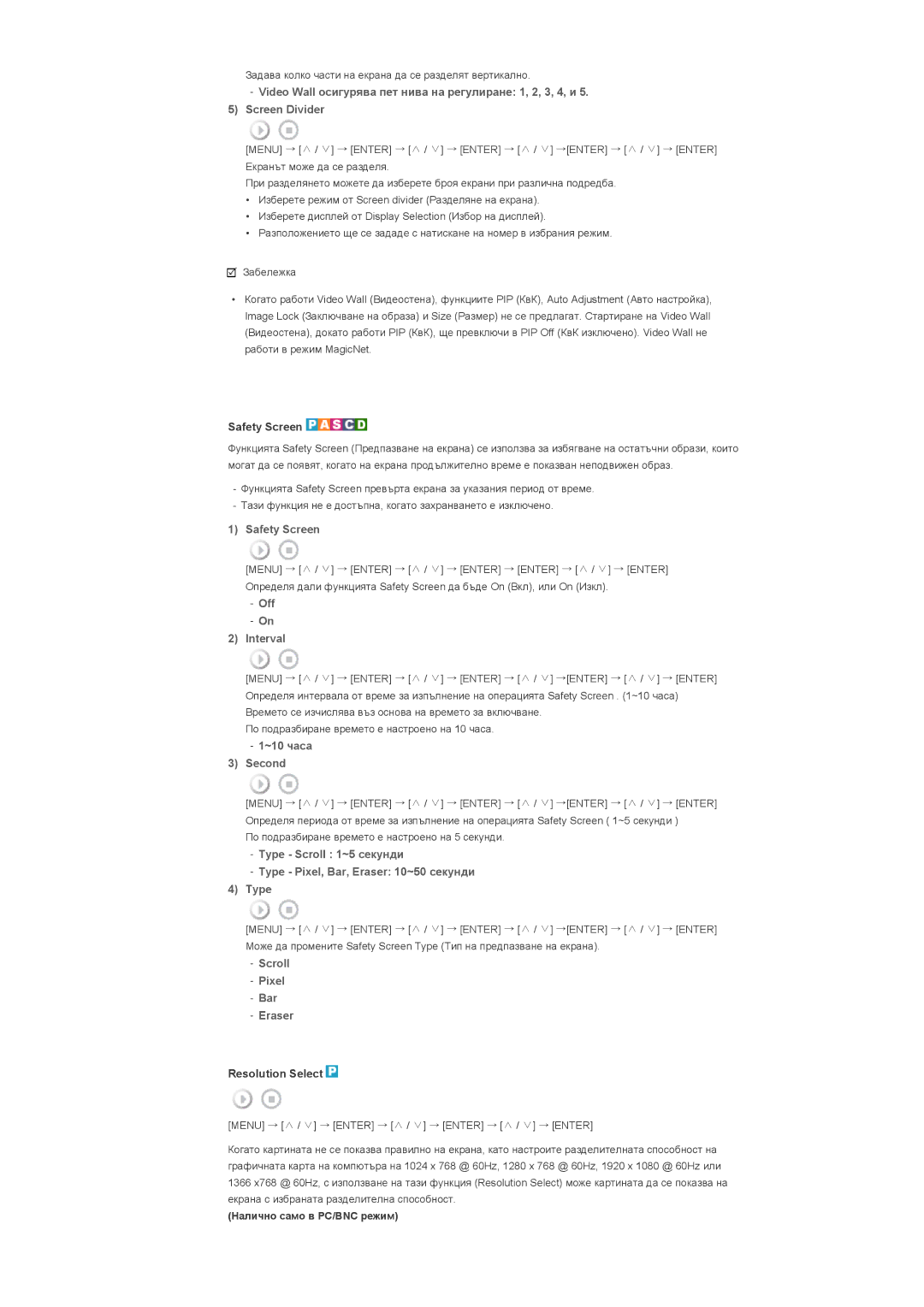LS57BPHNS/EDC specifications
The Samsung LS57BPHNS/EDC, LS57BPPNS/EDC, and LS57BPHNB/EDC are a series of innovative display monitors designed to enhance productivity and deliver an immersive viewing experience. These models underscore Samsung's commitment to quality, functionality, and cutting-edge technology in the realm of visual displays.One of the standout features of these monitors is their impressive 57-inch display size, providing ample screen real estate for multitasking and immersive gaming experiences. The ultra-wide format enhances the viewing experience, making it ideal for professionals in design, video editing, and gaming, where detail and clarity are paramount.
These monitors boast a stunning resolution of 3840 x 1080 pixels. This high-definition resolution ensures that images and videos are rendered with exceptional clarity and color accuracy, allowing users to experience content in its full vibrancy. The ultra-wide aspect ratio further complements this resolution, creating a panoramic view that is conducive to a more engaging and productive workspace.
In terms of image quality, Samsung incorporates advanced display technologies, including Quantum Dot and HDR (High Dynamic Range). Quantum Dot technology enhances color reproduction, delivering a wider color gamut for more lifelike visuals. HDR support improves contrast, showcasing brighter whites and deeper blacks, which is essential for graphics-intensive tasks and film viewing.
The LS57 series also emphasizes user comfort with features such as flicker-free technology and blue light reduction, which help to minimize eye strain during extended use. The adjustable stand allows users to customize the height and angle of the monitor for optimal ergonomics.
Connectivity options are robust, with multiple HDMI and DisplayPort inputs, ensuring compatibility with a wide range of devices, from PCs to gaming consoles. The integrated USB hub offers additional convenience for connecting peripherals.
In conclusion, the Samsung LS57BPHNS/EDC, LS57BPPNS/EDC, and LS57BPHNB/EDC monitors are designed for users who demand high performance and versatility. Their expansive size, high resolution, vibrant color technology, and user-friendly features make them an excellent choice for anyone looking to elevate their visual experience, whether for work or leisure. With these monitors, Samsung continues to push the boundaries of what's possible in display technology, setting a new standard for ultra-wide monitors in the market.