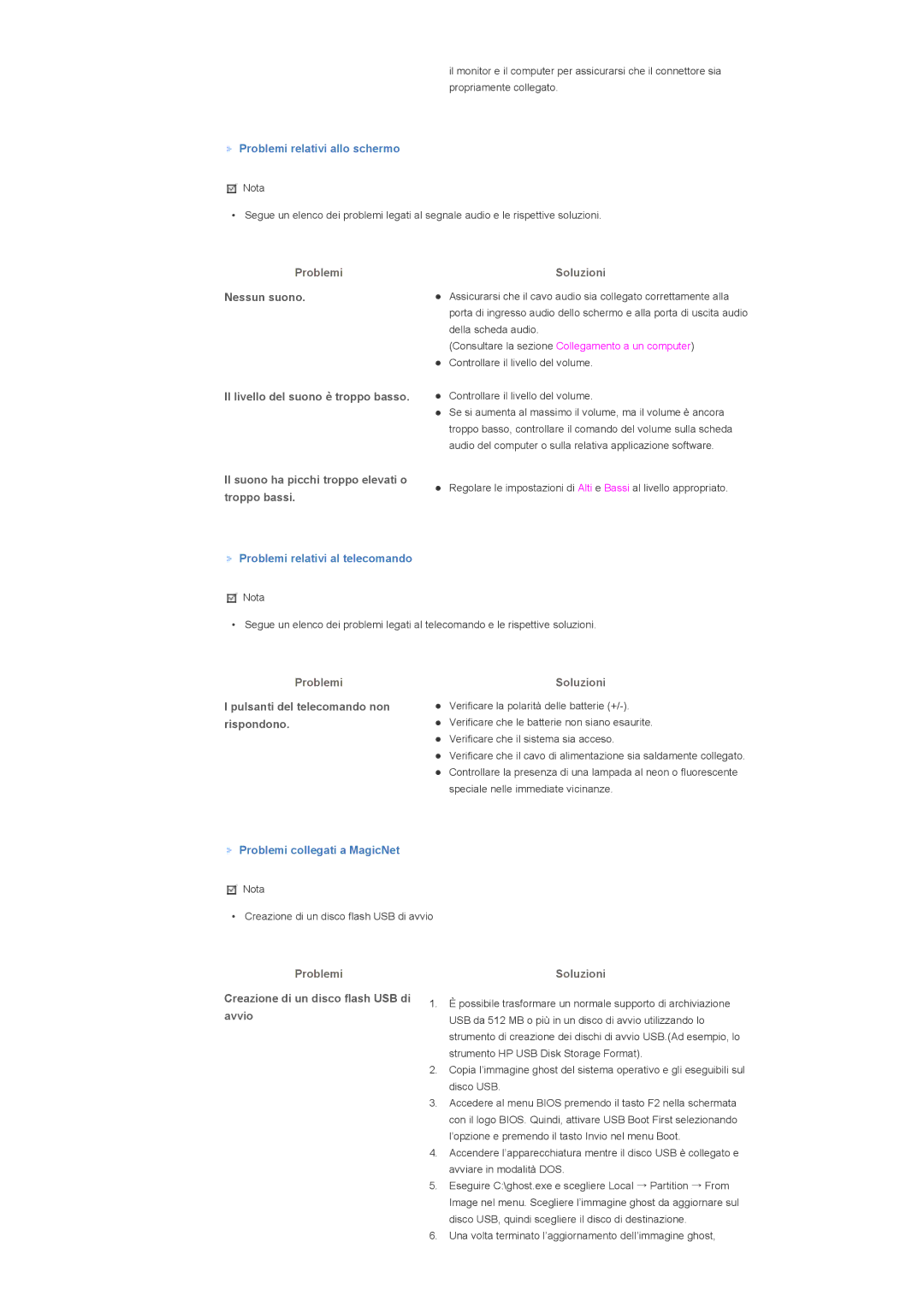LS70BPTNS/EDC, LS70BPTNB/EDC specifications
Samsung continues to lead the way in innovative display technology with their latest offerings, the LS70BPTNS/EDC and LS70BPTNB/EDC digital signage displays. These models are designed to cater to various business needs, providing high-quality visuals and robust performance in diverse environments.One of the standout features of the LS70BPTNS/EDC and LS70BPTNB/EDC is their impressive 70-inch display, which provides ample screen real estate for displaying vibrant content. With a 4K Ultra HD resolution, these models deliver stunningly sharp images and detailed visuals, making them ideal for advertisements, presentations, or informational displays. The high pixel density ensures that even the smallest text remains legible from a distance, enhancing user engagement.
Equipped with Samsung's advanced LED backlight technology, these displays ensure improved color accuracy and contrast ratios. This technology allows for deeper blacks and brighter whites, enriching the overall viewing experience. Furthermore, the integration of HDR (High Dynamic Range) capability enhances the display's dynamic range, creating more lifelike images that can capture the attention of viewers.
In terms of connectivity, the LS70BPTNS/EDC and LS70BPTNB/EDC display models offer an array of input options, including HDMI, DisplayPort, and USB ports, ensuring compatibility with a wide range of devices. This versatility allows businesses to easily integrate the displays into existing systems without the need for additional adapters or converters.
Designed with commercial applications in mind, the displays feature a sleek and modern design that seamlessly integrates into any environment. Additionally, their robust build quality ensures reliability and longevity, making them suitable for both indoor and outdoor installations. The displays are also designed with ease of use in mind, featuring user-friendly interfaces that simplify content management.
Another significant advantage of these models is their energy efficiency. With low power consumption and eco-friendly components, the LS70BPTNS/EDC and LS70BPTNB/EDC contribute to lower operating costs while reducing environmental impact.
Overall, Samsung's LS70BPTNS/EDC and LS70BPTNB/EDC models deliver a perfect blend of size, quality, and performance, making them excellent choices for businesses looking to enhance their visual communication strategies. Whether used in retail, corporate, or educational settings, these displays are designed to meet the demands of the modern digital landscape.