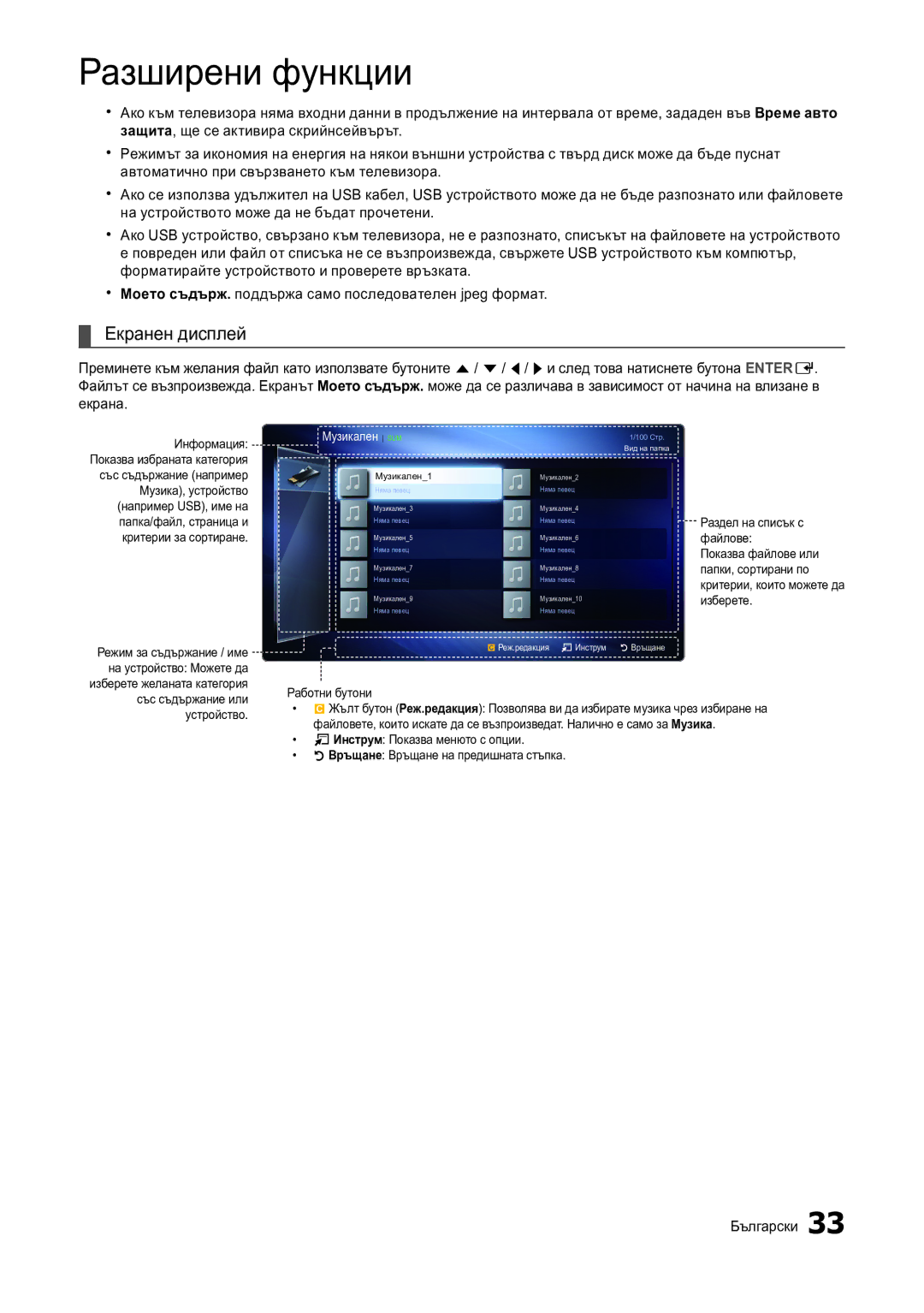LT22A300EW/EN, LT27A300EW/EN specifications
The Samsung LT22A300EW/EN is a versatile and stylish 21.5-inch LED monitor designed to enhance the user experience whether for work or entertainment. With its sleek design and compact size, this model is perfectly suited for those who require a reliable display that seamlessly fits into any workspace or home setup.One of the standout features of the LT22A300EW/EN is its Full HD resolution of 1920 x 1080 pixels. This ensures sharp and vivid images, making it ideal for video streaming, gaming, and graphic design. The monitor uses a twisted nematic (TN) panel, which offers fast response times and reduced motion blur, enhancing performance during fast-paced activities.
The monitor’s brightness level peaks at 250 cd/m², providing vibrant colors and a clear picture even in well-lit environments. With a dynamic contrast ratio of 50000:1, users can enjoy deep blacks and bright whites, enhancing overall color richness and clarity. The LT22A300EW/EN boasts a wide viewing angle of 170 degrees horizontally and 160 degrees vertically, allowing multiple users to enjoy the display from various positions without significant color distortion.
Samsung has integrated advanced technologies into this monitor to ensure an optimal viewing experience. The Eco Saving feature reduces power consumption, making it an environmentally friendly choice while simultaneously lowering energy costs. Additionally, the monitor includes a dedicated Eye Saver Mode that minimizes blue light emissions, helping reduce eye strain during prolonged use.
Connectivity options are robust, with VGA and HDMI ports available, ensuring compatibility with a wide range of devices including PCs, laptops, and gaming consoles. The monitor also includes integrated speakers that provide decent audio output without the need for external speakers, adding convenience.
Physically, the LT22A300EW/EN is designed with ergonomics in mind, featuring a slim profile and a stylish stand that allows for tilt adjustments, enhancing the user experience. Its affordable price point combined with its impressive features makes the Samsung LT22A300EW/EN a notable choice for users looking for a reliable, high-quality monitor that does not compromise on performance or aesthetics.