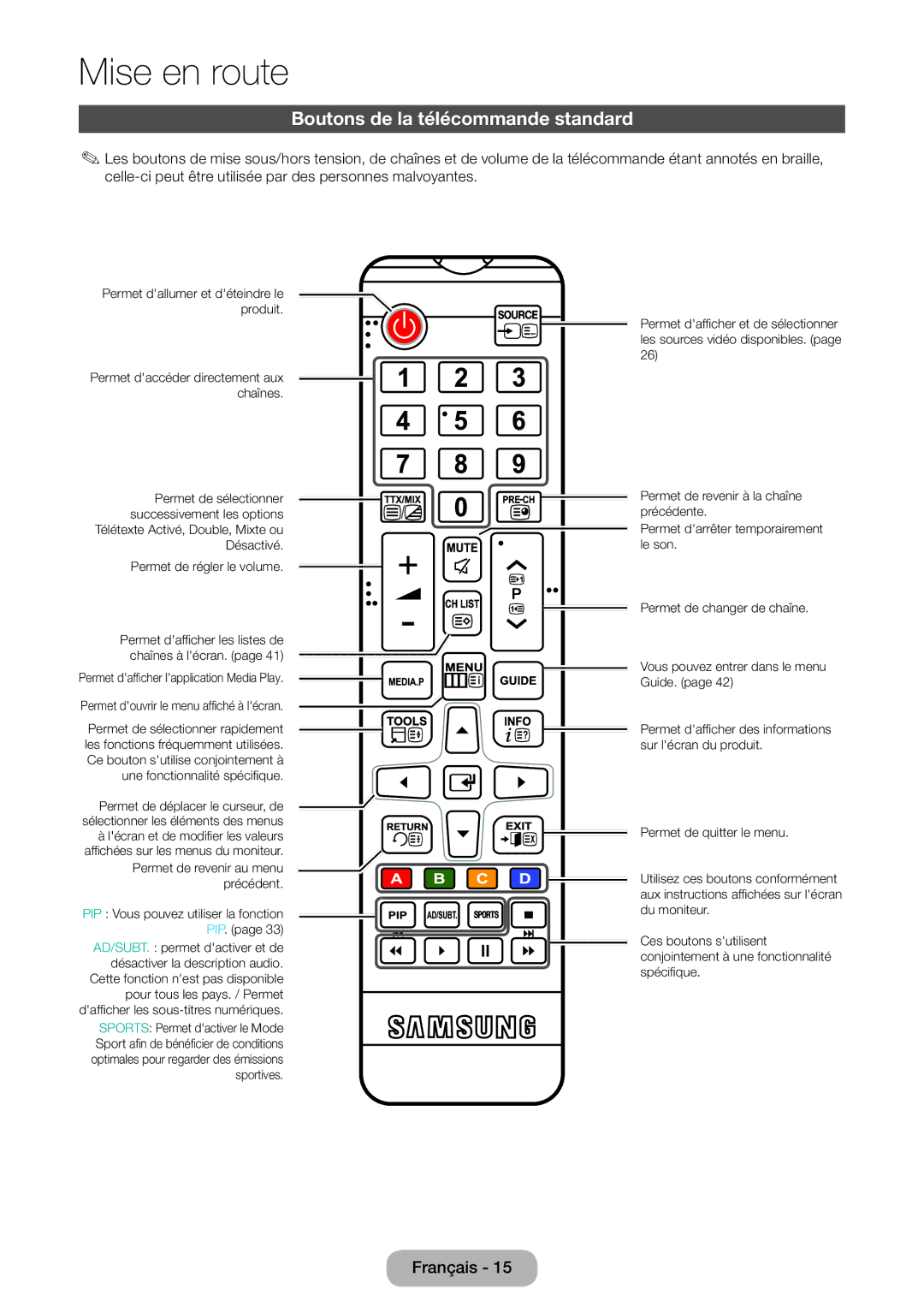Modèle N de série
Ecran LED
Avis concernant le téléviseur numérique
Avertissement relatif aux images fixes
Chaîne de télévision
Yy Formats de sous-titres et de fichiers
Branchement du cordon dalimentation et
Yy Connexion à des périphériques AV
Yy Utilisation du bouton Info
Entraîner des dommages corporels graves, voire mortels
Alimentation électrique
Consignes de sécurité
Icônes utilisées pour les consignes de sécurité
Installation
Varient considérablement
Qualité. Dans ce cas, ninstallez le
Cela pourrait endommager le produit ou vous blesser
Où les conditions dutilisation
Utilisation
Nettoyage
Odeur de brûlé ou de la fumée
Un centre de service
Si le produit génère un son
Anormal, ou sil dégage une
Oculaire
Mise en route
Autres avertissements
Ventilation adaptée à votre produit
Câbles dentrée vendus séparément
Accessoires et câbles
Installation du pied
Utilisation du panneau de configuration
Mode Veille
Configuration
PIP.
Boutons de la télécommande standard
Remarque
Installation des piles type de pile AAA
Image, Son, Diffusion, Applications, Système, Assistance
Navigation dans les menus
Utilisation du menu principal affiché à lécran
Les options du menu principal apparaissent à lécran
Il est possible que l’image varie en fonction du modèle
Branchement de l’alimentation
Connexions
Utilisation DE LA Fonctionnalite MHL
Partage décrans dappareils mobiles sur le moniteur
Périphériques disponibles Lecteur DVD, magnétoscope
Utilisation d’un câble péritel
Utilisation dune sortie casque
Connexion à des périphériques audio
Connexion à un PC
Utilisation de la Carte CI ou CI+
Modes daffichage Entrées D-Sub et HDMI/DVI
Résolution optimale 1920 x 1080 pixels
TV / Ext. / PC / HDMI1/DVI / HDMI2 / AV / Composant
Source
Modification de la source dentrée
Instructions dutilisation de Modif. Nom
Position appropriée lors de lutilisation du produit
Fonctions de base
Modification du Mode Image prédéfini
Mode Image
Netteté
Rétroéclairage
Contraste
Luminosité
Format de limage
Format de limage
Modification du format de limage
Menu → Image → Format de limage
Tailles dimage disponibles selon la source dentrée
Utilisation de votre produit comme écran dordinateur PC
Réglage Automatique
Réglage écran PC
Calibrage de laffichage à lécran
Incrustation dimage PIP
Paramètres avancés
Modification des options dimage
Menu → Image → Paramètres avancés
Options dimage
Menu → Image → Options dimage
Nuance Coul. Froide / Standard / Chaude 1 / Chaude
Réinit. param. img
Mode Son
Modification du mode Son prédéfini
Image désactivée
Réglage des paramètres sonores
Effet sonore
Réinit. son
Sélection du Mode Son t
Paramètres haut-parleur
Paramètres supplém
Mémorisation de chaînes
Antenne
Recherche automatique
Pays zone
Sélectionnez Nouveau
Recherche manuelle
Changer de chaîne
Liste des chaînes
Utilisation du bouton Info Guide Maintenant & Après
Utilisation du menu Canal
Utilisation de la fonction Vue chaînes
Changer le signal de diffusion
Guide
Changer la liste des chaînes
Gestionnaire prog
Utilisation de la fonction Programmer le visionnage
Menu → Diffusion → Gestionnaire prog
Editer la liste des programmations
Programmer le visionnage dune chaîne numérique
Programmer le visionnage dune chaîne analogique
Annuler une fonction Programmer le visionnage
Modif. favoris t
Modifier la chaîne
Supprimer des chaînes
Renommer des chaînes analogiques
Ajouter des chaînes
Sous-titres t
Réglage fin
Transf. liste chaînes
Supprimer profil opérateur CAM
Options audio
Langue du télétexte
Texte numérique Royaume-Uni uniquement
Menu → Diffusion → Interface commune
Interface commune
Horloge
Durée
Réglage de lheure
Menu → Système → Durée
Progr. désact
Progr. activ
Solution Eco
Solutions économiques
Temps protection auto
Blocage des programmes
Contrôle Parental
Modifier PIN
Verr. chaîne
Général
Langue des menus
Menu → Système → DivX Vidéo à la demande
Anynet+ HDMI-CEC
DivX Vidéo à la demande
Menu → Système → Anynet+ HDMI-CEC
Menu → Assistance → Diagnost. auto Test de limage
Informations de signal chaînes numériques uniquement
Diagnost. auto
Menu Assistance
Mise à niveau vers la dernière version
Mise à jour du logiciel
Menu → Assistance → Contacter Samsung
Mode Utilisation
Menu → Assistance → Mode Utilisation
Contacter Samsung
Application
Menu Application
Liste Source
Connexion dun périphérique USB
Menu → Applications → Media Play
Déconnexion dun périphérique USB
Media Play
Lecture des fichiers sélectionnés
Lecture dune vidéo
Lecture dune vidéo
Paramètres de lecture vidéo supplémentaires
Fond musical
Diaporama
Création dune liste de lecture
Ouverture dun fichier différent
Mini-lecteur
Paramètres de lecture de photo supplémentaires
Lecture de musique
Mode Sport t
Recherche dun fichier musical
Paramètres de lecture dun fichier musical supplémentaires
Anynet+ HDMI-CEC
Anynet+ HDMI-CEC
Configuration de Anynet+ HDMI-CEC
Anynet+ HDMI-CEC Menu
Voir télévision
Basculement entre des périphériques Anynet+
Fonction Veille si aucun signal ou Hors ten. auto
Résolution des problèmes
Mode éco. Menu → Système → Solution Eco → Mode éco
Signal
Chaîne
Produit
Problème vient du décodeur
Impossible de trouver une
Luminosité / Netteté
Solution Eco → Mode éco
Son
Du son
Plein écran Contenu SD 43 mis à niveau
Charge apparaît
Indiqués dans ce manuel
Vérifiez que les appareils connectés sont sous tension
Des câbles avec des connecteurs de 90 degrés
Affichée Produit et aux périphériques externes
Une entrée Hdmi du produit
Exécution de la fonction Configuration, etc
Problèmes Solutions et explications La télécommande ne
Configuration Anynet+
Produit est en mode produit
Affiché
Problèmes Solutions et explications
Lappareil Anynet+ Lappareil connecté nest pas
Que lappareil est compatible avec les fonctions dAnynet+
Interne
Résolutions dimage prises en charge
Sous-titre
Externe
Codec vidéo
Formats de fichier audio pris en charge
Autre restriction
Décodeurs vidéo
Décodeurs audio
De télétexte type
Fonction de télétexte Chaîne analogique
Montage dun kit de fixation murale/support de bureau
Montage dun kit de fixation murale/support de bureau
Informations supplémentaires
Provoquer de graves blessures
Installation du support mural
Installation du kit de montage mural
Caractéristiques du kit de fixation murale Vesa
Pour verrouiller le produit, procédez comme suit
Verrou antivol Kensington
Stockage et entretien
Open Source License Notice
Licence
Caractéristiques techniques
DivX Vidéo à la demande
Configuration de Anynet+
Index
Filtre Bruit Mpeg Format Audio Format de limage
Verrou antivol Kensington
Résolution des problèmes
Atencion Solo Para USO EN Interiores
Adaptor information
Austria