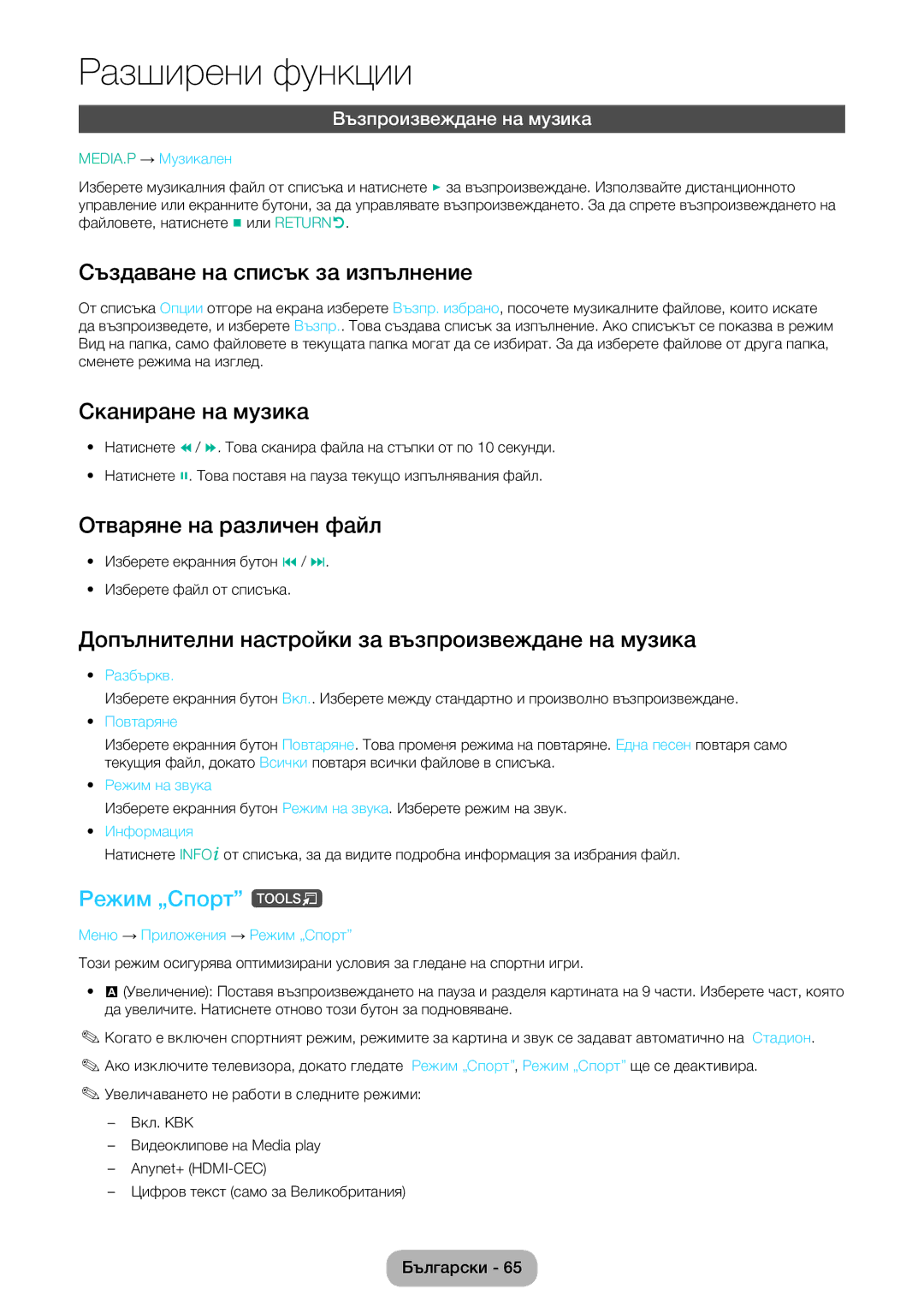За да получите пълно обслужване, регистрирайте продукта на
Благодарим ви, че закупихте този продукт на Samsung
Model Сериен
Предупреждение за неподвижен образ
Бележка за цифров телевизор
Вижте символа
Предпазни мерки за безопасност
Свързано със захранването
Предупреждение
Свързано с монтирането Предупреждение
Внимание
Случай, монтирайте уреда
Или печка
Сервизен инженер по този
Въпрос
Свързано със употребата Предупреждение
Свързано с почистването Предупреждение
Опасно
От контакта и при никакви
Обстоятелство не докосвайте
Възникне умора на очите
Да предизвика пожар, нараняване или замърсяване повреда
Не поставяйте тежки предмети върху уреда
Ако дете сложи батерията
Други предупреждения
Осигуряване на адекватно проветряване за вашия продукт
Дистанционно управление & батерии AAA x
Принадлежности и Кабели
Входящи кабали продават се отделно
Монтиране на стойката
Настройка
Използване на Контролния панел
Режим на готовност
Бутоните на стандартното дистанционно управление
Забележка
Поставяне на батериите размер на батериите AAA
Как да работите с Главното меню OSD екранното меню
Как да се придвижвате в менютата
На екрана се показват опциите на главното меню
Картина, Звук, Излъчване, Приложения, Система, Поддръжка
Изображението може да се различава за различните модели
Свързване на захранването
Връзки
Използване НА MHL
Споделяне на екраните на мобилни устройства на дисплея
Режим Ext. DTV Out поддържа само Mpeg SD видео и аудио
Използване на Scart кабел
Налични устройства DVD, VCR
Използване на кабелна връзка за слушалки
Свързване към аудио устройства
Свързване към компютър
Използване на CI или CI+ Card
Оптимална разделителна способност 1920 x 1080 пиксела
Режими на дисплея D-Sub и HDMI/DVI вход
Смяна на входния източник
Източник
Как да използвате Промяна Име
ТВ / Ext. / PC / HDMI1/DVI / HDMI2 / AV / Компонент
Правилна позиция за използване на продукта
Меню → Картина → Режим картина
Режим картина
Смяна на предварително зададения режим на картината
Контраст
Фон. осветл
Яркост
Острота
Смяна на размера на картината
Размер картина
Меню → Картина → Размер картина
Размер картина
Налично е само в режим Hdmi , Компонент и HDMI/DVI
Размери на картината, налични според Входен източник
Настр. екран на компютър
Автонастройка
Калибриране на дисплея на екрана
Меню → Картина → Автонастройка
Картина в картина КВК
Смяна на опциите на картината
Разширени настройки
Меню → Картина → Разширени настройки
На екрана Телесен тон акцентиране върху розовия Телесен тон
Цветови тон Студена / Стандартен / Топла1 / Топла2
Опции картина
Меню → Картина → Опции картина
Нулиране картина
Картина изкл
Режим на звука
Смяна на предварително зададен режим на звук
Регулиране на настройките на звука
Звуков ефект
Допълнителни настройки
Настройка високоговорител
Нулирай за звук
Избиране на Режим на звука t
Автонастройка честота
Антена
Държава Зона
Запаметяване на канали
Цифрова настройка на канал Сканира за цифрови канали
Ръчна настройка честота
Изберете Нов
Честота, Модулация, Скорост на символи
Използване на бутона Info Справочник Днес и утре
Списък канали
Използване на менюто Канал
Смяна на канали
Смяна на излъчвания канал
Ръководство
Смяна на списъка с канали
Използване на изгледа с канали
Използване на Гледане по график
Диспечер на графици
Меню → Излъчване → Диспечер на графици
Час Часовник
Гледане по график на аналогови канали
Гледане по график на цифрови канали
Отмяна на Гледане по график
Редактиране на списъка на таймера
Изтриване на канали
Редактиране на канал
Преименуване на аналогови канали
Редакт. предп. t
Преименуване на списък с предпочитани канали
Добавяне на канали
Пренареждане на списъка с предпочитани канали
Копиране на списък с предпочитани канали
Прехв. списък канали
Фина настр
Изтриване на профил на CAM оператор
Субтитри t
Цифров текст само за Великобритания
Опции за аудио
Език на телетекст
Меню → Излъчване → Общ интерфейс
Общ интерфейс
Меню → Система → Време
Време
Настройка на часа
Таймер изключване
Таймер включване
Икономични решения
ECO решение
Време авто защита
Смяна PIN
Закл. катег.програма
Заключване канали
Блокиране на програми
Общи
Език
DivX Видео при поискване
Anynet+ HDMI-CEC
Меню → Система → Anynet+ HDMI-CEC
Меню → Система → DivX Видео при поискване
Меню Поддръжка
Самодиагностика
Меню → Поддръжка → Самодиагностика Тест картина
Тест звук
Актуализиране до най-новата версия
Актуализиране на софтуер
Връзка със Samsung
Използване режим
Меню → Поддръжка → Използване режим
Меню → Поддръжка → Връзка със Samsung
Източници
Меню на приложението
Свързване на USB устройство
Приложение
Media Play
Прекъсване на връзката на USB устройство
Възпроизвеждане на избраните файлове
Меню → Приложения → Media Play
Възпроизвеждане на видеоклипове
Възпроизвеждане на видеоклипове
Допълнителни настройки за възпроизвеждане на видеоклипове
Създаване на списък за изпълнение
Слайдшоу
Отваряне на различен файл
Фонова музика
Мини плейър
Допълнителни настройки за възпроизвеждане на снимки
Допълнителни настройки за възпроизвеждане на музика
Сканиране на музика
Режим „Спорт t
Възпроизвеждане на музика
Anynet+ HDMI-CEC
Настройка на Anynet+ HDMI-CEC
Меню Anynet+ HDMI-CEC
Преглед TV
Anynet+ HDMI-CEC
Превключване на Anynet+ устройства
Отстраняване на неизправности
Информацията, проблемът е причинен от кутията
Отдел
Вашия продукт
Самодиагностика → Тест картина
Се поддържа
Картина / Цвят / Яркост / Острота
ECO решение → Икономично
Звук
720p
Или сигнала
Няма звук или звукът
Настройка
Това е част от дизайна на продукта и не е дефект
Да използвате кабели с конектори под 90 градуса
HDMI1/DVI ,EXT. или HDMI2
На екрана се появява POP
Настройка и т. н
Продукта с USB кабел
Повторно търсене на Anynet+ устройства
Поддържани разделителни способности на изображението
Субтитри
Поддържани формати за субтитри и Media Play
Външна
Видео кодек
Поддържани формати на музикални файлове
Аудио декодери
Други ограничения
Видео декодери
Типична телетекст страница
Функция за телетекст в аналогов канал
Режим Избор на режима на телетекст LIST/FLOF
Подстраница Показване на наличната подстраница
Монтиране на стенна конзола/настолна стойка
Монтиране на стенна конзола/настолна стойка
Подготовка преди монтиране на стенна/настолна конзола
Внимание
Важно
Спецификации на комплекта за монтиране на стена Vesa
Инсталиране на стенната конзола
Инсталиране на комплект за монтиране на стена
За да заключите продукта, следвайте тези стъпки
Заключалката Kensington против кражба
Съхранение и поддръжка
Open Source License Notice
Лиценз
Спецификации
54 З
Съдържание
Поддържани формати на
Поддържани формати за
Atencion Solo Para USO EN Interiores
Adaptor information
Austria