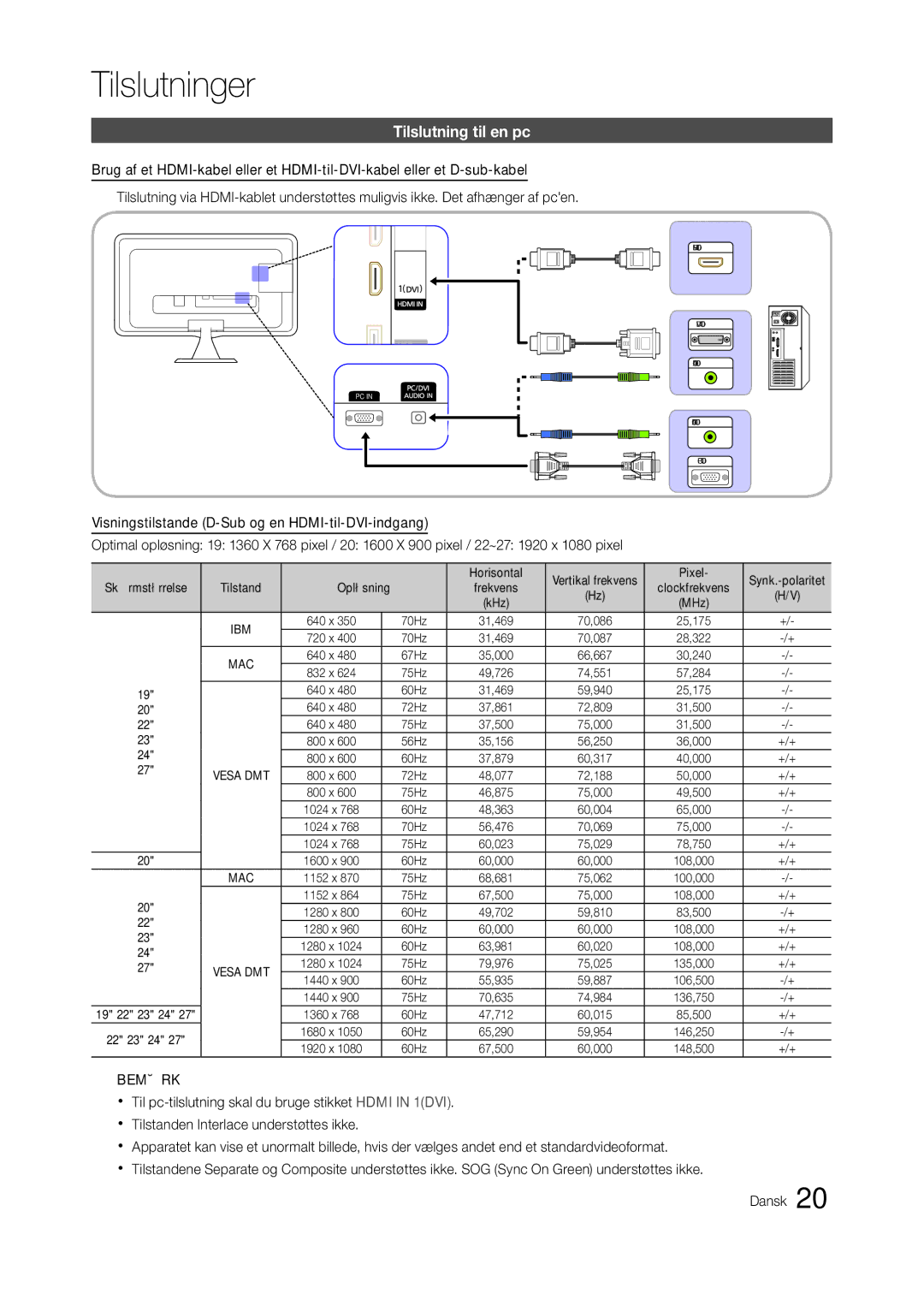LT22A350RW/XE, LT23A350RW/XE, LT24A550RW/XE, LT22A550RW/XE, LT27A550RW/XE specifications
Samsung has long been a frontrunner in displaying technology, and its series of LED monitors, including models like the LT23A550RW/XE, LT24A350RW/XE, LT27A550RW/XE, LT22A550RW/XE, and LT24A550RW/XE, are prime examples of innovation and quality. These monitors cater to a range of professional and home environments, heightening the visual experience through their cutting-edge features.At the core of this series is the stunning display quality. Samsung utilizes Samsung's proprietary PLS (Plane to Line Switching) technology, which offers wide viewing angles and vibrant color accuracy, making these monitors suitable for both creative professionals and general users. The LT series features Full HD resolutions, ensuring that images are sharp, detailed, and bursting with color. Whether for graphic design, video editing, or casual browsing, the clarity of the visuals delivers an immersive experience.
Another standout characteristic is the sleek and modern design of these monitors. With ultra-thin bezels, they create a seamless multi-monitor setup for enhanced productivity. The adjustable stand allows users to tilt and swivel the screen to their preferred angle, contributing to ergonomic comfort during long usage sessions.
Samsung has incorporated various connectivity options that enhance versatility. Each model typically includes HDMI and VGA ports, enabling connection to multiple devices such as laptops, desktops, and gaming consoles. This flexibility is invaluable for users who need to switch between devices frequently.
Moreover, energy efficiency remains a priority for Samsung. These monitors are designed to consume less power without compromising on performance. Features like Eco Saving mode adjust brightness based on ambient light conditions, ensuring reduced energy costs and promoting an environmentally friendly workspace.
The LT series also comes equipped with Samsung's Magic Bright technology, which offers preset modes tailored to different tasks such as web browsing, movie watching, and gaming. This feature automatically optimizes screen settings to enhance the viewing experience depending on the content being displayed.
In conclusion, the Samsung LT23A550RW/XE, LT24A350RW/XE, LT27A550RW/XE, LT22A550RW/XE, and LT24A550RW/XE models are distinguished by their superior display technology, ergonomic design, versatile connectivity, and energy-efficient operations. It's this combination of features that positions these monitors as excellent choices in both professional and personal settings, catering to a diverse range of user needs.