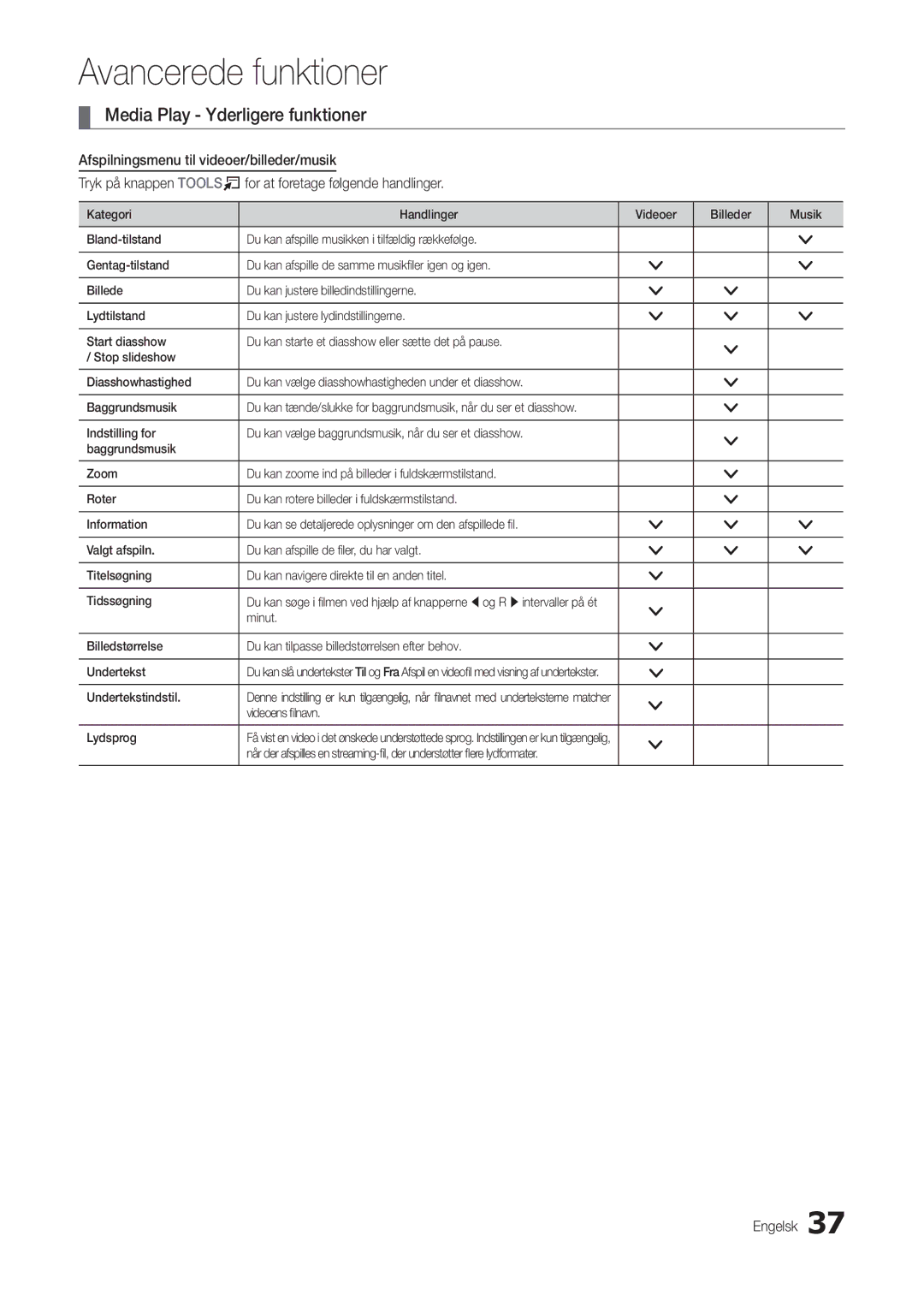LT22B350EW/XE, LT23B350EW/XE, LT22B300EW/XE, LT27B300EWY/XE, LT27B300EW/XE specifications
Samsung has established itself as a leader in the display market, offering a diverse range of monitors that cater to various user needs. Among its impressive lineup are the LT24B300EW/XE, LT24B350EW/XE, LT27B300EW/XE, LT27B300EWY/XE, and LT22B300EW/XE models. These monitors are designed to deliver exceptional image quality, versatility, and user-friendly features.One of the standout features of these models is their HD display capabilities, providing resolutions that deliver crisp and vivid visuals. The LT24B300EW/XE and LT24B350EW/XE offer a 24-inch screen size, while the LT27B300EW/XE and LT27B300EWY/XE come with a larger 27-inch display. For users needing a more compact solution, the LT22B300EW/XE provides a 22-inch screen. This range accommodates various workstation setups and personal preferences, ensuring that users can find the right fit for their needs.
All models feature Samsung's innovative LED backlighting technology, which enhances brightness, improves energy efficiency, and provides deeper blacks for an overall better viewing experience. The monitors also come equipped with a high static contrast ratio, ensuring that users can enjoy vibrant colors and detailed images even in low-light conditions. With wide viewing angles, these monitors allow multiple users to view the screen without significant loss of color or brightness, making them ideal for collaborative environments.
Connectivity is another strong point for these Samsung monitors. They are equipped with a variety of ports, including HDMI, VGA, and audio out, enabling seamless connections to various devices such as laptops, gaming consoles, and desktop computers. This versatility facilitates both work and entertainment setups.
Additionally, the LT series emphasizes user comfort with features such as anti-glare screens, which help reduce eye strain during prolonged use. The adjustable monitor stands offer users the flexibility to position the screens at an optimal height and angle for ergonomic viewing. Some models also support VESA mounting, providing users with even more options for optimizing their workspace.
In summary, the Samsung LT24B300EW/XE, LT24B350EW/XE, LT27B300EW/XE, LT27B300EWY/XE, and LT22B300EW/XE monitors are designed to cater to a diverse audience with their impressive features, versatile connectivity options, and focus on user comfort. This lineup perfectly illustrates Samsung's commitment to delivering high-quality displays suitable for both personal and professional use.