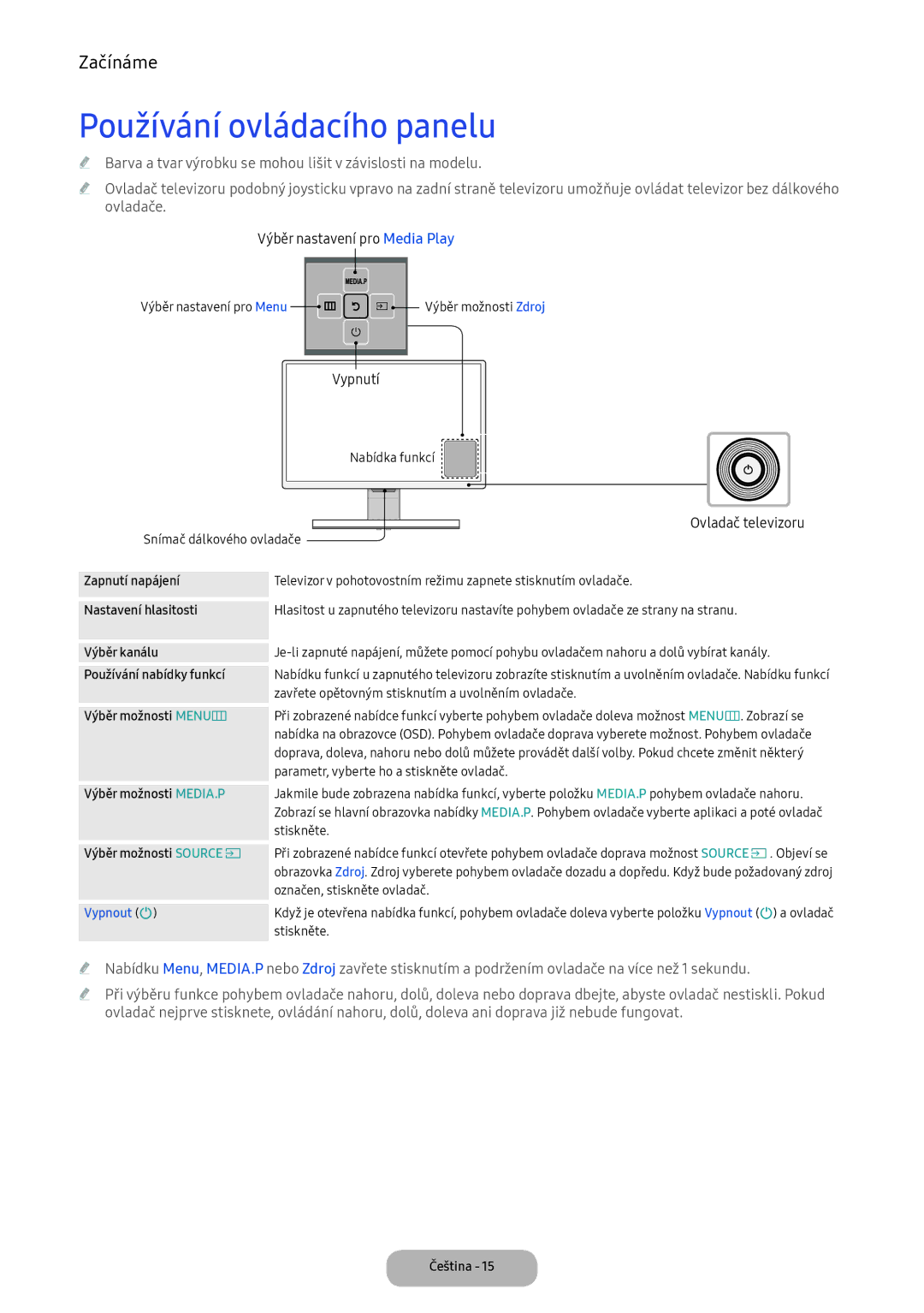Uživatelská příručka
Mohou urychlit proces vypálení
Nastavte nejbližší možný formát
Podporované formáty souborů
Připojení napájecího kabelu a antény
Připojení k AV zařízením přehrávače disků Blu-ray
Připojení ke slotu Common Interface slot karty
Tuto akci neprovádějte Tento postup je nutné dodržovat
Informace související s napájením
Může dojít k vážnému poranění nebo dokonce k úmrtí
Může dojít ke zranění osob nebo k poškození majetku
Informace související s instalací
Nebo na polici, jejíž velikost
Požáru
Při přemísťování výrobku dejte pozor, aby neupadl
Anebo ke zranění osob
Informace související s používáním
Informace související s čištěním
Výskytem blesků se
Nezdvihejte výrobek držením za napájecí nebo signální kabel
Nebo požár
Během bouřky nebo bouřky
Může upadnout a způsobit
Skřípnutím ruky nebo prstu
Dešti nebo sněhu
Aby stejnosměrný napájecí
Adaptér nenavlhl
Další varování
Zajištění dostatečné ventilace výrobku
Příslušenství a kabely
Vstupní kabely prodávají se samostatně
Instalace stojanu
Ovladač televizoru
Používání ovládacího panelu
Výběr nastavení pro Media Play
Vypnutí
Nastavení
Pohotovostní režim
Vypnutý
Tlačítka standardního dálkového ovladače
Instalace baterií velikost baterií AAA
Zářivek nebo neonů
Barva i tvar dálkového ovladače se mohou lišit podle modelu
Obraz, Zvuk, Vysílání, Aplikace, Systém, Podpora
Procházení nabídkami
Ovládání hlavní nabídky OSD nabídka na obrazovce
Na obrazovce se zobrazí možnosti hlavní nabídky
Připojení napájení
Připojení napájecího kabelu a antény nebo kabelové přípojky
Audiokabely
Vyžádejte si aktualizaci
Dojít k chybě připojení
Použití Funkce MHL
Zařízení
Použití připojení kabelem sluchátek
Připojení ke zvukovým zařízením
Připojení k počítači
Případě jakýchkoli potíží kontaktujte poskytovatele služby
Používání karty „CI nebo CI+
Kartu CI nebo CI+ vložte ve směru na ní vyznačeném
Prodejce
MAC
Režimy zobrazení vstup D-Sub a HDMI/DVI
Informace
Změna zdroje vstupu
Zdroj
Používání funkce Upravit název
Správná poloha pro používání produktu
Režim obrazu
Změna přednastaveného režimu obrazu
Úpravy nastavení obrazu
Menu → Obraz → Velikost obrazu
Změna velikosti obrazu
Velikost obrazu
Velikost obrazu
Poměr stran 43 169 / Široký zoom / Zvětšený obraz
Velikosti obrazu, které jsou k dispozici podle zdroje vstupu
Použití výrobku jako počítačového displeje
Kalibrace displeje obrazovky
Automat. nastavení
Nast. obrazovky počítače
Obraz v obraze PIP
Obnovit Obnoví nastavení Vyvážení bílé na výchozí hodnoty
Změna možností nastavení obrazu
Pokročilá nastavení
Menu → Obraz → Pokročilá nastavení
Auto1 / Auto2
Obraz možnosti
Menu → Obraz → Obraz možnosti
Teplota barev Studené / Standardní / Teplé1 / Teplé2
Zvukový režim
Změna přednastaveného režimu zvuku
Vyp. obrázek
Obnovení obrazu
Ekvalizér
Úprava nastavení zvuku
Zvukový efekt
Menu → Zvuk → Zvukový efekt
Výběr možnosti Zvukový režimt
Nastavení reproduktorů
Další nastavení
Obnovit zvuk
Země Oblast
Uložení kanálů do paměti
Anténa
Automatické ladění
Ladění analogových kanálů
Ruční ladění
Ladění digitálních kanálů
Vyhledání digitálního kanálu Vyberte možnost Nový
Přepínání kanálů
Použití tlačítka Info průvodce Teď & Další
Používání nabídky Kanál
Seznam kanálů
Použití seznamu kanálů
Programy
Změna signálu vysílání
Změna seznamu kanálů
Časový rozvrh
Používání funkce Plán sledování
Menu → Vysílání → Časový rozvrh
Úprava seznamu časovačů
Plán sledování u digitálních kanálů
Plán sledování u analogových kanálů
Zrušení plánu sledování
Upravit oblíb. t
Upravit kanál
Odebrání kanálů
Přejmenování analogových kanálů
Změna uspořádání seznamu oblíbených kanálů
Přidání kanálů
Odebrání kanálů
Přejmenování seznamu oblíbených kanálů
Odstranit profil operátora CAM
Další funkce
Jemné ladění
Přenos seznamu kanálů
Možnosti zvuku
Jazyk teletextu
Digitální text pouze Velká Británie
Funkci nechcete používat, nastavte ji na Vypnuto
Běžné rozhraní
Menu → Vysílání → Běžné rozhraní
Nabídka CI vyberte na základě nabídky Karta CI
Hodiny
Nastavení času
Doba trvání
Menu → Systém → Doba trvání
Čas zapnutí
Čas vypnutí
Doba trvání Nastavte čas, kdy se výrobek automaticky vypne
Ekonomická řešení
Eko řešení
Doba autom. ochrany
Zámek kanálů
Blokování programů
Zámek dle hod. prog
Změna kódu PIN
Obecné
Jazyk menu
Menu → Systém → DivX Video On Demand
Anynet+ HDMI-CEC
DivX Video On Demand
Menu → Systém → Anynet+ HDMI-CEC
Autom. diagn
Nabídka podpory
Kont. Samsung
Aktualizace softwaru
Aktualizace na nejnovější verzi
Režim použití
Připojení zařízení USB
Aplikace
Nabídka aplikací
Seznam zdrojů
Menu → Aplikace → Media Play
Odpojení zařízení USB
Media Play
Přehrávání vybraných souborů
Přehrávání videa
Přehrávání videa
Další nastavení přehrávání videa
Otevření jiného souboru
Prohlížení fotografií
Prezentace
Vytvoření výběrů
Zvuku
Další nastavení přehrávání fotografií
Minipřehrávač
Obrazu
Režim Sport t
Přehrávání hudby
Procházení hudebního souboru
Další nastavení přehrávání hudby
Anynet+ HDMI-CEC
Automatické vypnutí
Nabídka Anynet+ HDMI-CEC
Nastavení funkce Anynet+ HDMI-CEC
Anynet+ HDMI-CEC
Přepínání mezi zařízeními Anynet+
Odstraňování potíží
Servisní středisko, zkontrolujte několik věcí
Spánku. Potom zkuste výrobek zapnout
Nelze najít kanál
Menu → Systém → Eko řešení → Úspora energie
Nepodporovaný režim
Obrazu
Barvy / Jas / Ostrost
Dostupné kanály
Na okraji obrazovky je
Signálem
Není něco připojeno
Další informace
Zkontrolujte, zda jsou připojená zařízení zapnutá
Funkce Nastavení
Výrobku
Připojen ke vstupu Hdmi na výrobku
HDMI-CEC. Poté vyberte požadovanou podnabídku
CEC
Systém → Anynet+ HDMI-CEC
Externí
Podporované formáty souborů titulků a Media Play
Titulky
Podporovaná rozlišení snímků
Videokodek
Podporované formáty hudebních souborů
Jiná omezení
Dekodéry videa
Dekodéry audia
Typická stránka teletextu
Funkce teletextu u analogových kanálů
Montáž držáku na zeď / stolního stojanu
Příprava před montáží držáku na zeď / stolního stojanu
Montáž držáku na zeď / stolního stojanu
Důležité
Instalace držáku na zeď
Instalace sady pro upevnění na zeď
Specifikace sady pro upevnění na zeď Vesa
Uzamknutí výrobku postupujte podle následujících kroků
Zámek Kensington proti krádeži
Skladování a údržba
Licence
Specifikace
Rejstřík
Používejte tento adaptér, abyste se vyhnuli riziku
Adaptor information
Kontakty na společnost Samsung PO Celém Světě