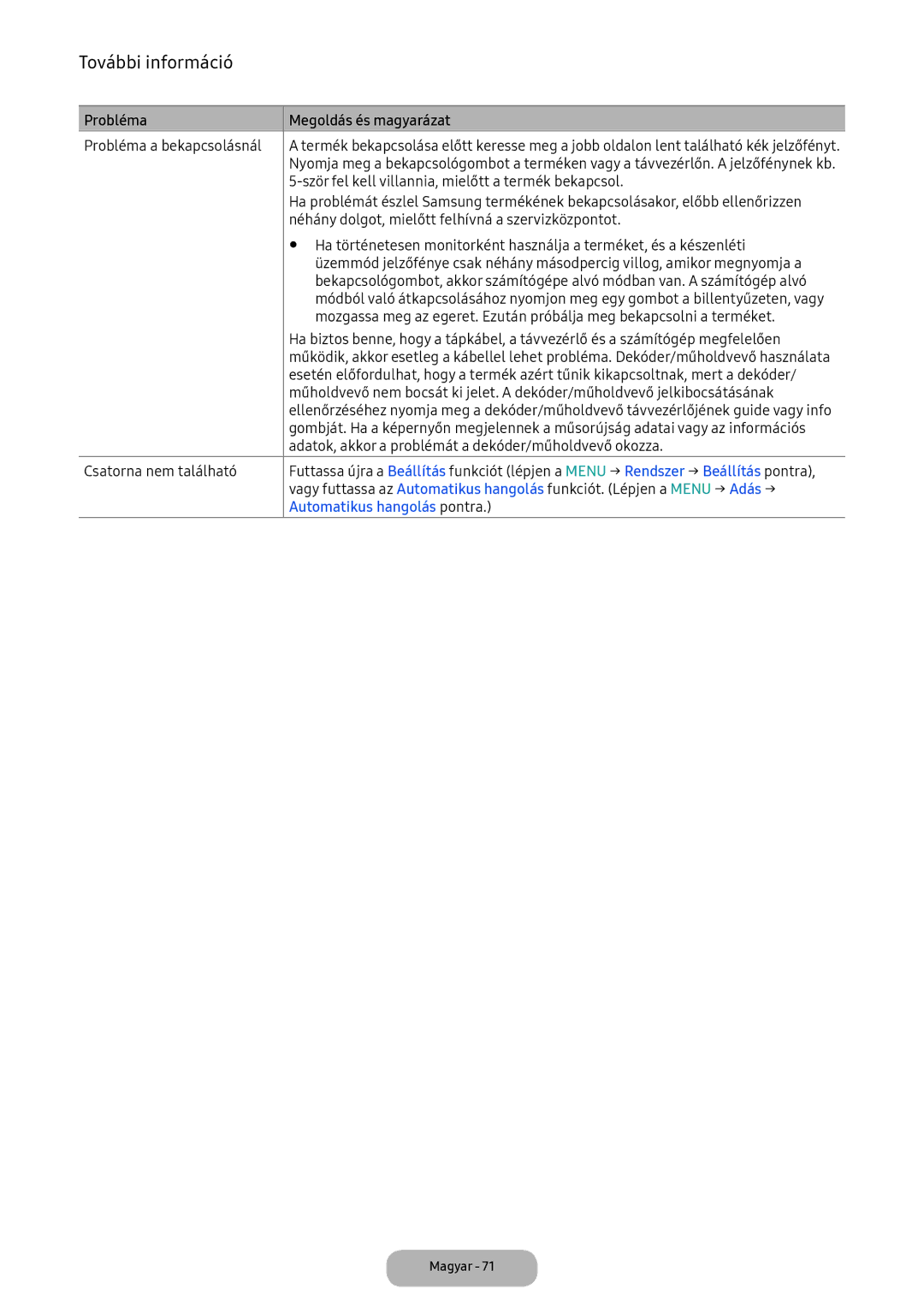Használati útmutató
Értékek felgyorsíthatják a kiégési folyamatot
TV-készülék Képformátum menüjét
Az előre beállított kép üzemmód
Tápkábel és az antenna vagy kábel
Az Info gomb Now & Next guide Jelenlegi és
Csatlakoztatás AV-eszközökhöz Blu-ray
Ne hajtsa végre Tartsa be
Tápellátáshoz kapcsolódó jelölések
Sérülést vagy halált okozhat
Vagy vagyoni kárt okozhat
Ez áramütést vagy tüzet okozhat
Felszereléshez kapcsolódó jelölések
Keletkezhet
Használjon
Megfelelő szekrényt vagy
Leeshet, és meghibásodhat
Vagy sérüléseket okozhat
Csak a termék méretének
Használathoz kapcsolódó jelölések Figyelmeztetés
Tisztításhoz kapcsolódó jelölések
Tápkábelhez és az
Tüzet okozhat
Mennydörgés vagy
Villámlás esetén ne nyúljon
Sérülést okozhat
Keze vagy az ujja
Ha túlságosan megdönti
Terméket, az leeshet, és
Az adaptert tartsa mindig megfelelően szellőző helyen
Érheti
Legyen óvatos, hogy a padló
Az egyenáramú adaptert
További figyelmeztetések
Megfelelő szellőzés biztosítása a termék számára
Tartozékok és kábelek
Bemeneti kábelek külön kaphatók
Az állvány felállítása
Tv-vezérlő
Vezérlőpanel használata
Media Play kiválasztása
Kikapcsolás
Beállítás
Készenléti üzemmód
Normál távvezérlő gombjai
Távvezérlő színe és formája típusonként különbözhet
Az elemek behelyezése elemek mérete AAA
Kerüljenek
Közelében
Kép, Hang, Adás, Alkalmazások, Rendszer, Terméktámogatás
Navigálás a menüben
Főmenü működése OSD képernyőmenü
Képernyőn megjelennek a főmenü opciói
Tápellátáshoz történő csatlakoztatás
Tápkábel és az antenna vagy kábel csatlakoztatása
Jelenik meg kép, illetve csatlakozási hiba léphet fel
Termékhez
Használjon HDMI-DVI és hangkábeleket
És ha az elévült, kérjen frissítést
Mobil eszközök képernyőjének megosztása a képernyőn
Eszköz
Fejhallgatókábeles csatlakoztatás használata
Csatlakoztatás audioeszközökhöz
Csatlakoztatás számítógéphez
Ha bármilyen probléma lép fel, forduljon a szolgáltatóhoz
„CI vagy CI+ Card kártya használata
CI- vagy CI+-kártyát a kártyán jelzett irányban helyezze be
Márkakereskedőjéhez
MAC
Megjelenítési módok D-Sub és HDMI-/DVI-bemenet
Információ
Bemeneti forrás módosítása
Forrás
Névszerkesztés funkció használata
Megfelelő testtartás a készülék használatakor
Kép üzemmód
Az előre beállított kép üzemmód megváltoztatása
Képbeállítások módosítása
Menu → Kép → Képméret
Képméret módosítása
Képméret
Képméret
43 képernyőméret 169 / Széles nagyítás / Nagyítás
Bemeneti forrás függvényében használható képméretek
Termék használata számítógép-kijelzőként
Képernyő kalibrálása
Automatikus beállítás
Számítógép-képernyő beá
Kép a képben PIP
Gamma Az elsődleges színintenzitás beállítása
Képopciók módosítása
Speciális beállítások
Menu → Kép → Speciális beállítások
Színtónus Hideg / Normál / 1. meleg / 2. meleg
Képopciók
Menu → Kép → Képopciók
Hang üzemmód
Az előre beállított hang üzemmód megváltoztatása
Kép kikapcs
Kép visszaállítása
Hangszínszabályzó
Hangbeállítások módosítása
Hangeffektus
Menu → Hang → Hangeffektus
Hang üzemmód kiválasztása t
Hangszóró-beállítások
További beállítások
Hang visszaá
Ország terület
Csatornák tárolása
Antenna
Automatikus hangolás
Frekvencia, Moduláció, Jelátviteli seb
Kézi hangolás
Digitális csatorna hangolása
Csatorna, Frekvencia, Sávszélesség
Rendezés
Csatorna menü kiválasztása
Csatornalista
Csatornaváltás
Csatornalista használata
Műsorújság
Sugárzott jel váltása
Csatornalista módosítása
Menu → Adás → Ütemezéskezelő
Ütemezéskezelő
Nézésütemezés funkció használata
Időzítőlista szerkesztése
Digitális csatorna nézésütemezése
Analóg csatorna nézésütemezése
Nézésütemezés törlése
Kedv. szerk. t
Csatorna szerkesztése
Csatornák eltávolítása
Analóg csatornák átnevezése
Kedvenc csatornák listájának átnevezése
Csatornák hozzáadása
Csatornák eltávolítása
Kedvenc csatornák listájának eltávolítása
CAM-szolgáltató profiljának eltávolítása
Egyéb funkciók
Finomhangolás
Csatornalista átvitele
Digitális szöveg Csak az Egyesült Királyságban
Audioopciók
Teletext nyelve
Telepíthető
Közös illesztőfelület
Menu → Adás → Közös illesztőfelület
Videokodeket. Ha nem szeretné használni, kapcsolja Ki
Aut. Kikapcsolás
Pontos idő beállítása
Időtartam
Menu → Rendszer → Időtartam
Kikapcsolásidőzítő
Bekapcsolásidőzítő
Autom. védelem ideje
Energiatakarékos megoldások
Eco-megoldás
Csatornazár
Műsorok letiltása
Műsor-besorolási zár
PIN módosítása
Általános
Menü nyelve
Menu → Rendszer → DivX Video On Demand
Anynet+ HDMI-CEC
DivX Video On Demand
Menu → Rendszer → Anynet+ HDMI-CEC
Öndiagnosztika
Terméktámogatás menü
Samsung ügyfélszolg
Szoftverfrissítés
Frissítés a legújabb verzióra
Használati mód
USB-eszköz csatlakoztatása
Alkalmazás
Alkalmazás menü
Forráslista
Menu → Alkalmazások → Media Play
USB-eszköz eltávolítása
Media Play
Kiválasztott fájlok lejátszása
Videolejátszás
Videolejátszás
További videolejátszási beállítások
Másik fájl megnyitása
Fénykép lejátszása
Diavetítés
Lejátszási lista létrehozása
Adatainak megtekintéséhez
További fényképlejátszási beállítások
Minilejátszó
Sport üzemmód t
Zene lejátszása
Keresés a zenefájlban
További zenelejátszási beállítások
Anynet+ HDMI-CEC
Anynet+ HDMI-CEC
Az Anynet+ HDMI-CEC menü
Következő beállítása Anynet+ HDMI-CEC
TV-nézés
Váltás az Anynet+ eszközök között
Aut. kikapcs. Menu → Rendszer → Eco-megoldás → Aut. kikapcs
Hibaelhárítás
Aut. Kikapcsolás Menu → Rendszer → Idő → Aut. Kikapcsolás
Az Aut. kikapcs. funkciót
Automatikus hangolás pontra
Eco-megoldás → Energiagazdálk
Támogatott üzemmód
Képteszt pontra
Élesség
Hangteszt pontra
Kikapcsolásakor elvesznek
Nem lehet bekapcsolni a
Derékszögű csatlakozókat
Termék belső sávhirdetése
Jelenik meg a képernyőn Funkciónál
→ Anynet+ HDMI-CEC
Kapcsolat, ismételje meg az eszközkeresést
Keresse meg újra az Anynet+ eszközöket
HDMI-kábellel van csatlakoztatva-e a termékhez
Külső
Támogatott felirat- és médialejátszási fájlformátumok
Feliratok
Támogatott képfelbontások
Videokodek
Támogatott zenei fájlformátumok
Audiodekóderek
További korlátozások
Videodekóderek
Jellemző teletextoldal
Analóg csatornák Teletext funkciója
Fali konzol/asztali állvány felszerelése
Fali konzol/asztali állvány felszerelése
Fontos
Fali konzol tartozékainak szabványadatai Vesa
Fali konzol felszerelése
Fali konzol felszerelése
Termék lezárásához kövesse a következő lépéseket
Lopásgátló Kensington-zár
Tárolás és karbantartás
Termékben lévő elemek helyes leselejtezése
Licenc
Műszaki leírás
53 U
Mutató
36 K
Következő adaptert használja a veszély elkerülése érdekében
Adaptor information
Samsung elérhetőségei Világszerte