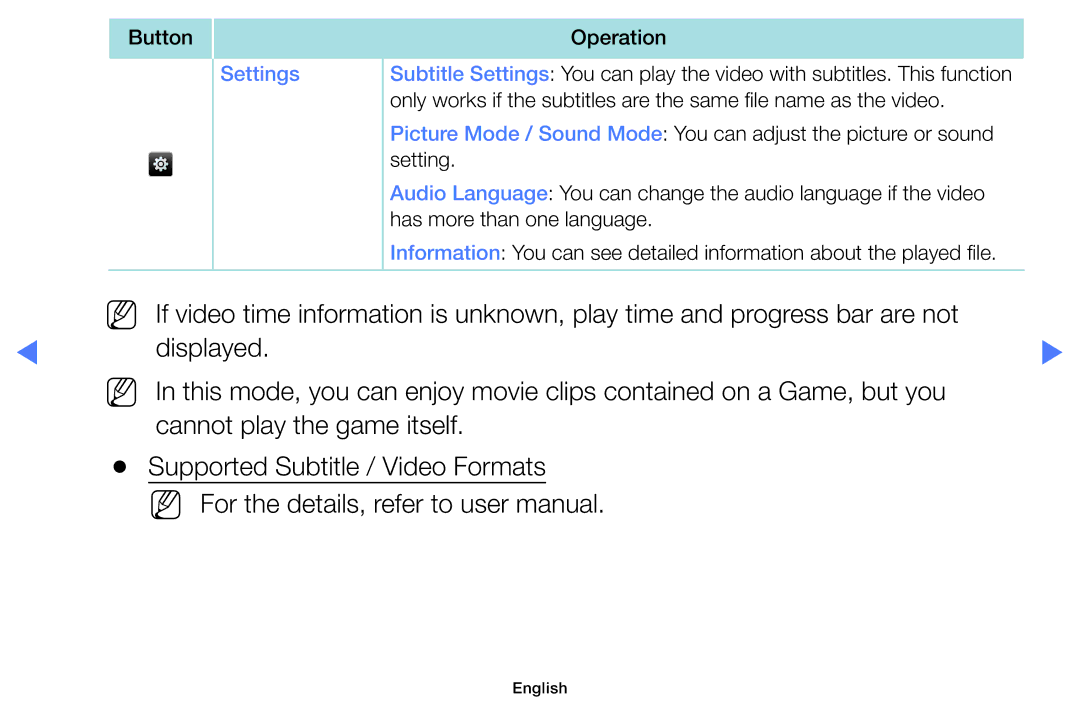LT24E310MWT/KZ specifications
The Samsung LT24E310MWT/KZ is a versatile 24-inch LED monitor that seamlessly combines performance and style, making it an excellent choice for both home and office environments. This model is particularly known for its exceptional image quality, featuring a Full HD resolution of 1920 x 1080 pixels. This level of clarity ensures that users can enjoy crisp images and vibrant colors, whether they're watching movies, playing games, or working on graphic-intensive tasks.One of the standout features of the LT24E310MWT/KZ is its slim and stylish design. The sleek profile and narrow bezels provide a modern aesthetic that integrates well with any decor. The monitor is not only appealing visually but also designed for practical use, with a tilt option that allows users to adjust the angle for optimal viewing comfort.
This monitor incorporates Samsung’s advanced PLS (Plane-to-Line Switching) technology, which ensures wide viewing angles and enhanced color accuracy. PLS technology guarantees that colors remain consistent and vibrant, even when viewed from sharp angles, making it an ideal choice for collaborative environments where multiple viewers are present.
Another significant characteristic of the LT24E310MWT/KZ is its integrated TV tuner, allowing users to enjoy live television directly through the monitor. This multi-functionality means that the device can easily serve as both a computer monitor and a television, providing added value and flexibility.
In terms of connectivity, the LT24E310MWT/KZ comes equipped with multiple ports, including HDMI and VGA inputs, allowing for easy connection to a variety of devices such as laptops, gaming consoles, and set-top boxes. Furthermore, the monitor features built-in speakers, eliminating the need for additional audio equipment.
The energy-efficient design of the LT24E310MWT/KZ also deserves mention, as it complies with energy-saving certifications, helping to reduce electricity costs over time. This is particularly beneficial in environments where the monitor will be used for extended periods.
Overall, the Samsung LT24E310MWT/KZ is a well-rounded monitor that balances performance, aesthetics, and functionality. With its large screen size, advanced display technologies, and integrated features, it stands out as a reliable option for a variety of uses, catering to both casual users and professionals alike.