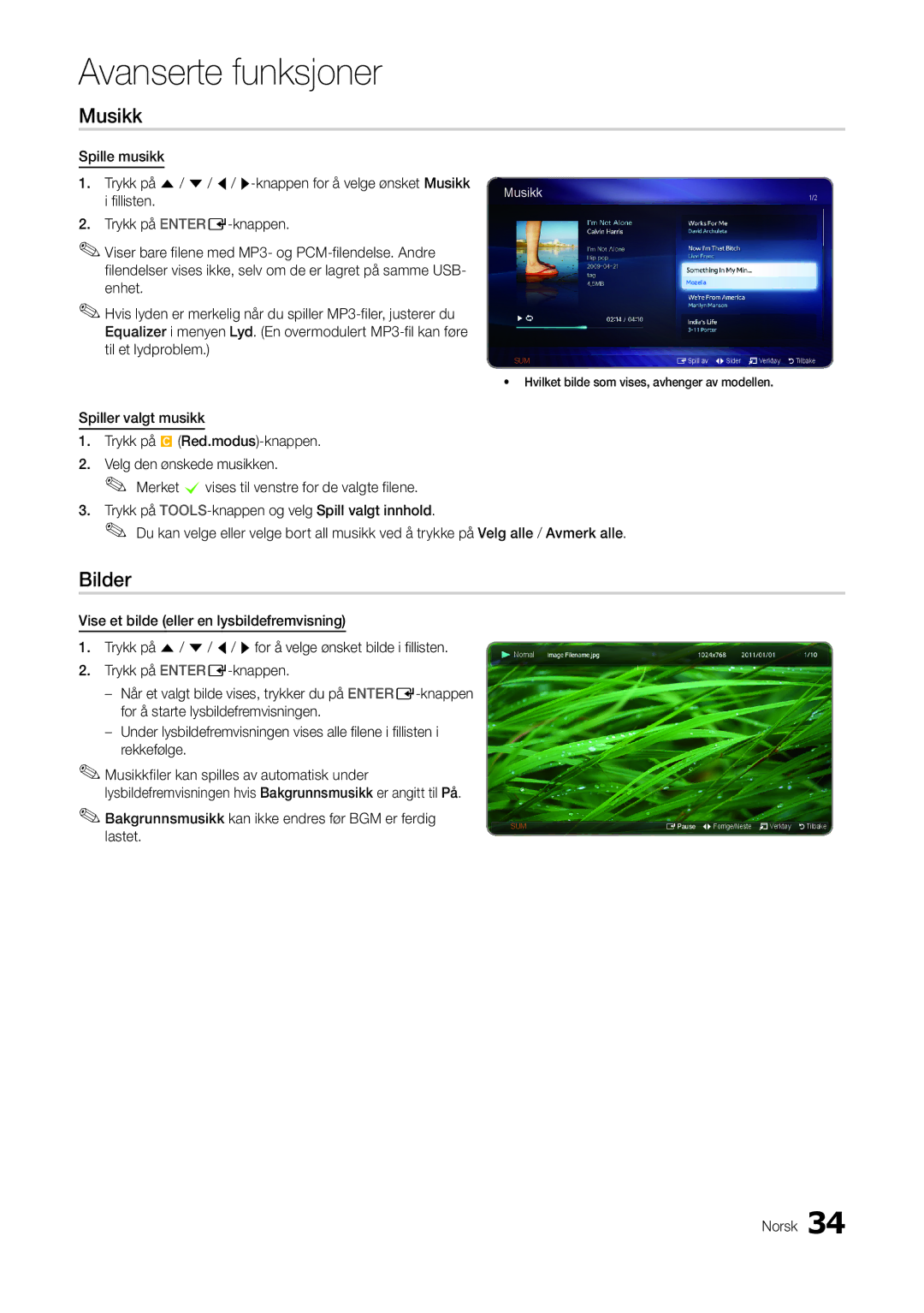LT27A300EW/XE, LT22A300EW/XE specifications
The Samsung LT27A300EW/XE and LT22A300EW/XE are versatile LED monitors that stand out for their blend of performance, design, and user-friendly features. Targeted towards productivity and casual users alike, these monitors set a benchmark for both quality and functionality in their respective categories.The LT27A300EW/XE boasts a 27-inch screen, while the LT22A300EW/XE features a compact 22-inch display. Both models utilize Samsung's advanced LED technology, offering vibrant colors and sharp details. With a Full HD resolution of 1920x1080, these monitors provide crisp image clarity suitable for a wide range of tasks, from office work to multimedia consumption.
One of the key features of these monitors is their slim and stylish design, which allows them to fit seamlessly into any workspace or home setup. The elegant profile, along with a minimalistic stand, promotes a modern aesthetic. Additionally, with a wide viewing angle enabled by Samsung’s technology, colors remain consistent and accurate, whether viewed from the front or the side.
Both models also incorporate Samsung’s MagicAngle feature, designed to ensure optimal viewing conditions. It adjusts image quality depending on the user's position, enhancing the overall experience. The monitors are equipped with a dynamic contrast ratio, providing deeper blacks and brighter whites, which enhances visual performance during multimedia activities.
Connectivity is another area where these models excel. They come with multiple inputs, including HDMI, D-Sub, and audio ports. This allows users to connect a variety of devices, whether it's a computer, gaming console, or multimedia player, making them highly adaptable for different setups.
Energy efficiency is also a key consideration in these models. They are designed to minimize power consumption without compromising performance, adhering to various energy standards. This makes them not only environmentally friendly but also cost-effective for users.
In conclusion, the Samsung LT27A300EW/XE and LT22A300EW/XE monitors deliver a powerful combination of performance, design, and energy efficiency. With impressive display quality, user-friendly features, and strong connectivity options, they cater to a wide audience looking for reliable and stylish screen solutions. Whether for work or entertainment, these monitors are a solid choice for enhancing productivity and enjoyment.