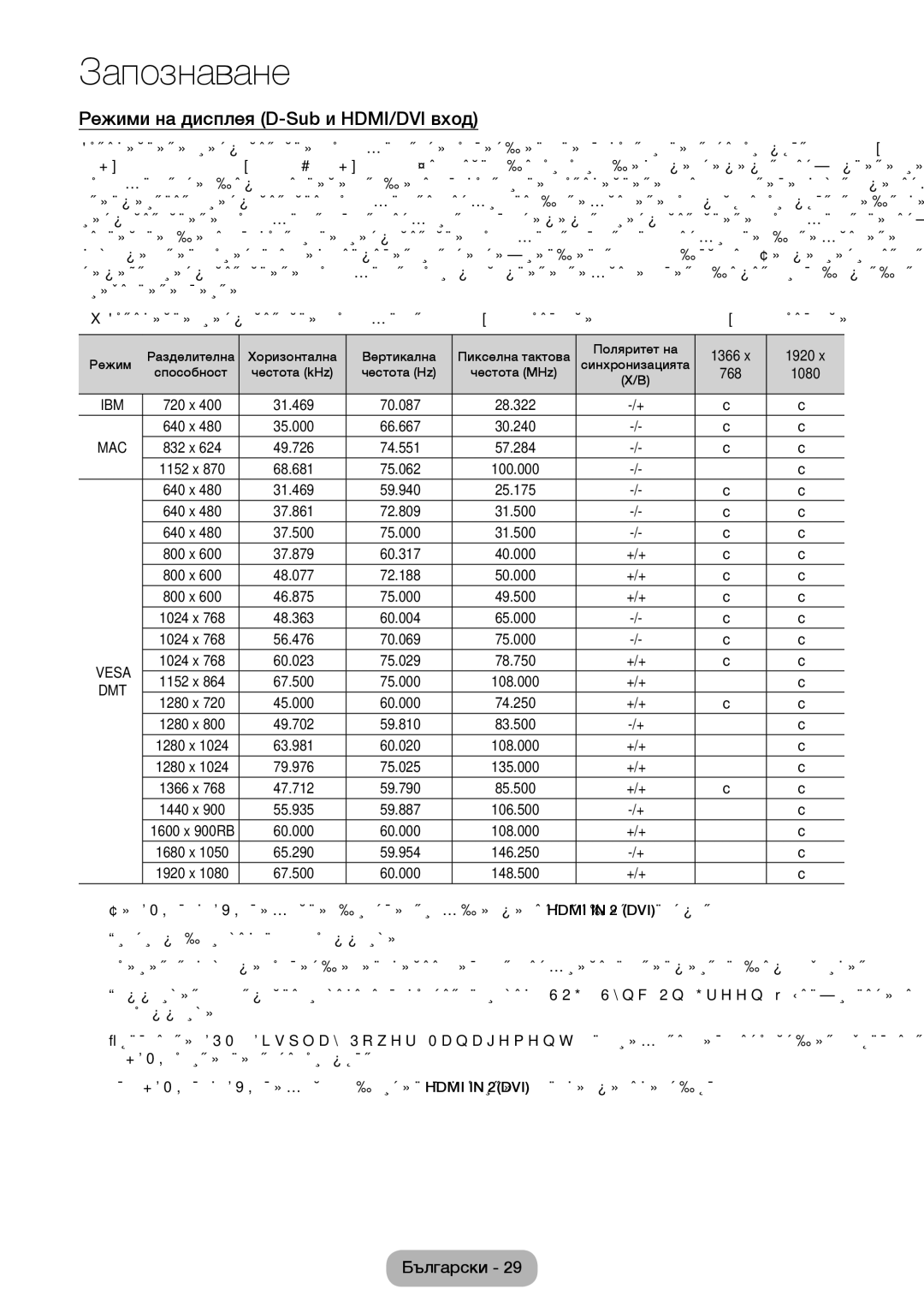LED телевизор
Предупреждение за неподвижен образ
Бележка за цифров телевизор
Вижте символа
Предпазни мерки за безопасност
Свързано със захранването
Предупреждение
Свързано с монтирането Предупреждение
Внимание
Случай, монтирайте уреда
Или печка
Сервизен инженер по този
Въпрос
Свързано със употребата Предупреждение
Свързано с почистването Предупреждение
Опасно
От контакта и при никакви
Обстоятелство не докосвайте
Възникне умора на очите
Да предизвика пожар, нараняване или замърсяване повреда
Не поставяйте тежки предмети върху уреда
Ако дете сложи батерията
Дистанционно управление & батерии AAA x
Принадлежности и Кабели
Захранващ кабел
CD Ръководство за потребителя
Монтиране на стойката
Използване на контролера на телевизора панела с клавиши
Първоначална настройка
Режим на готовност
Ако искате да нулирате тази функция
Бутоните на стандартното дистанционно управление
Забележка
Поставяне на батериите размер на батериите AAA
Как да използвате e-Manual
Показване на екрана
Бутони за операции
Разглеждане на съдържанието
Натиснете бутона ENTERE, когато се покаже
Как да търсите тема на страницата на индекса
За да изберете Опит сега
На екрана. Изберете Да и после натиснете
Функция телетекст
Как да работите с Главното меню OSD екранното меню
Как да се придвижвате в менютата
На екрана се появяват опциите на основното меню
Картина, Звук, Излъчване, Приложения, Система, Поддръжка
Антена за VHF/UHF обхвати Кабел
Връзки
Режим Ext. DTV Out поддържа само Mpeg SD видео и аудио
Използване на Scart кабел
Използване на кабелна връзка за слушалки
Свързване на аудио устройства
Вашият компютър може да не поддържа Hdmi връзка
Свързване към компютър
Използване на връзка с Hdmi кабел или Hdmi към DVI кабел
Компютър
Връзки T24E310EW T24E310EX
BD плейър Компютър
Връзки T28E310EW T28E310EX
Връзки T32E310EW T32E310EX
Когато конфигурирането на информацията за
Използване на CI или CI+ Card
Изключете телевизора, за да поставите или извадите CI card
+/+
Режими на дисплея D-Sub и HDMI/DVI вход
1366 1920
Смяна на входния източник
Източник
TV / Ext. / HDMI1 / HDMI2/DVI / AV / Component
Промяна Име
Правилна стойка за използване на продукта
Смяна на предварително зададения режим на картината
Режим картина
Контраст
Фон. осветл
Яркост
Острота
Смяна на размера на картината
Размер картина
Menu → Картина → Размер картина → Entere
Размер картина
КВК Активиране или деактивиране на функцията КВК
Картина в картината КВК
Menu → Картина → КВК → Entere
Смяна на опциите на картината
Разширени настройки
Menu → Картина → Опции картина → Entere
Опции картина
Нулиране картина
Картина изкл
Режим на звука
Смяна на предварително зададен режим на звук
Регулиране на настройките на звука
Звуков ефект
Версия на списъка на канали
Настройка високоговорител
Сила на звук
Menu → Звук → Допълнителни настройки → Entere
Допълнителни настройки
Извършване на първоначална настройка
Нулирай за звук
Избиране на Режим на звука
Настройка
Запаметяване на канали
Антена
Автонастройка честота
Menu → Излъчване → Настройки на канали → Държава Зона
Държава Зона
Когато Антена е зададено на Ефирен или Кабелен
Ръчна настройка честота
Използване на бутона Info Справочник Днес& утре
Списък канали
Използване на менюто Канал
Сортиране на канали
Диспечер на графици
Ръководство
Menu → Излъчване → Ръководство → Entere
Menu → Излъчване → Диспечер на графици → Entere
Редактиране на канал
Червен Категория / Смяна на папка
Редакт. предп. t
Menu → Излъчване → Редакт. предп. → Entere
Други функции
Субтитри t
Фина настр
Прехв. списък канали в зависимост от страната
Цифров текст само за Великобритания
Аудио формат
Език на телетекст
Menu → Излъчване → Общ интерфейс → Entere
Общ интерфейс
Menu → Система → Време → Entere
Време
Настройка на часа
Menu → Система → Време → Таймер заспиване → Entere
Настройка на таймера за включване / изключване
Използване на таймера за заспиване
Функции на Предпочитание
Икономични решения
ECO решение
Други функции
Смяна PIN
Закл. катег.програма
Заключване канали
Заключване на програми
Menu → Система → Общи → Entere
Език
Общи
Menu → Система → DivX Видео при поискване → Entere
DivX Видео при поискване
Menu → Поддръжка → Самодиагностика → Entere
Самодиагностика
Меню Поддръжка
Актуализирай сега
Актуализиране на софтуер
Menu → Поддръжка → Актуализиране на софтуер → Entere
Връзка със Samsung
Използване режим
Показване на Връзка със Samsung
Menu → Поддръжка → Използване режим → Entere
Източници
Меню на приложението
Свързване на USB устройство
Приложение
Media Play
Прекъсване на връзката на USB устройство
Възпроизвеждане на избраните файлове
Menu → Приложения → Media Play → Entere
Меню за възпроизвеждане
Възпроизвеждане на Снимки / Видео / Музика
Меню Настройка
Снимки
Търсене
Видео
Музикален
Настройка на Encoding language Език на кодиране
Режим „Спорт t
Manual
Преглеждане на e-Manual
Използване на Режим „Спорт
Картина / Цвят / Яркост / Острота
Отстраняване на неизправности
Menu Система ECO решение Икономично
На Menu Картина Нулиране картина
Самодиагностика Тест звук
Самодиагностика
Информация за сигнала
Менюто Излъчване е
Режим
Кодиран сигнал или Слаб
Препоръка само за ЕС
Или никакъв сигнал
Възможно е този файл да
Поддържани формати за видео
Поддържани формати за субтитри и Media Play
Поддържани формати за субтитри Външна
Вътрешна
Поддържани формати снимки Поддържани формати музика
Инсталиране на стенната конзола
Спецификации на комплекта за монтиране на стена Vesa
Сглобяване на стената
Аксесоари за стенна конзола T24E310EW T24E310EX
Залепващ се дистанциониращ филц
Бетон, дърво
Поставяне на основата на стойката
Монтиране на телевизора на стена
Поставяне на стойката
M4 X 12мм 32 M5 X 55 мм
2850мм2.0 3270мм2.7
Поставяне на основата на стойката
Разположение НА Винтовете
За да предотвратите падане на телевизора
Обезопасяване на телевизора на стената
Съхранение и поддръжка
Подсигуряване на мястото за монтиране
Заключалката Kensington против кражба
Лиценз
Друга информация
Спецификации
Заключалката Kensington
Индекс
Актуализиране на софтуер
Поддържани формати за
Atencion Solo Para USO EN Interiores
Adaptor information
Europe
Asia Pacific