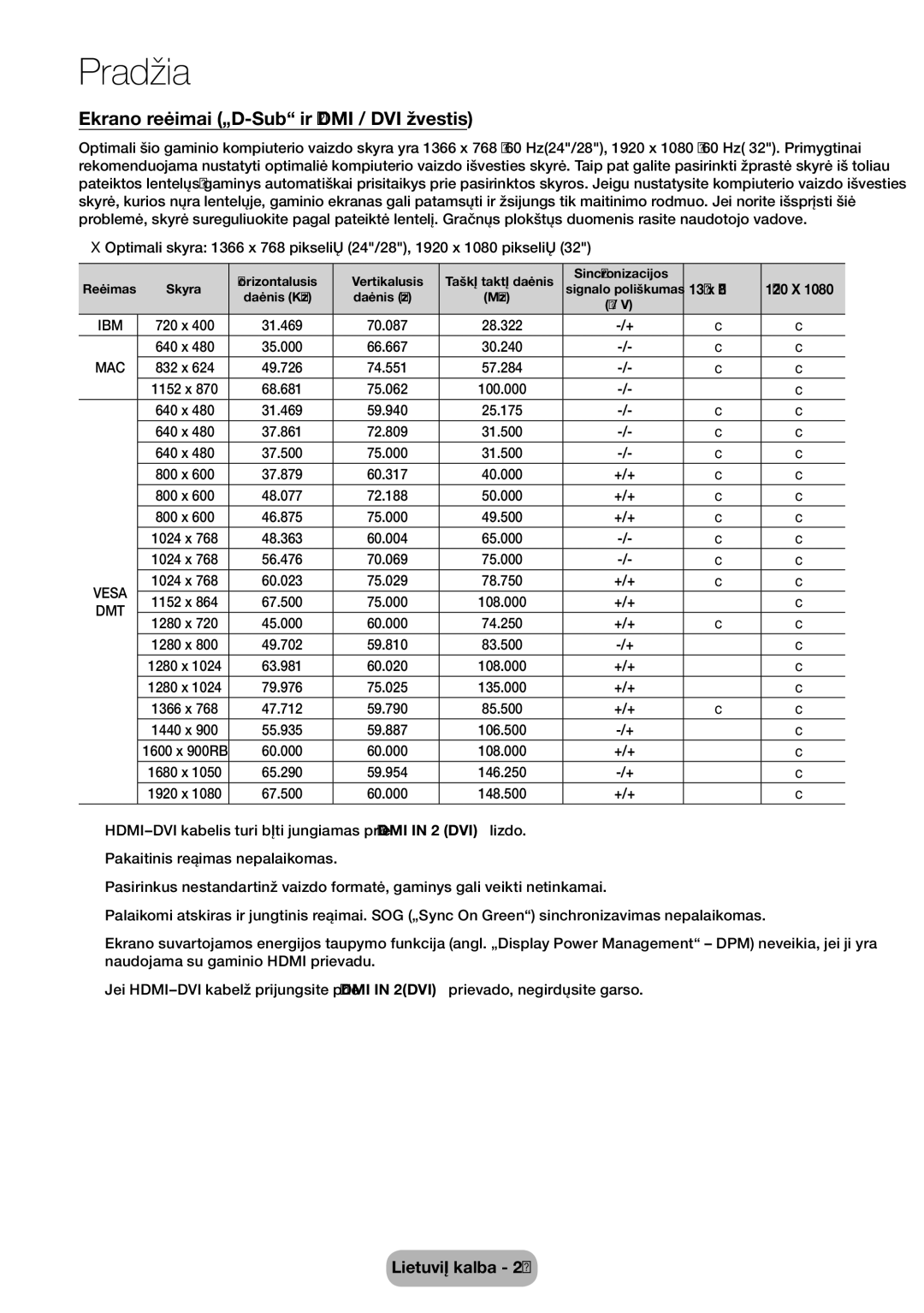LED televizorius
Įspėjimas dėl nejudančio vaizdo
Įspėjimas dėl skaitmeninės televizijos
Yy Televizoriaus valdiklio mygtukų skydelio
Turinys
Saugos perspėjimai
Susiję su maitinimu
Gaminys gali nukristi ir sugesti arba ką nors sužeisti
Lizdo montavimas
Netraukite maitinimo laido kištuko, kol gaminys veikia
Samsung
Naudojimas
Valymas
Nepurkškite valiklio tiesiai ant gaminio
Per gaminį teka aukšta įtampa
Nedenkite ventiliacijos angų staltiese arba užuolaidomis
Neapverskite gaminio ir nejudinkite jo laikydami tik stovą
Arba užteršti sugadinti gaminį
CD Naudotojo vadovas
Priedai ir laidai
Stovo montavimas
Televizoriaus valdiklio mygtukų skydelio naudojimas
Pradinė sąranka
Budėjimo režimas
Jei nenorite nustatyti šios parinkties iš naujo
Įprasto nuotolinio valdymo pulto mygtukai
Pastaba
Maitinimo elementų įdėjimas maitinimo elementų dydis AAA
Kaip naudoti elektroninę instrukciją?
Ekrano rodinys
Valdymo mygtukai
Turinio peržiūra
Entere
Kaip ieškoti temos rodyklių puslapyje?
Teleteksto puslapiai yra suskirstyti į šešias kategorijas
Teleteksto funkcija
Vaizdas, Garsas, Transliacija, Programos, Sistema, Pagalba
Meniu naršymas
Ekrane rodomos pagrindinės meniu parinktys
Maitinimo laido, antenos arba kabelio prijungimas
Paprašykite naujinio
Jungtys
„Scart laidu
Ausinių kabelio jungties naudojimas
Jungimas prie garso įrenginių
Hdmi laido naudojimas ir HDMI-DVI laido prijungimas
Jungimas prie kompiuterio
Komponentinė jungtis BD leistuvas
Jungtys T24E310EW T24E310EX
Hdmi jungtis AV laido prijungimas
Jungtys T28E310EW T28E310EX
Jungtys T32E310EW T32E310EX
Ekrane rodomas
CI arba CI+ kortelės naudojimas
Pranešimas „Naujinimas baigtas. Tai nurodo, kad kanalų
Sąrašas atnaujintas
+/+
Ekrano režimai „D-Sub ir Hdmi / DVI įvestis
Įvesties šaltinio keitimas
Šaltinis
TV / išor. / HDMI1 / HDMI2/DVI / AV / komponentas
Redag. pav
Tinkama laikysena naudojantis gaminiu
Dinaminis
Vaizdo režimas
Standartinis
Filmas
Kontrastas
Fono apšviet
Šviesumas
Ryškumas
Vaizdo dydžio keitimas
Vaizdo dydis
Menu → Vaizdas → Vaizdo dydis → Entere
Vaizdo dydis
Menu → Vaizdas → PIP → Entere
Vaizdas vaizde PIP
Vaizdo parinkčių keitimas
Išplėstinės nuostatos
Spalvų ryškumas
Vaizdo nustatymai
Menu → Vaizdas → Vaizdo nustatymai → Entere
Nust. vai. iš nau
Vaizdas išj
Garso režimas
Iš anksto nustatyto garso režimo keitimas
Garso nuostatų nustatymas
Garso efektas
TV įrengimo būdas
Garsiakalbio parametrai
Auto Garsumas
Menu → Garsas → Papildomos nuostatos → Entere
Papildomos nuostatos
Pradinių nustatymų vykdymas
Nst. grs. iš n
Garso režimas pasirinkimas
Sąranka
Kanalų išsaugojimas atmintyje
Antena
Automatinis derinimas
Menu → Transliacija → Kanalo nustatymai → Šalis regionas
Šalis regionas
Ieškos kab. tink. parink
Kai Antena šaltinis nustatytas į Antena arba Kab
Neautomatinis derinimas
Mygtuko Info vadovo „Now & Next naudojimas
Kanalų sąrašas
Kanalas meniu naudojimas
Kanalų rūšiavimas
Nustatyti tvarkytuvę
Vadovas
Menu → Transliacija → Vadovas → Entere
Menu → Transliacija → Nustatyti tvarkytuvę → Entere
Menu → Transliacija → Kanalo redagavimas → Entere
Kanalo redagavimas
Raudonas Kategorija / Keisti tvarką
Redag. parank. t
Menu → Transliacija → Redag. parank. → Entere
Kitos funkcijos
Subtitrai t
Suderinimas
Perkelk. kan. sąrašą pagal šalį
Skaitm. tek. tik Jungtinėje Karalystėje
Garso sistemos formatas
Teleteksto kalba
Menu → Transliacija → Bendroji sąsaja → Entere
Bendroji sąsaja
Menu → Sistema → Trukmė → Entere
Trukmė
Laiko nustatymas
Menu → Sistema → Trukmė → Išjung. laikmat. → Entere
Įjungimo / išjungimo / laikmačio nustatymas
Išjungimo laikmačio naudojimas
Pasirinktinės funkcijos
Kitos funkcijos
Ekonom. sprendimas
Ekonominiai sprendimai
Bdj. r. neg. sgnl
Keisti PIN kodą
Prog. įvert. užrakt
Kanalo užrakinimas
Programos užrakinimas
Bendros
Meniu kalba
Menu → Sistema → Meniu kalba → Entere
Nustatykite meniu kalbą
Menu → Sistema → DivX Video On Demand → Entere
DivX Video On Demand
Menu → Pagalba → Savidiagnostika → Entere
Savidiagnostika
Pagalbinis meniu
Atnaujinti dabar
Program. įrangos naujinimas
Menu → Pagalba → Program. įrangos naujinimas → Entere
Susis. su „Samsung
Naudoj. režimas
„Samsung kontaktų peržiūra
Menu → Pagalba → Naudoj. režimas → Entere
Šaltinių sąrašas
Programų meniu
Kaip prijungti USB įrenginį
Programa
Media Play
USB įrenginio atjungimas
Pasirinktų failų paleidimas
Menu → Programos → Media Play → Entere
Failo paleidimo meniu
Nuotraukų / vaizdo įrašų / muzikos paleidimas
Nuostatų meniu
Nuotraukos
Palaikomi subtitrų / vaizdo formatai
Vaizdo įr
Koduotos kalbos nuostata
Sporto režim.t
Manual
El. instrukcijos peržiūra
„Sporto režim. daugiafunkcio ekrano naudojimas
Šviesumas / Ryškumas
Trikčių šalinimas
Sistema Ekonom. sprendimas Energij. Taupymas
169
Po 10-15 min., jei nebus signalo
Problemos Sprendimai ir paaiškinimai Garso kokybė
Televizijos imtuvo priedėlio, DVD, „Blu-ray ir kt
Televizoriaus garso jungčių
Meniu Transliacija yra
Savidiagnostika testas
Rekomendacija tik ES
Palaikomi vaizdo formatai
Palaikomi subtitrų ir „Media Play failų formatai
Palaikomi subtitrų formatai Išorinė
Vidinė
Palaikomi muzikos formatai
Palaikomi nuotraukų formatai
Kaip pritvirtinti sieninį laikiklį
Sieninio laikiklio komplekto specifikacijos Vesa
Montavimas ant sienos
Sieninio montavimo priedai T24E310EW T24E310EX
Betonas, mediena Klijuojamasis veltinio tarpiklis
Pagrindo tvirtinimas
Televizoriaus tvirtinimas prie sienos
Kreipiamosios dalies tvirtinimas
M4 X 12mm 32 M5 X 55mm
Betonas, mediena
Pagrindo tvirtinimas
2X 28 M4 X 25mm
Nurodymai, kad televizorius nenukristų
Televizoriaus tvirtinimas ant sienos
Laikymas ir priežiūra
Montavimo vietos apsaugojimas
Nuo vagysčių apsaugantis „Kensington užraktas
Licencija
Kita informacija
Specifikacijos
Program. įrangos naujinimas
Rodyklė
Garso sistemos formatas
Atencion Solo Para USO EN Interiores
Adaptor information
Europe
Asia Pacific