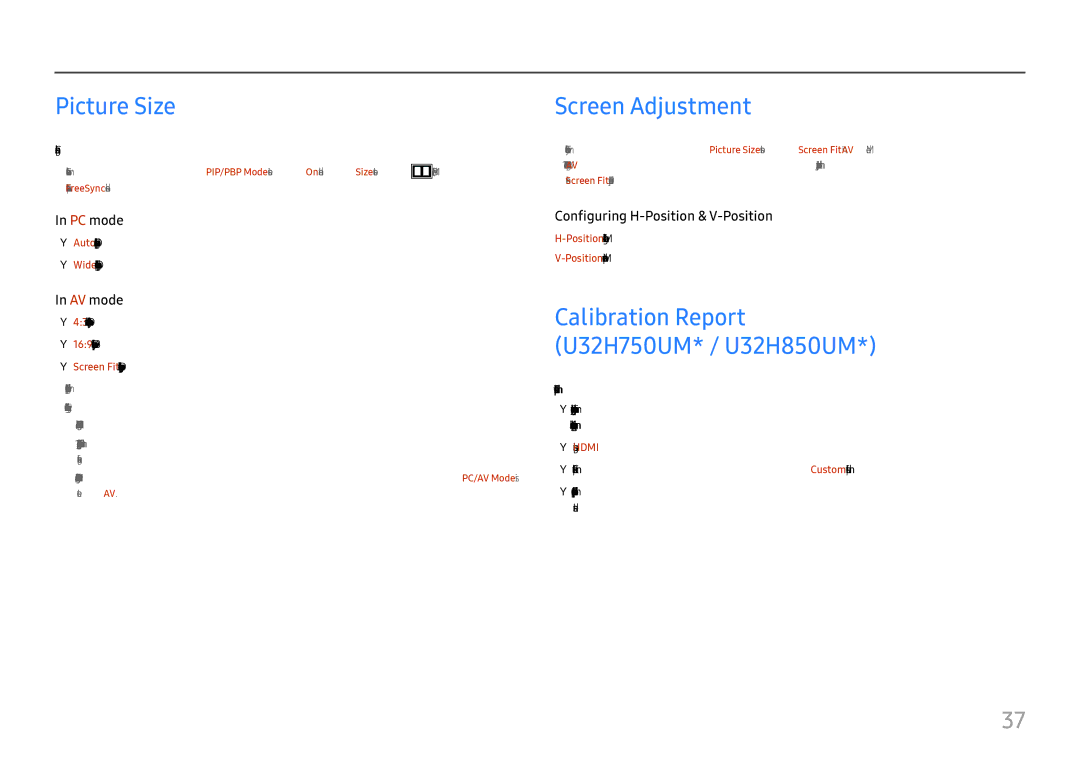Picture Size
Change the picture size.
――This menu is not available when PIP/PBP Mode is set to On and the Size is set to |
|
| (PBP Mode). |
|
| ||
――This option is not available when FreeSync is enabled. |
|
|
|
In PC mode
•• Auto: Display the picture according to the aspect ratio of the input source.
•• Wide: Display the picture in full screen regardless of the aspect ratio of the input source.
Screen Adjustment
――This menu is only available when Picture Size is set to Screen Fit in AV Mode.
When a 480P or 576P or 720P or1080P signal is input in AV mode and the monitor can display normally, select Screen Fit to adjust horizontal position in
Configuring
In AV mode
•• 4:3: Display the picture with an aspect ratio of 4:3. Suitable for videos and standard broadcasts.
•• 16:9: Display the picture with an aspect ratio of 16:9.
•• Screen Fit: Display the picture with the original aspect ratio without cutting off.
――The function may not be supported depending on the ports provided with the product. ――Changing the screen size is available when the following conditions are satisfied.
――A digital output device is connected using the HDMI/DP/MINI DP cable.
――The input signal is 480p, 576p, 720p, or1080p and monitor can display normally (Not every model can support all of these signals.).
――This can only be set when the external input is connected through HDMI/DP/MINI DP and PC/AV Mode is set to AV.
Calibration Report (U32H750UM* / U32H850UM*)
The data from this report are measured at the time of shipment.
•• The measurements may vary according to the measuring equipment, measuring location, system environment (e.g. computer, graphic board, etc) and other variables.
•• Input signal: HDMI
•• Each measurement from this report is based on the Custom mode at the time of shipment.
•• This report is not provided on the menu of some products, but in an separate hardcopy report instead.
37