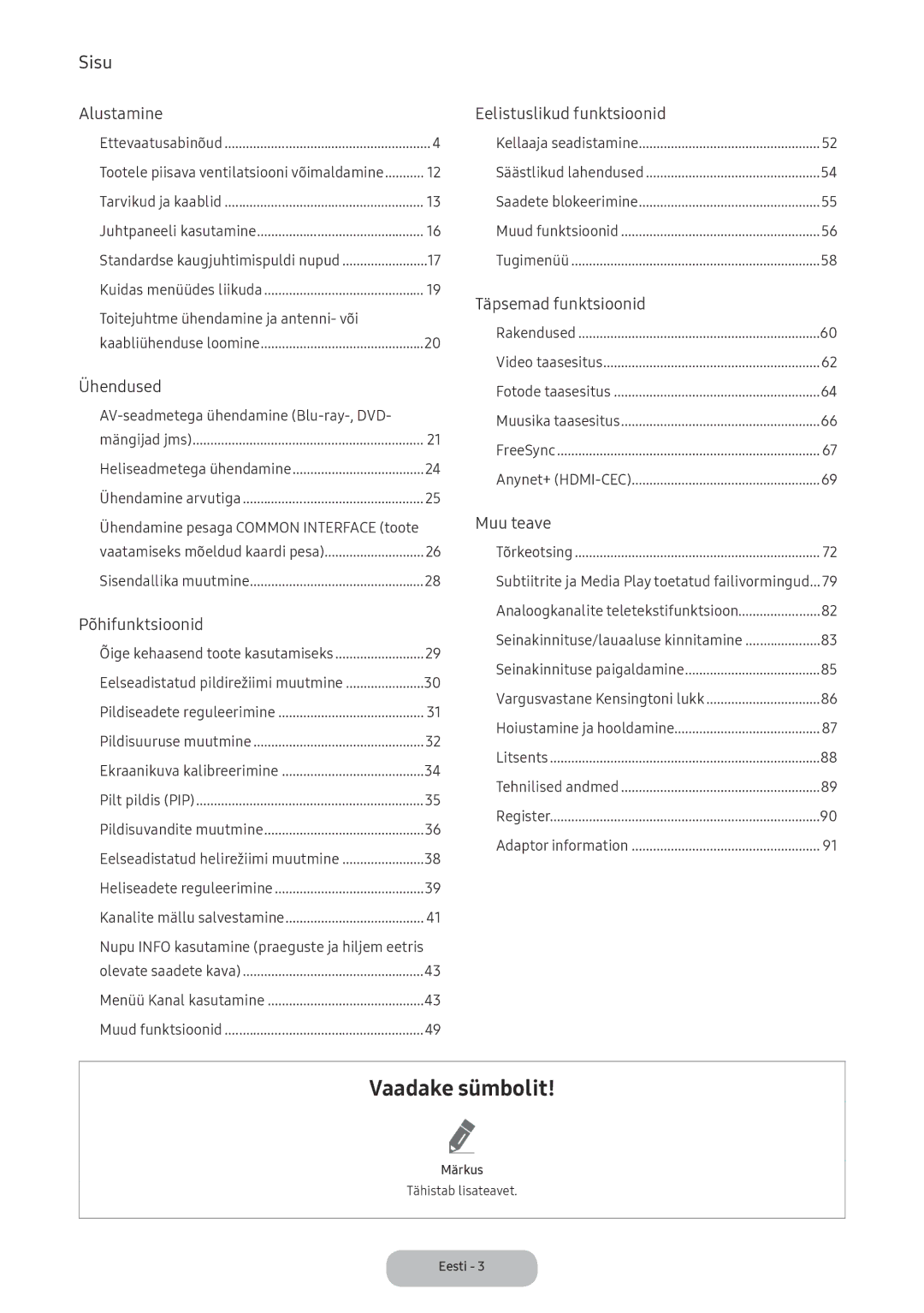Kasutusjuhend
Märkus digitaaltelevisiooni kohta
Vaadake sümbolit
Elektritoitega seonduv teave
Hoiatus
Paigaldamisega seonduv teave
Hoiatus
Esineb tugevat vibratsiooni
Puhastamisega seonduv teave
Kasutamisega seonduv teave
Alustamine
Jääb, võite saada vigastusi
Kokku puutuda vihma või
Muud hoiatused
Tootele piisava ventilatsiooni võimaldamine
Tarvikud ja kaablid
Sisendkaablid müügil eraldi
Aluse paigaldamine
Juhtpaneeli kasutamine
Ooterežiim
Seadistus
Standardse kaugjuhtimispuldi nupud
Märkus
Patareide paigaldamine patareide suurus AAA
Kuidas menüüdes liikuda
Põhimenüü kasutamine ekraanimenüü
Pilt, Heli, Edastamine, Rakendused, Süsteem, Tugi
Pilt võib mudelist olenevalt erineda
Toite ühendamine
Hdmi in 1 DVI / Hdmi in 2 MHL
AV-seadmetega ühendamine Blu-ray-, DVD- mängijad jms
MHL-I Kasutamine
Mobiilsideseadme ekraanide jagamine teleris
Seadme
Kõrvaklapiühenduse kasutamine
Heliseadmetega ühendamine
Ühendamine arvutiga
CI või CI+ CARD-i kasutamine
MAC
Kuvarežiimid D-Sub ja HDMI/DVI-sisend
Teave
Sisendallika muutmine
Allikas
Kuidas kasutada funktsiooni Nime muutmine
Õige kehaasend toote kasutamiseks
Pildirežiim
Eelseadistatud pildirežiimi muutmine
Pildiseadete reguleerimine
Menu → Pilt → Pildi suurus
Pildisuuruse muutmine
Pildi suurus
Pildi suurus
Saadaolevad pildi suurused sisendi allika järgi
Kuva suurus 43 169 / Lai suum / Suum
Pole saadaval režiimis HDMI, Komponent ega HDMI/DVI
Toote kasutamine arvutikuvarina
Ekraanikuva kalibreerimine
Automaatreguleerimine
Arvutikuva reguleerimine
Pilt pildis PIP
Värvisuvandid Punane, Roheline ja Sinine
Pildisuvandite muutmine
Täpsemad seaded
Menu → Pilt → Täpsemad seaded
Staatilisi ja varikujutisi
Pildivalikud
Menu → Pilt → Pildivalikud
Värvitoon Jahe / Standardne / Soe1 / Soe2
Helirežiim
Eelseadistatud helirežiimi muutmine
Pilt välja
Pildi lähtestamine
Ekvalaiser
Heliseadete reguleerimine
Heliefekt
Menu → Heli → Heliefekt
Helirežiim valimine t
Kõlari seaded
Lisasätted
Heli lähtest
Riik piirkond
Kanalite mällu salvestamine
Antenn
Automaathäälestus
Analoogkanali häälestamine
Käsitsi häälestamine
Menu → Edastamine → Kanali sätted → Käsitsi häälestamine
Digitaalkanali häälestamine
Sortimine
Menüü Kanal kasutamine
Kanaliloend
Kanalite vahetamine
Kanali vaate kasutamine
Telekava
Edastussignaali muutmine
Kanaliloendi vahetamine
Tähis √ näitab, et kuupäev on valitud
Ajakavahaldur
Ajastatud vaatamise kasutamine
Menu → Edastamine → Ajakavahaldur
Taimeriloendi muutmine
Digitaalkanali ajastatud vaatamine
Analoogkanali ajastatud vaatamine
Ajastatud vaatamise tühistamine
Muuda lemmikuid t
Kanali muutmine
Kanalite eemaldamine
Analoogkanalite ümbernimetamine
Lemmikkanalite loendi ümberkorraldamine
Kanalite lisamine
Kanalite eemaldamine
Lemmikkanalite loendi ümbernimetamine
Kustuta CAM-kasutaja profiil
Muud funktsioonid
Peenhäälestus
Kanaliloendi edastus
Helivalikud
Teleteksti keel
Digitaaltekst ainult Suurbritannias
Menu → Edastamine → Ühisliides
Ühisliides
Kell
Kellaaja seadistamine
Kestus
Menu → Süsteem → Kestus
Sisselülitustaimer
Tähis cnäitab valitud päevi
Väljalülitustaimer
Säästlikud lahendused
Eco-lahendus
Automaatkaitse aeg
Kanalilukk
Saadete blokeerimine
Vanusepiirangu lukk
Muutke PIN-i
Üldine
Menüü keel
Menu → Süsteem → DivX Video On Demand
Anynet+ HDMI-CEC
DivX Video On Demand
Menu → Süsteem → Anynet+ HDMI-CEC
Signaaliinfo
Tugimenüü
Enesetest
Heli testimine
Samsungi kontaktid
Tarkvaravärskendus
Täiendamine uusimale versioonile
Kasutusrežiim
Ühendamine USB-seadmega
Rakendused
Rakenduste menüü
Allikaloend
Menu → Rakendused → Media Play
USB-seadme lahtiühendamine
Media Play
Valitud failide esitamine
Video taasesitus
Video taasesitus
Täiendavad video taasesituse seaded
Teise faili avamine
Fotode taasesitus
Slaidiseanss
Esitusloendi loomine
Minimängija
Täiendavad fotode taasesituse seaded
Spordirežiim t
Muusika taasesitus
Muusika skannimine
Täiendavad muusika taasesituse seaded
Menu → Rakendused → FreeSync
FreeSync
Kui funktsioon FreeSync on lubatud, võib juhtuda järgmine
See funktsioon pole teatud mudelite puhul saadaval
Järgnev sisu on ainult näitena viiteks
Kuidas funktsiooni FreeSync aktiveerida?
Anynet+ HDMI-CEC
Seadistamine Anynet+ HDMI-CEC
Anynet+ HDMI-CEC menüü
Anynet+ seadmete vahel lülitamine
Tõrkeotsing
Toetata
Tugi → Enesetest → Pildi testimine
Sisu. Otsige kanalit, mis edastab täiskõrglahutuses sisu
→ Energiasääst
Õigesti avage Menu → Tugi → Enesetest → Heli testimine
Neid USB abil uuendades
→ Süsteem → Seadistus
Seadistus
Teatud mudelitel
HDMI-CEC
→ Anynet+ HDMI-CEC
Väline
Subtiitrite ja Media Play toetatud failivormingud
Subtiitrid
Toetatud kujutise eraldusvõimed
Videokodek
Toetatud muusikafailide vormingud
Muud piirangud
Videodekoodrid
Helidekoodrid
Tavaline teleteksti lehekülg
Analoogkanalite teletekstifunktsioon
Seinakinnituse/lauaaluse kinnitamine
Ettevalmistused seinakinnituse/lauaaluse paigaldamiseks
Seinakinnituse/lauaaluse kinnitamine
Tähtis
Seinakinnituse paigaldamine
Seinakinnituskomplekti paigaldamine
Seinakinnituskomplekti tehnilised andmed Vesa
Toote lukustamiseks toimige järgmiselt
Vargusvastane Kensingtoni lukk
Hoiustamine ja hooldamine
Litsents
Tehnilised andmed
37 S
Register
36 L
40 M
Ohu vältimiseks kasutage järgmist adapterit
Adaptor information
Samsungi kontaktandmed kogu maailmas