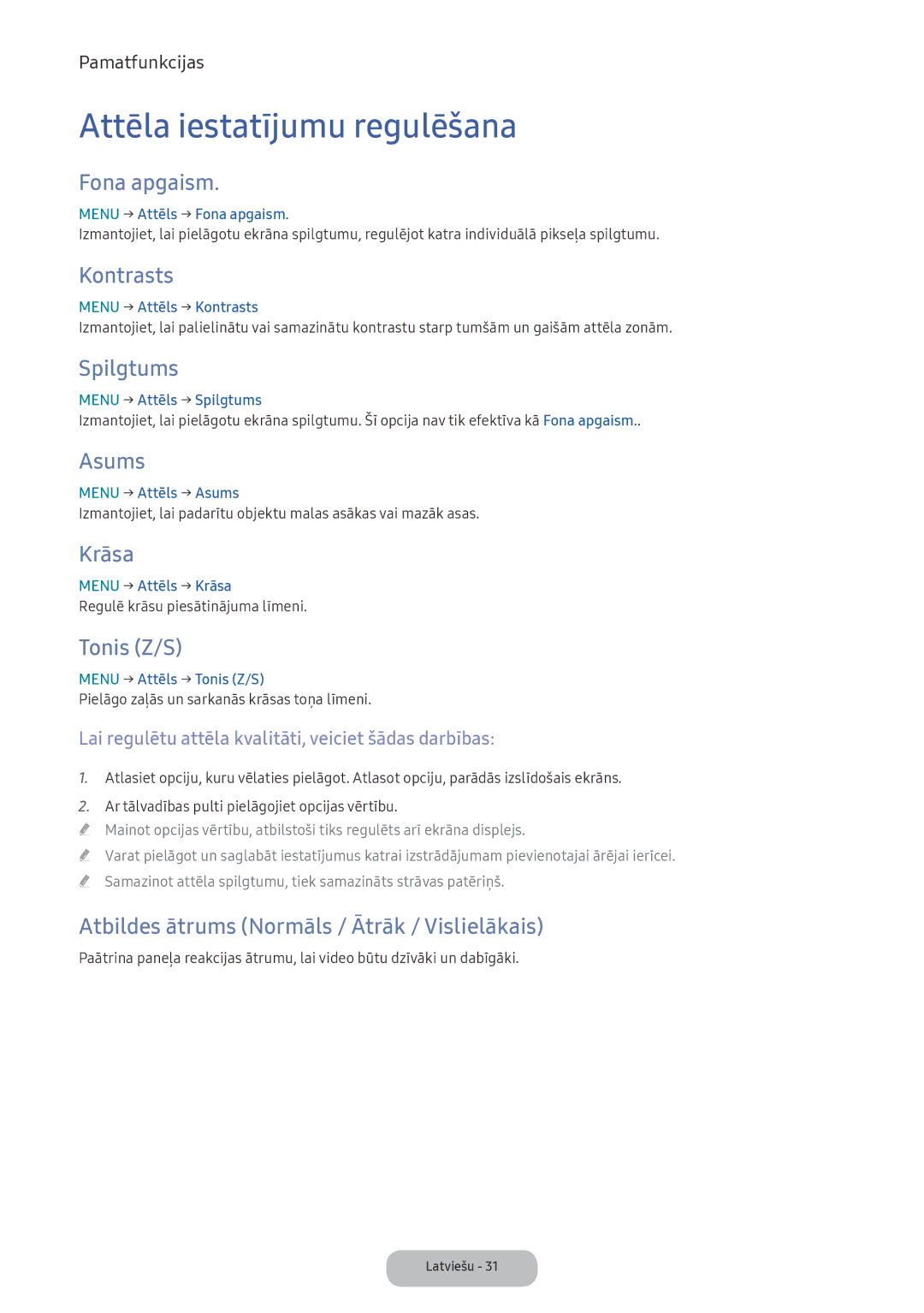Lietošanas rokasgrāmata
Piezīme par digitālo televīziju
Pogas Info izmantošana Tagad & nākamais
Atbilstošas izstrādājuma ventilācijas
Savienojums ar AV ierīcēm Blu-ray atskaņotājiem
Pievienošana Common Interface slotam
Nedarīt Jāievēro
Saistītas ar strāvu
Savainojumi vai pat iestāties nāve
Savainojumi vai tikt sabojāts īpašums
Stiprinājums
Saistītas ar uzstādīšanu
Kas ir pakļauta pārmērīgām
Rezultātā tikt sabojāts vai arī
Varat iegūt savainojumus
Izmantojot izstrādājumu vietā
Var rasties problēmas ar
Saistītas ar tīrīšanu
Izstrādājumu
Saistītas ar lietošanu
Izraisīt ugunsgrēku
Pretējā gadījumā var rasties
Problēmas ar izstrādājumu
Varat gūt elektrisko šoku vai
Izraisīt savainojumus
Varat to savainot
Ja izstrādājums ir pārlieku
Atliekts, tas var nokrist un
Var rasties elektriskās strāvas trieciens vai ugunsgrēks
Citi brīdinājumi
Atbilstošas izstrādājuma ventilācijas nodrošināšana
Papildpiederumi un kabeļi
Ieejas kabeļi iegādājami atsevišķi
Statīva uzstādīšana
Gaidstāves režīms
Vadības paneļa izmantošana
Uzstādīšana
Standarta tālvadības pults pogas
Pults krāsa un forma atkarībā no modeļa var būt atšķirīga
Bateriju ievietošana bateriju izmērs AAA
Tālvadības pults darbojas 23 pēdu attālumā no izstrādājuma
Izkārtņu tuvumā
Attēls, Skaņa, Apraide, Lietojumprogr., Sistēma, Atbalsts
Navigācija izvēlnēs
Kā lietot galveno izvēlni OSD ekrāna displeju
Ekrānā tiek attēlotas galvenās izvēlnes opcijas
Strāvas pievienošana
Strāvas vada pievienošana un antenas vai kabeļa savienojums
Atkarībā no modeļa attēls var būt atšķirīgs
Kļūda
Kabeļus
Audio kabeļus
Pieprasiet jauninājumu
Mobilo ierīču ekrāna koplietošana displeja ierīcē
Ierīce
Austiņu kabeļa savienojuma izmantošana
Savienojums ar audio ierīcēm
Pievienošana datoram
„CI vai CI+ Kartes izmantošana
MAC
Attēlošanas režīmi D-Sub un HDMI/DVI ieeja
Informācija
Ievades avota maiņa
Avots
Rediģēt nos. izmantošana
Pareiza izstrādājuma izmantošanas poza
Attēla režīms
Sākotnēji iestatītā attēla režīma maiņa
Attēla iestatījumu regulēšana
Menu → Attēls → Attēla izmērs
Attēla izmēra mainīšana
Attēla izmērs
Attēla izmērs
Ekrāna izmērs 43 169 / Plašā tālumm. / Tālummaiņa
Pēc Ievades avota pieejamie Attēla izmēri
Nav pieejams režīmā HDMI, Komponents un HDMI/DVI
Izstrādājuma izmantošana datora displeja vietā
Ekrāna displeja kalibrēšana
Automātiskā regulēšana
Datora ekrāna regulēšana
Attēls attēlā PIP
Paplašinātie iestatījumi
Attēla iespēju mainīšana
Menu → Attēls → Paplašinātie iestatījumi
Menu → Attēls → Attēla iespējas
Attēla iespējas
Krāsu tonis Vēss / Standarta / Silts1 / Silts2
Skaņas režīms
Sākotnēji iestatītā skaņas režīma maiņa
Att. izsl
Attēla atiestat
Stabilizators
Skaņas iestatījumu regulēšana
Skaņas efekts
Menu → Skaņa → Skaņas efekts
Skaņas režīms atlasīšana t
Skaļruņa iestatījumi
Papildiestatījumi
Atiestat. skaņu
Valsts apgabals
Kanālu saglabāšana atmiņā
Antena
Autom. kanālu iestatīšana
Analogā kanāla iestatīšana
Manuāla kanālu iestat
Menu → Apraide → Kanālu iestatījumi → Manuāla kanālu iestat
Digitālā kanāla iestatīšana
Kanālu pārslēgšana
Pogas Info izmantošana Tagad & nākamais norāde
Opcijas Kanāls izvēlnes izmantošana
Kanālu saraksts
Kanālu skata izmantošana
Rokasgrāmata
Apraides signāla pārslēgšana
Kanālu saraksta pārslēgšana
Atzīme √ norāda, ka ir izvēlēts datums
Grafiku pārvaldnieks
Skatīšanās grafika lietošana
Menu → Apraide → Grafiku pārvaldnieks
Taimera saraksta rediģēšana
Digitālo kanālu Skatīšanās grafiks
Analogo kanālu Skatīšanās grafiks
Skatīšanās grafika atcelšana
Rediģ.iecienīt. t
Kanāla rediģēšana
Kanālu noņemšana
Analogo kanālu pārdēvēšana
Iecienīto kanālu saraksta pārkārtošana
Kanālu pievienošana
Kanālu noņemšana
Iecienīto kanālu saraksta pārdēvēšana
Dzēst CAM operatora profilu
Citas funkcijas
Precīza regulēšana
Kanāla sar. pārsūt
Teleteksta valoda
Audio opcijas
Digitālais teksts tikai AK
Nevēlaties izmantot šo opciju, iestatiet to uz Izslēgts
Kopējā saskarne
Menu → Apraide → Kopējā saskarne
CI kartes izvēlni
Pulkstenis
Laika iestatīšana
Ilgums
Menu → Sistēma → Ilgums
Atzīme cliecina, ka ir izvēlētas konkrētās dienas
Iesl. taimeris
Izsl. taimeris
Ekol. risinājums
Ekonomiski risinājumi
Aut. aizsardz. laiks
Kanālu bloķēšana
Programmu bloķēšana
Progr.bloķ.pēc vērt
Mainīt PIN
Vispārēji
Izvēlnes valoda
Menu → Sistēma → DivX pieprasījumvideo
Anynet+ HDMI-CEC
DivX pieprasījumvideo
Menu → Sistēma → Anynet+ HDMI-CEC
Signāla informācija
Atbalsta izvēlne
Pašdiagnostika
Skaņas pārbaude
Sazināt. ar Samsung
Programmatūras atjaunināšana
Jaunināšana uz jaunāko versiju
Lietoš. režīms
USB ierīces pievienošana
Lietojumprogramma
Lietojumprogrammas izvēlne
Avotu saraksts
Menu → Lietojumprogr. → Media Play
USB ierīces atvienošana
Media Play
Atlasīto failu atskaņošana
Video atskaņošana
Video atskaņošana
Video atskaņošanas papildu iestatījumi
Cita faila atvēršana
Fotoattēlu atskaņošana
Slaidrāde
Atskaņošanas saraksta izveidošana
Miniatskaņotājs
Fotoattēlu atskaņošanas papildu iestatījumi
Pašreizējo video
Sporta režīms t
Mūzikas atskaņošana
Mūzikas meklēšana
Mūzikas atskaņošanas papildu iestatījumi
Menu → Lietojumprogr. → FreeSync
FreeSync
Izslēgts atspējot FreeSync
AMD Radeon R9 300 sērija AMD Radeon R9 Fury AMD Radeon R7
Iespējojiet FreeSync sadaļā AMD Radeon Settings
Modeļi grafikas karšu sarakstā atbalsta FreeSync
Kā iespējot funkciju FreeSync?
Anynet+ HDMI-CEC
Anynet+ HDMI-CEC
Anynet+ HDMI-CEC izvēlne
Kā iestatīt Anynet+ HDMI-CEC
Atkarībā no ierīces, šī izvēlne var nebūt pieejama
Pārslēgšanās starp Anynet+ ierīcēm
Miega taimeris Menu → Sistēma → Laiks → Miega taimeris
Traucējummeklēšana
Autom. izsl. funkcija
Kanālu, kurā tiek translēts īsts HD saturs
Iestatīšana
Atbalstīts
Pārbaude
Sistēma → Ekol. risinājums → Enerģijas taupīš
Attēls ir izkropļots liela bloka
Nepietiekams attēla
Spilgtums / Asums
Saglabāti visi pieejamie kanāli
Skaņa
Nav skaņas vai skaņa
RF kabelis/antena savienojums
Modeļiem
Uz Ieslēgts
Dēļ, lūdzu, atkārtojiet ierīču skenēšanu
Meklējiet Anynet+ ierīces vēlreiz
Pievienota izstrādājumam, izmantojot Hdmi kabeli
Atsevišķi Hdmi kabeļi var neatbalstīt Anynet+ funkcijas
Ārējie
Atbalstītie subtitru un Media Play failu formāti
Subtitri
Atbalstītā attēlu izšķirtspēja
Video kodeks
Atbalstītie mūzikas failu formāti
Video dekodētāji
Citi ierobežojumi
Audio dekodētāji
Tipiska teleteksta lapa
Analogā kanāla teleteksta funkcija
Sienas stiprinājuma/galda virsmas statīva pievienošana
Sienas stiprinājuma/galda virsmas statīva pievienošana
Svarīgi
Sienas kronšteinu standarta izmēri norādīti tabulā tālāk
Sienas montāžas kronšteina uzstādīšana
Sienas montāžas kronšteina komplekta uzstādīšana
Sienas montāžas kronšteinu specifikācijas Vesa
Lai nostiprinātu izstrādājumu, veiciet šādas darbības
Pretnozagšanas slēdzene Kensington Lock
Uzglabāšana un apkope
Licence
Specifikācijas
56 S
Indekss
38 K
37 M
Izmantojiet šādu adapteri, lai izvairītos no riska
Adaptor information
Sazinieties ar Samsung World Wide