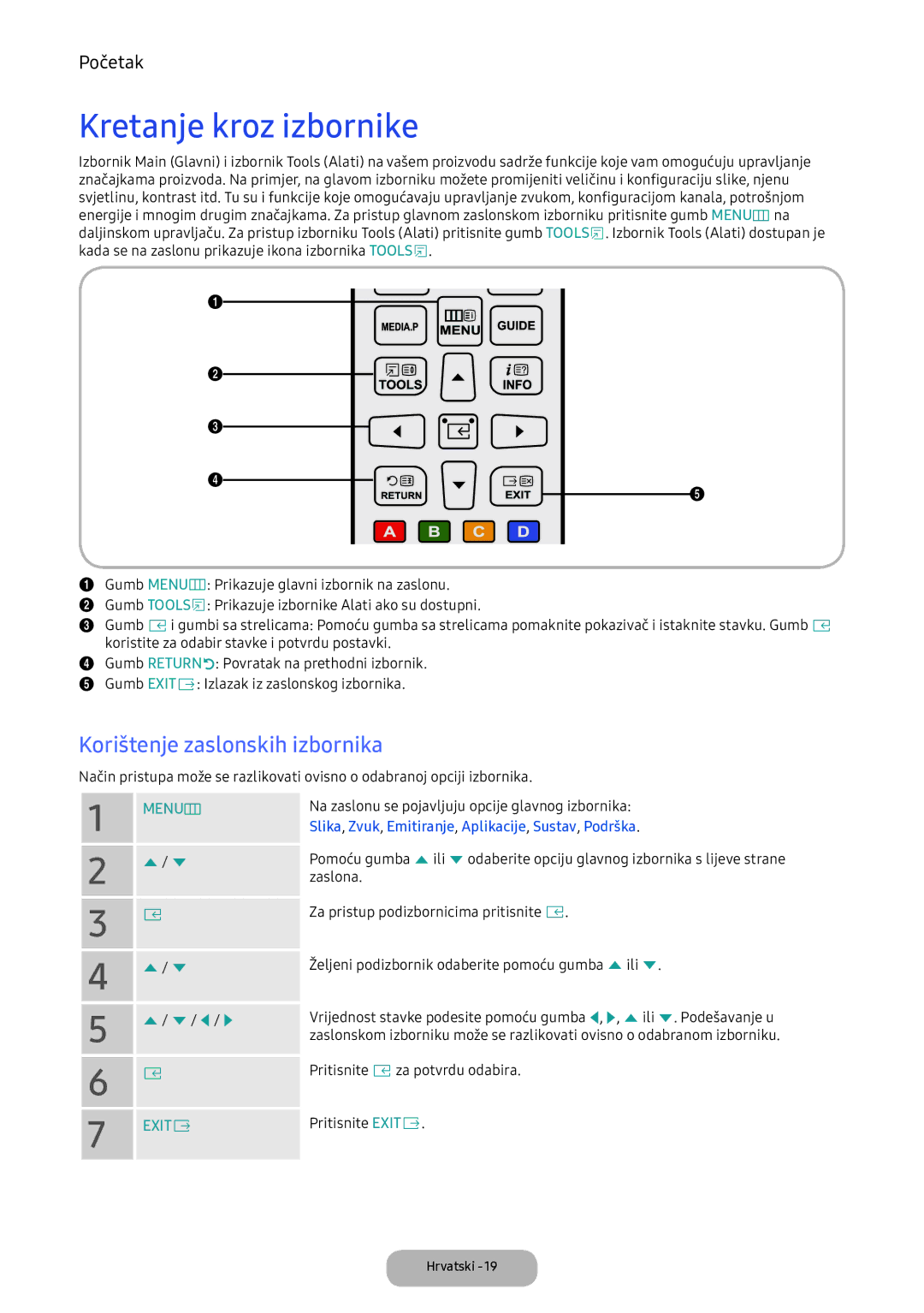Korisnički priručnik
Kako biste pronašli najprikladniji format
Napomena o digitalnoj televiziji
Povezivanje na priključak Common Interface
Osiguravanje odgovarajućeg prozračivanja
Priključivanje kabela za napajanje i kabela
Povezivanje s AV uređajima Blu-ray, DVD
Čvrsto priključite utikač napajanja
Vezano uz napajanje
Nosač
Vezano uz postavljanje
Kabel napajanja i uređaj držite podalje od grijača
Utikač napajanja priključite u lako dostupnu zidnu utičnicu
Ili ozljedu
Ozljedu
Oštetiti ili izazvati požar
Pazite da vam uređaj ne ispadne dok ga premještate
Proizvodom
Strujnog udara ili problema s
Vezano uz čišćenje
Prije čišćenja uređaja isključite kabel napajanja
Obratite se servisnom centru
Vezano uz korištenje
Ili strujnog udara
Ako proizvod treba popraviti
Slučaju grmljavinskog
Se servisnom centru
Udara ili požara
Požar
Ozljede
Može vas ozlijediti
Prilikom pranja poda pripazite
Kiši ili snijegu
Istosmjerni napon
Ostala upozorenja
Osiguravanje odgovarajućeg prozračivanja proizvoda
Dodatna oprema i kabeli
Kabeli za ulazni signal prodaju se zasebno
Montiranje postolja
Stanje pripravnosti
Pregled upravljačke ploče
Postavljanje
Isključen
Gumbi na standardnom daljinskom upravljaču
Znakova u blizini daljinskog upravljača
Umetanje baterija veličina baterija AAA
Slika, Zvuk, Emitiranje, Aplikacije, Sustav, Podrška
Kretanje kroz izbornike
Korištenje zaslonskih izbornika
Na zaslonu se pojavljuju opcije glavnog izbornika
Slika se može razlikovati ovisno o modelu
Priključivanje na napajanje
Nadogradnju
Povezivanje s AV uređajima Blu-ray, DVD reproduktori itd
Zvuk
Kabel za zvuk
Korištenje Funkcije MHL
Dijeljenje zaslona mobilnih uređaja na monitoru
Uređaj
Korištenje priključka za slušalice
Povezivanje s audiouređajima
Korištenje Hdmi kabela, HDMI-DVI kabela ili D-sub kabela
Povezivanje s računalom
Se poruka Updating Completed Ažuriranje dovršeno koja
Upotreba kartice CI ili CI+ Card
Kartice CI ili CI+ CARD, oznaku Host ID i ostale podatke
Pogrešci, obratite se davatelju usluga
MAC
Načini prikaza D-Sub i HDMI/DVI ulaz
Informacija
Promjena izvora ulaznog signala
Izvor
Način korištenja opcije Uređivanja naziva
Ispravan položaj za korištenje proizvoda
Način prik. Slike
Promjena unaprijed postavljenog načina rada slike
Podešavanje postavki slike
Menu → Slika → Veličina slike
Promjena veličine slike
Veličina slike
Veličina slike
Velič. zaslona 169 / Zum.-široko /Zoom
Veličine slike dostupne prema izvoru ulaznog signala
Nije dostupno u načinu rada HDMI, Komponenta i HDMI/DVI
Korištenje proizvoda kao računalnog zaslona
Kalibriranje prikaza na zaslonu
Autopodešav
PC podešavanje zaslona
Slika u slici PIP
Gama Podešavanje intenziteta primarnih boja
Promjena opcija slike
Napredne postavke
Menu → Slika → Napredne postavke
Način rada
Mogućnosti slike
Menu → Slika → Mogućnosti slike
Kontr. Boje Hladna / Standardan / Topla1 / Topla2
Opcije zvuka
Promjena zadanog načina rada zvuka
Slika isklj
Poč. post. slike
Equalizer
Podešavanje postavki zvuka
Zvučni efekt
Menu → Zvuk → Zvučni efekt
Odabir načina Opcije zvukat
Reset. zvuka
Postavke zvučnika
Dodatne postavke
Država područje
Pohranjivanje kanala
Antena
Automatsko podešavanje
Ručno podešavanje
Promjena kanala
Korištenje gumba Info &Vodič kroz emisije
Korištenje izbornika Kanal
Popis kanala
Korištenje prikaza programa
Promjena emitiranog signala
Vodič
Promjena popisa kanala
Oznaka √ označava da je datum odabran
Upravitelj rasporeda
Korištenje funkcije Raspored gledanja
Menu → Emitiranje → Upravitelj rasporeda
Uređivanje popisa rezerviranog vremena
Raspored gledanja digitalnih kanala
Raspored gledanja analognih kanala
Otkazivanje funkcije Raspored gledanja
Uredi omiljene t
Uredi kanal
Uklanjanje kanala
Preimenovanje analognih kanala
Promjena rasporeda na popisu omiljenih kanala
Dodavanje kanala
Uklanjanje kanala
Preimenovanje popisa omiljenih kanala
Izbriši profil CAM operatora
Ostale značajke
Fino ugađanje
Prenesi popis progr
Jezik teleteksta
Mogućnosti zvuka
Digitalni tekst samo UK
Isključen
Uobičajeno sučelje
Menu → Emitiranje → Uobičajeno sučelje
CI kartice
Postavljeno vrijeme prikazuje se kad pritisnete gumb INFO`
Postavljanje vremena
Trajanje
Menu → Sustav → Trajanje
Oznaka coznačava dane koje ste odabrali
Uklj. br. vremena
Isklj. br.vremena
Ekološko rješenje
Ekonomična rješenja
Vrijeme aut. zaštite
Zaključav. kanala
Blokiranje programa
Zaklj. nepr. progr
Promjena PIN-a
Općenito
Jezik izbornika
Menu → Sustav → DivX video na zahtjev
Anynet+ HDMI-CEC
DivX video na zahtjev
Menu → Sustav → Anynet+ HDMI-CEC
Samodijagnoza
Izbornik Podrška
Kontakt. Samsung
Ažuriranje softvera
Nadogradnja na najnoviju verziju
Način korištenja
Priključivanje USB uređaja
Aplikacija
Izbornik Aplikacija
Popis izvora
Menu → Aplikacije → Media Play
Isključivanje USB uređaja
Media Play
Reprodukcija odabranih datoteka
Reprodukcija videozapisa
Reprodukcija videozapisa
Dodatne postavke reprodukcije videozapisa
Otvaranje druge datoteke
Reprodukcija fotografija
Prik. prez
Sastavljanje popisa za reprodukciju
Zvuka
Dodatne postavke reprodukcije fotografija
Mini reproduktor
Prikaza slike
Sportski način t
Reprodukcija glazbe
Pretraživanje glazbe
Dodatne postavke reprodukcije glazbe
Menu → Aplikacije → FreeSync
FreeSync
Ako je funkcija FreeSync omogućena, može doći do
Ova funkcija nije dostupna na određenim modelima
Kako omogućiti značajku FreeSync?
Model naveden na popisu grafičkih kartica podržava FreeSync
Anynet+ HDMI-CEC
Anynet+ HDMI-CEC
Izbornik Anynet+ HDMI-CEC
Postavljanje funkcije Anynet+ HDMI-CEC
Gledanje televizije
Odabir željenog Anynet+ uređaja
Samoisklj. Menu → Sustav → Vrijeme → Samoisklj
Rješavanje problema
Priključkom na proizvodu
Svjetlina zaslona
Opcije Automatsko podešavanje
Podešavanje
Rada nije podržan
SD. Potražite kanal koji emitira pravi HD sadržaj
Boja / Svjetlina / Oštrina
Bojom ili prazan zaslon
Boja je loša ili slika nije
Dovoljno svijetla
Zvuka
Modele
Minuta ili prilikom svakog
Isključivanja proizvoda
Su male čestice Izbornik PIP nije dostupan
Postavljanje itd
Ponovite traženje uređaja
Ponovo potražite Anynet+ uređaje
Hdmi kabela
Neki Hdmi kabeli možda ne podržavaju Anynet+ funkcije
Vanjski
Podržani formati podnaslova i datoteka funkcije Media Play
Podnaslov
Podržane rezolucije slike
Video kodek
Podržani formati datoteka s glazbom
Dekoderi videozapisa
Druga ograničenja
Dekoderi zvučnih zapisa
Tipična stranica teleteksta
Značajka teleteksta za analogne kanale
Pripreme prije postavljanja zidnog nosača / postolja
Pričvršćivanje zidnog nosača / postolja
Pričvršćivanje zidnog nosača / postolja
Važno
Montiranje kompleta za postavljanje na zid
Montiranje zidnog nosača
Specifikacije kompleta za postavljanje na zid Vesa
Kako biste zaključali proizvod, izvršite sljedeće korake
Uređaj za sprečavanje krađe Kensington Lock
Pohrana i održavanje
Licenca
Specifikacije
31 U
Indeks
Kako biste izbjegli rizik, koristite sljedeći adapter
Adaptor information
Kontaktirajte Samsung World Wide