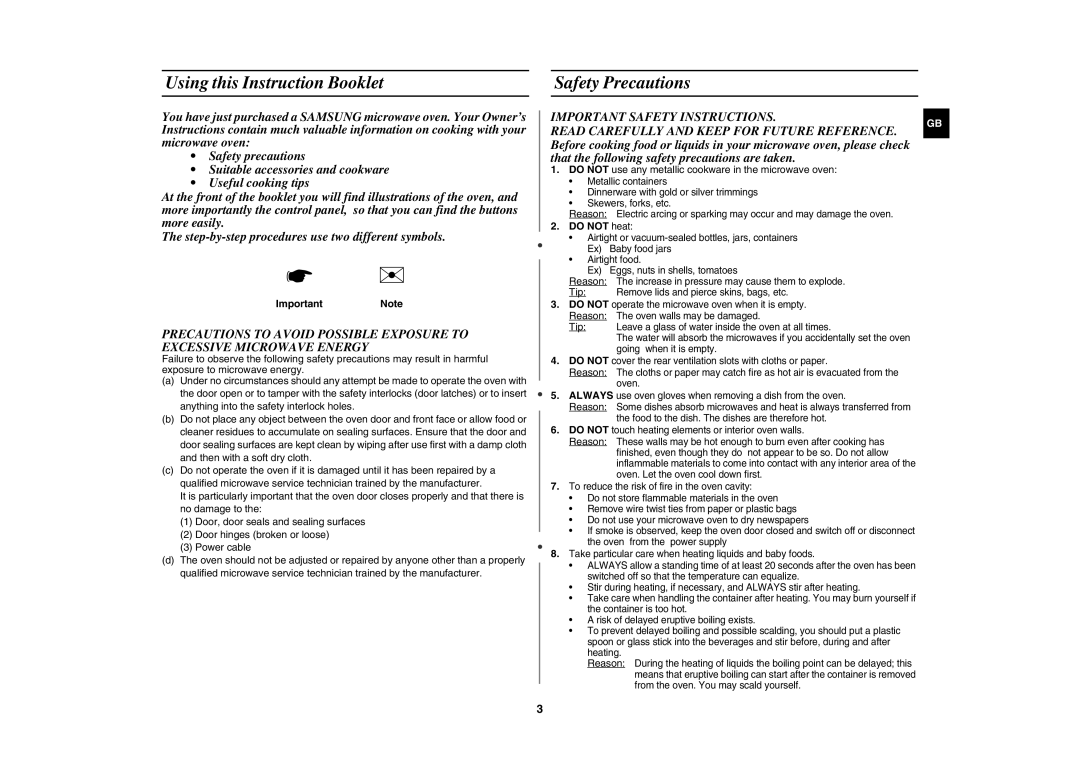M1711N/GEN, M1711N/BOL, M1711N/ERP, M1711N/ELE specifications
The Samsung M1711N is a versatile and compact laser printer designed to meet the demands of both home and small office environments. This model is available in two variants: M1711N/ELE and M1711N/BOL, both of which share a common foundation of advanced features that enhance printing efficiency and quality.One of the standout features of the M1711N is its printing speed. With a capability of up to 20 pages per minute, this printer efficiently handles large print jobs, making it an ideal choice for users who require fast and reliable output. Furthermore, the first page out time is relatively quick, contributing to improved productivity.
The M1711N supports a maximum resolution of 1200 x 1200 dpi, which ensures impressive image quality and sharp text output. This high resolution enables users to produce professional-grade documents, making it suitable for presentations, reports, and other important materials. Additionally, the printer is equipped with Samsung's unique ReCP (Rendering Engine for Clean Pages) technology, which enhances the clarity and precision of printed images, ensuring that colors are vibrant and details are crisp.
Connectivity is another significant aspect of the M1711N. It features USB 2.0 and Ethernet interfaces, allowing for easy integration into various network setups. This connectivity enables users to print from multiple devices, increasing flexibility and convenience when sharing the printer in an office environment.
The printer also boasts energy-saving features that align with eco-friendly practices. Samsung's Easy Eco Driver software allows users to save on toner and paper by optimizing print settings and minimizing waste. Furthermore, the M1711N is Energy Star-certified, which emphasizes its efficiency in energy consumption.
In terms of design, the Samsung M1711N features a compact and sleek profile that can easily fit on a desktop or shelf. Its user-friendly control panel and easy-to-access cartridges simplify maintenance and operation, making it accessible for users with varying levels of technical expertise.
In summary, the Samsung M1711N/ELE and M1711N/BOL offer a robust combination of speed, quality, connectivity, and eco-efficiency. These features make the M1711N an excellent choice for anyone seeking a dependable laser printer that delivers professional-quality results in a compact and efficient package. Whether for personal use or small business applications, the M1711N line stands out in the competitive landscape of laser printers.