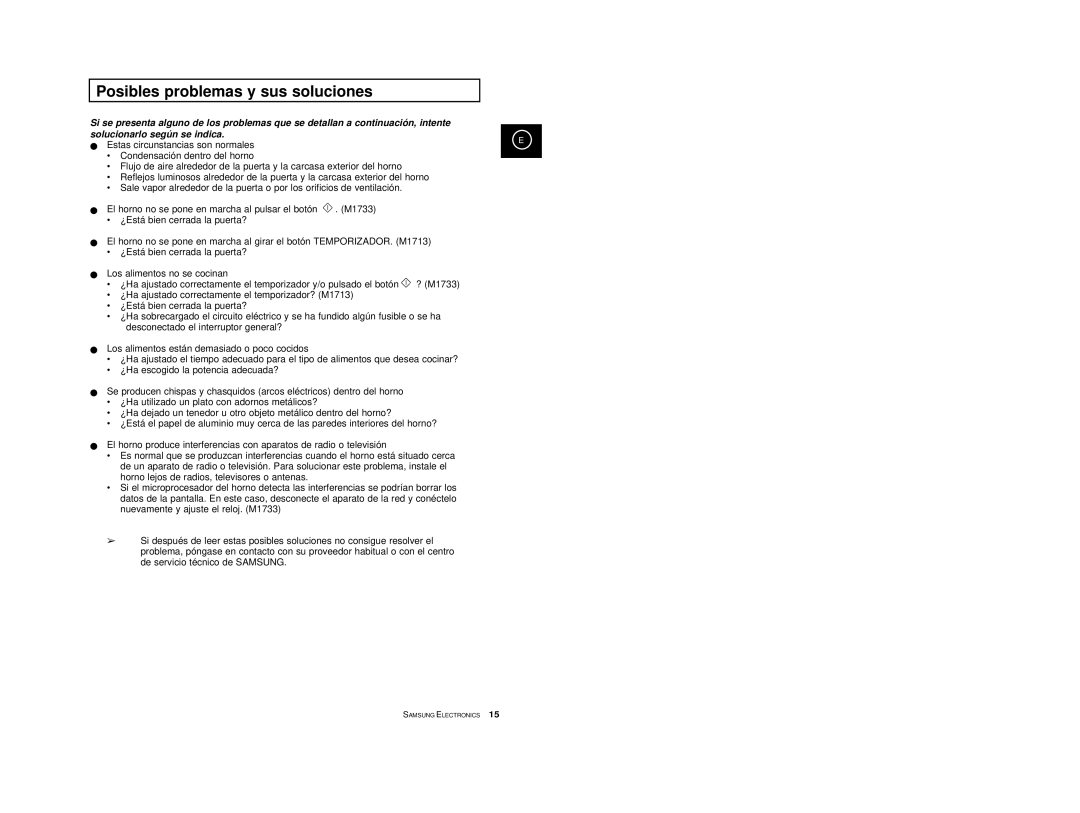M1713/XEC specifications
The Samsung M1713/XEC is an innovative and feature-rich device that caters to the needs of users looking for a robust and efficient solution in their daily tasks. One of the standout features of the M1713 is its impressive printing capabilities. This model boasts a rapid printing speed, efficiently producing documents at a remarkable pace, making it ideal for both home and office environments. With the ability to print up to 20 pages per minute, users can maximize productivity without compromising on quality.Equipped with a high-resolution output of up to 1200 x 1200 dpi, the M1713/XEC ensures that text and images are crystal clear, providing professional-grade prints every time. This is particularly beneficial for businesses that require precise documentation and high-quality graphics. The device also supports a variety of paper sizes, including A4, A5, and envelopes, enhancing its versatility for different printing needs.
In addition to its impressive printing features, the Samsung M1713/XEC is designed with user convenience in mind. The compact and lightweight design allows for easy placement within any workspace, and its straightforward user interface simplifies operation. The one-touch print button ensures quick access for users who need to print on the go.
The M1713/XEC utilizes advanced LED technology to enhance efficiency. This technology not only contributes to faster printing speeds but also reduces power consumption, making the device more environmentally friendly. The ultra-quiet operation is another significant advantage, allowing users to work in peace without the distracting noise typically associated with printers.
One of the key characteristics of the M1713 is its connectivity options. The device features USB connectivity, which makes it easy to connect to a variety of devices, including computers and laptops. This allows users to print documents directly from their preferred devices without the need for complicated setups or network configurations.
Overall, the Samsung M1713/XEC stands out as a reliable printing solution that combines speed, quality, and efficiency in one compact package. Its user-friendly design, combined with advanced printing technologies, makes it a valuable asset for both personal and professional use. Whether for printing reports, presentations, or daily tasks, the M1713/XEC delivers exceptional results, making it a trusted choice among users who demand performance and reliability.