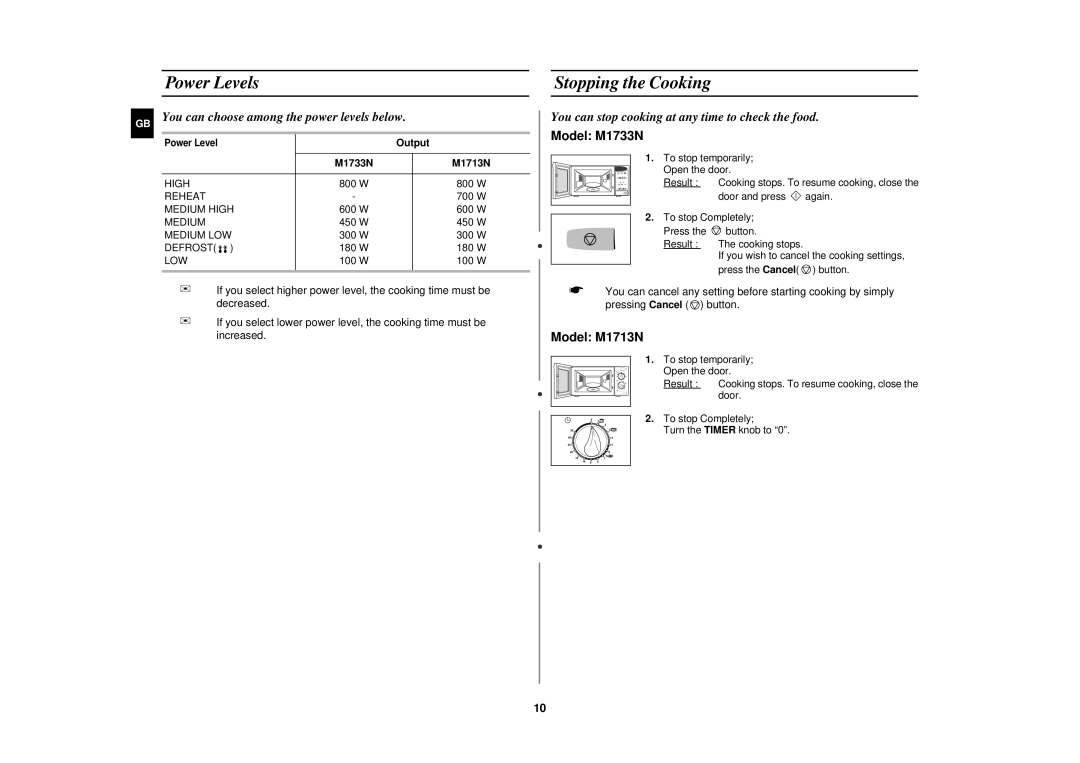M1713N/XET specifications
The Samsung M1713N/XET is an all-in-one multifunctional printer that caters to both home and office environments, providing an efficient solution for various printing needs. Renowned for its blend of quality, reliability, and affordability, the M1713N/XET effectively meets the demands of users looking for a versatile printer.One of the key features of the M1713N/XET is its impressive print quality. Equipped with Samsung's unique Rendering Engine for Clean Page (RECP) technology, this printer delivers vibrant colors and sharp text with high resolutions that reach up to 1200 x 1200 dpi. This feature ensures that printed materials, whether they be reports, presentations, or marketing materials, convey professionalism and clarity.
Another notable aspect is its fast printing speed. The M1713N/XET can produce up to 20 pages per minute for black and white prints, substantially accelerating workflow and allowing users to handle larger print jobs with convenience. Its first print-out time is also commendable, taking approximately 8.5 seconds from standby, making it an ideal choice for busy work environments.
Beyond speed, the M1713N/XET is designed to be user-friendly. It features easy navigation through its intuitive control panel, which simplifies the printing process. Additionally, its compact design allows it to fit comfortably in various spaces, contributing to a tidy workspace.
Furthermore, the M1713N/XET supports high-capacity toner cartridges, which reduce the frequency of replacements and lower overall printing costs. This economical feature is particularly beneficial for businesses aiming to reduce operational expenses while maintaining a high quality of output.
In terms of connectivity, the Samsung M1713N/XET supports USB 2.0 for direct connections to computers and is network-ready, facilitating easy sharing across multiple devices within an office. The printer also incorporates eco-friendly features, such as duplex printing, which reduces paper usage and supports sustainability efforts.
Overall, the Samsung M1713N/XET stands out in the multifunctional printer market with its compelling combination of speed, quality, usability, and cost-effectiveness. Whether for personal use or as part of a business setup, this printer is engineered to satisfy diverse printing requirements while enhancing productivity. It remains a practical choice for anyone seeking reliability and performance in their printing solutions.