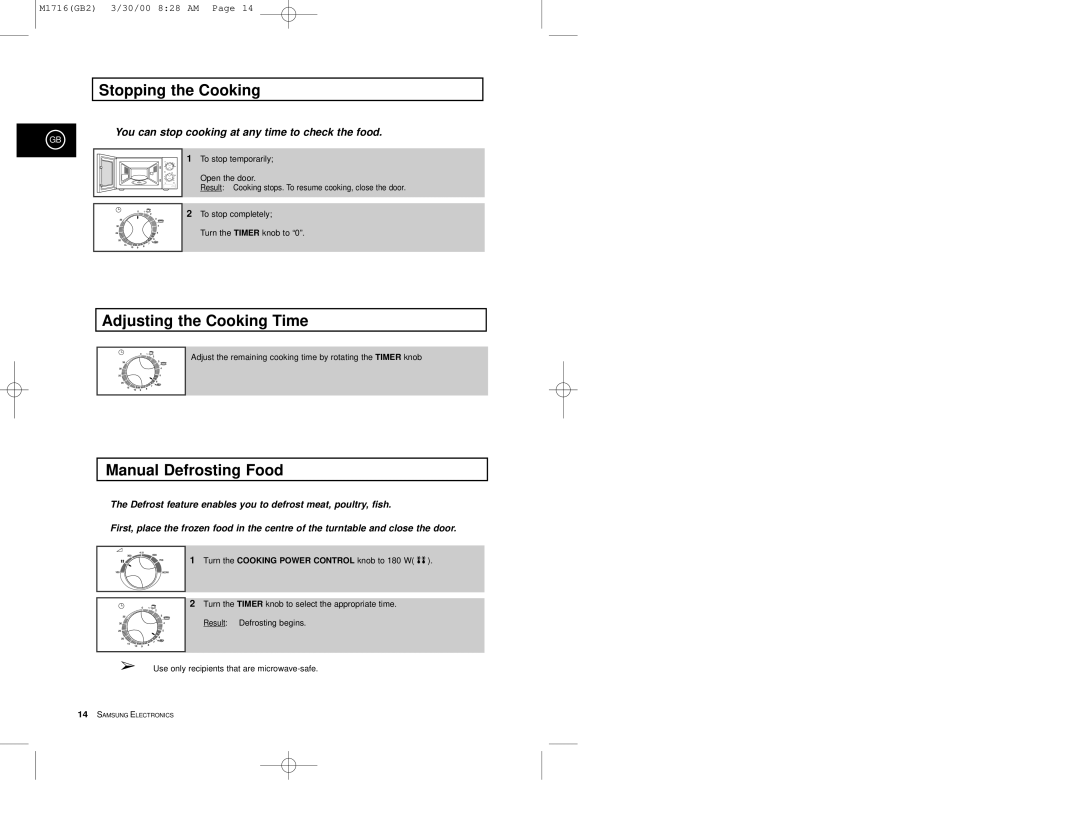M1716(GB2) 3/30/00 8:28 AM Page 14
Stopping the Cooking
You can stop cooking at any time to check the food.
GB
1 To stop temporarily;
Open the door.
Result: Cooking stops. To resume cooking, close the door.
2 To stop completely;
Turn the TIMER knob to “0”.
Adjusting the Cooking Time
Adjust the remaining cooking time by rotating the TIMER knob
Manual Defrosting Food
The Defrost feature enables you to defrost meat, poultry, fish.
First, place the frozen food in the centre of the turntable and close the door.
1 Turn the COOKING POWER CONTROL knob to 180 W( ![]()
![]() ).
).
2 Turn the TIMER knob to select the appropriate time.
Result: Defrosting begins.
➢Use only recipients that are
14SAMSUNG ELECTRONICS