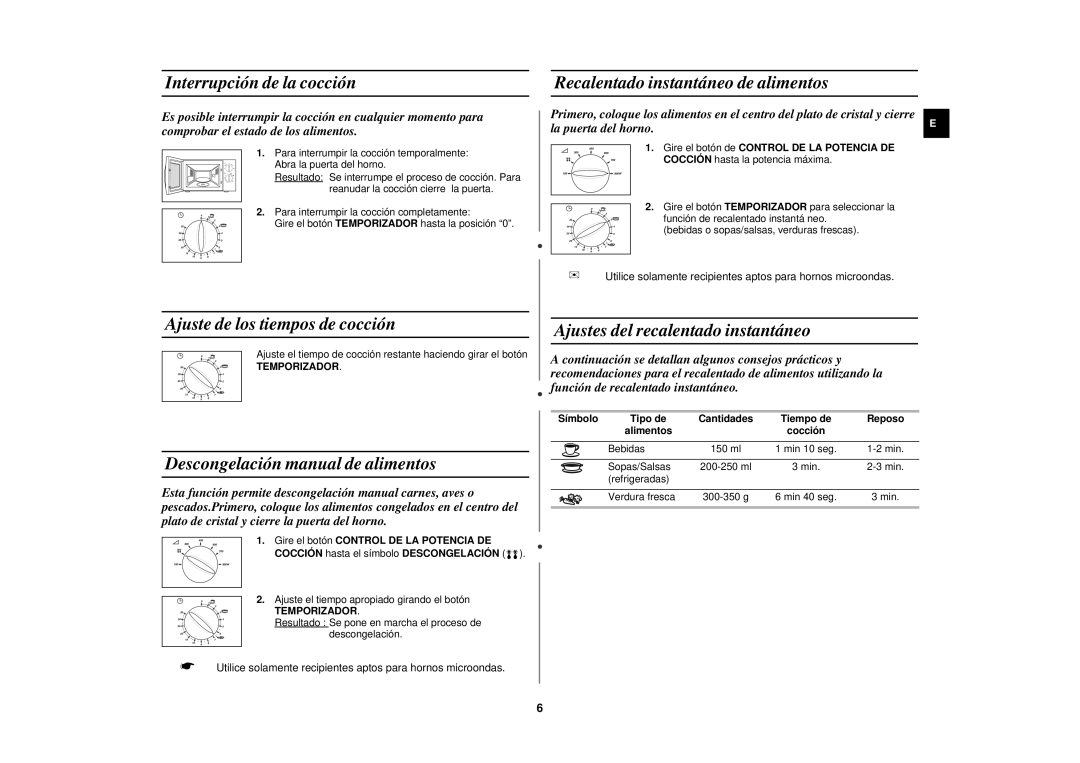M1719N-S/DOR, M1719N/DOR, M1719N/XEC specifications
The Samsung M1719N model series, which includes the M1719N/XEC, M1719N/DOR, and M1719N-S/DOR, is a line of multifunctional peripherals designed to meet the diverse needs of modern workplaces. Known for their versatility and reliability, these printers combine printing, scanning, and copying functionalities in one compact device, making them ideal for small to medium-sized businesses.One of the standout features of the M1719N series is its exceptional printing speed. With the ability to print up to 19 pages per minute, these printers ensure that businesses can maintain productivity even during peak workloads. The first page out time is impressively low, allowing for quick response times when printing documents.
The M1719N printers support high-resolution printing, offering up to 1200 x 1200 dpi for sharp, clear text and vibrant images. This high-quality output is essential for creating professional documents and presentations. Moreover, the series is equipped with Samsung's unique Rendering Engine for Clean Page (ReCP) technology, which enhances the quality of the printed images by improving clarity and sharpening the edges of text and graphics.
Connectivity is another key aspect of the M1719N series. They come with USB connectivity as standard, providing ease of integration into existing office setups. In addition, network connectivity options are available, allowing multiple users to access the printer over a local area network. This makes it suitable for collaborative environments where multiple employees need to share the device without hassle.
Energy efficiency is a critical feature of the M1719N series. Compliant with various energy-saving certifications, these printers operate using less power compared to traditional office printers. The Eco Mode function further reduces energy consumption while also minimizing waste related to toner and paper.
Security is also a pivotal concern for modern businesses. The M1719N series incorporates various features to ensure that sensitive information remains protected. These include secure printing options that require user authentication before a document is printed, preventing unauthorized access to confidential materials.
Overall, the Samsung M1719N/XEC, M1719N/DOR, and M1719N-S/DOR printers are designed to provide efficient and high-quality performance for dynamic work environments. Their combination of speed, quality, and energy-saving technologies, along with robust security features, makes them an attractive choice for organizations looking to streamline their document handling processes.