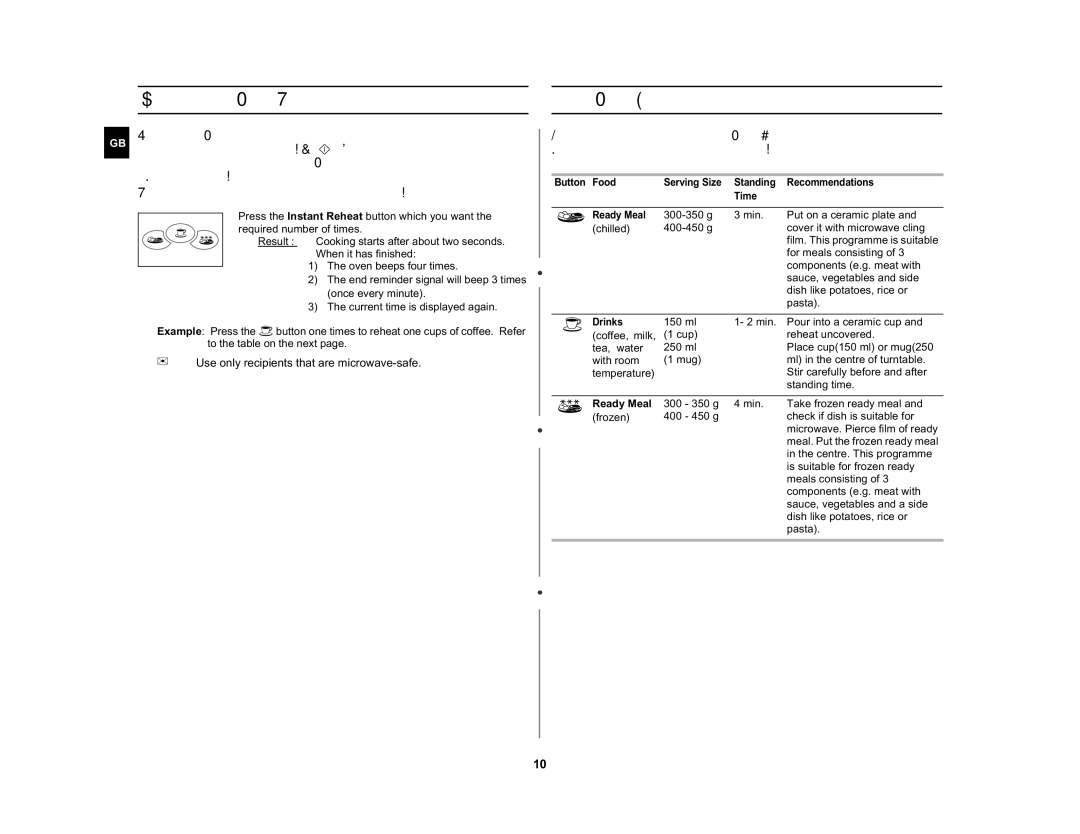M1732N specifications
The Samsung M1732N is a multifunctional printer that stands out in the competitive landscape of printing devices. Designed to cater to both home office users and small businesses, this printer offers a blend of impressive features and technologies that make it a reliable choice for various printing needs.One of the main features of the M1732N is its ability to print, scan, and copy documents, providing users with a comprehensive solution in one compact unit. The printer operates using laser technology, ensuring high-quality prints with sharp text and clear images. The print resolution can reach up to 1200 x 1200 dpi, which is particularly beneficial for documents requiring fine detail.
In terms of speed, the Samsung M1732N performs admirably. It boasts a print speed of up to 26 pages per minute, making it ideal for busy environments where efficiency is key. The first print-out time is also impressive, with documents ready in a matter of seconds. This quick output places the M1732N ahead of many inkjet competitors in its class.
Connectivity options are another strong point of the M1732N. It features USB 2.0 connectivity, which allows for easy plug-and-play setup with most computers. Additionally, the printer is compatible with various operating systems, including Windows and macOS, enhancing its versatility in different working environments.
The M1732N is also designed with user convenience in mind. An intuitive control panel simplifies navigation through various functions, while a compact design allows it to fit comfortably in limited spaces. The device uses a toner cartridge system, providing users with a cost-effective solution, as toner typically offers a lower cost per page compared to traditional ink cartridges.
Moreover, the printer's eco-friendly features are worth noting. Samsung’s Easy Eco Driver software helps users save on toner and paper usage by optimizing print settings. This commitment to sustainability aligns with the growing demand for environmentally conscious office equipment.
In conclusion, the Samsung M1732N combines functionality, speed, and quality in a compact design, making it an excellent choice for users who seek a reliable multifunction printer. With its impressive print performance and user-friendly features, it remains a strong contender in today’s marketplace for printing solutions.