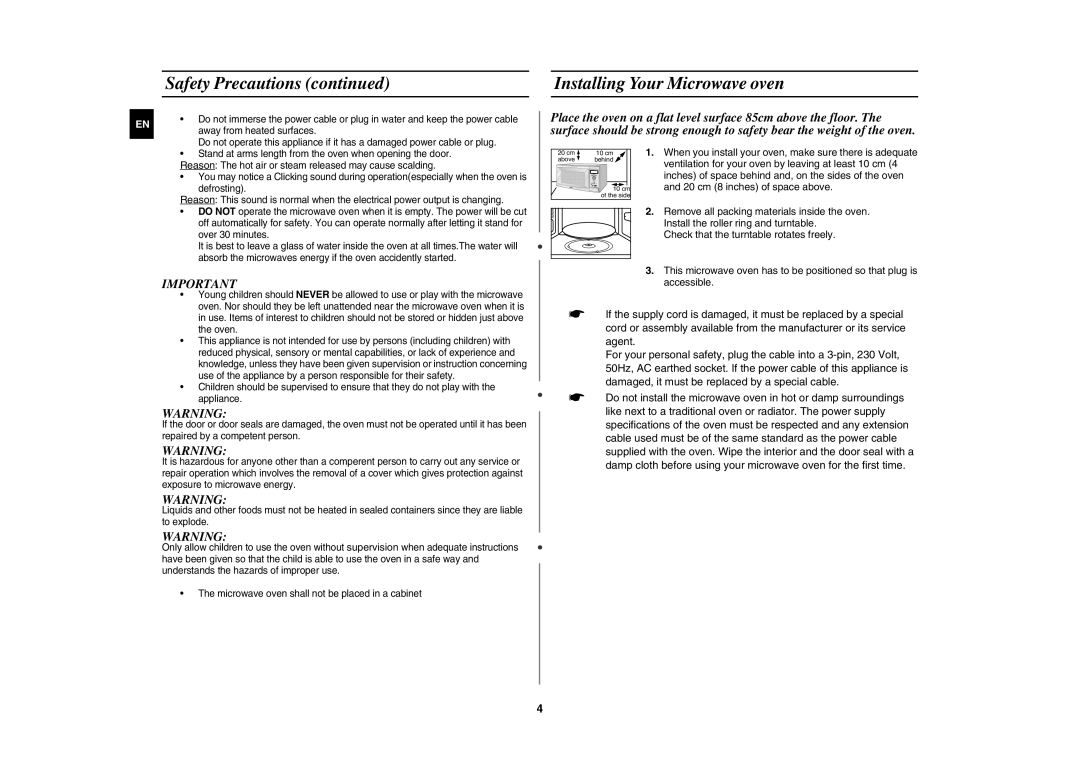M1736N/ELE specifications
The Samsung M1736N/ELE is a multifunctional printer that combines advanced printing technologies with user-friendly features. Designed for both home and office environments, this printer offers a reliable solution for a variety of printing tasks, including monochrome and color printing, scanning, and copying.One of the main features of the M1736N/ELE is its high-speed printing capability. With a print speed of up to 20 pages per minute, this printer is designed to handle a larger workload efficiently. This is particularly beneficial for offices with high-volume printing demands. The printer utilizes Samsung's unique ReCP (Rendering Engine for Clean Page) technology. This technology enhances print quality by improving text sharpness and image clarity, even on plain paper. As a result, users can expect crisp text documents and vibrant images.
The M1736N/ELE also incorporates a flatbed scanner that provides exceptional scanning quality. This scanner can handle various document types, including thick books and fragile materials, making it versatile for different scanning needs. With an optical resolution of up to 600 x 1200 dpi, users can capture high-resolution scans with impressive detail.
In terms of connectivity, the M1736N/ELE supports both USB and network printing options, making it easy to integrate into various workflows. The ability to connect via Ethernet allows multiple users to share the printer, which is advantageous in a workplace setting. Additionally, the printer features Samsung's Smart Print Driver, which simplifies printer management and supports a wide range of print settings, enhancing user experience.
Another notable characteristic of the M1736N/ELE is its user-friendly control panel. Featuring a simple layout with clearly labeled buttons, users can easily navigate through printing, scanning, and copying functions. This intuitive design contributes to an overall seamless operation of the printer.
Moreover, the M1736N/ELE emphasizes energy efficiency, aiming to reduce overall power consumption. It is compliant with ENERGY STAR standards, ensuring that users can benefit from both performance and sustainability.
In conclusion, the Samsung M1736N/ELE stands out as a versatile multifunction printer that excels in speed, quality, and user convenience. Its combination of advanced technologies, robust features, and energy efficiency make it an excellent choice for individuals and businesses seeking a reliable printing solution for their diverse needs.