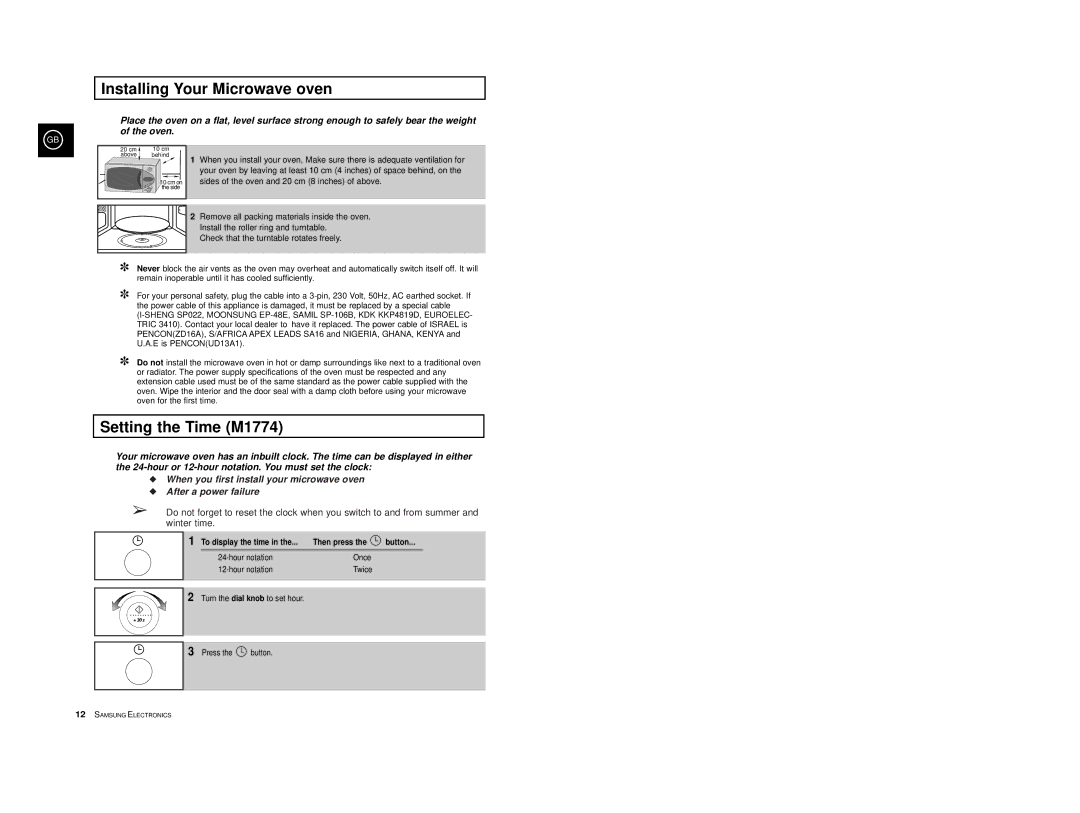M1774/XEH, M1774-V/LIB, M1774-M/LIB, M1774/LIB, M1774-1V/LIB specifications
Samsung has long been a pioneer in the printing industry, and its range of printers, particularly the Samsung M1714-B/XEC, M1774/XEC, M1714/XEC, M1774/XEH, and M1714-D/XEC, exemplifies the company’s commitment to quality, efficiency, and technological advancement. These printers are designed to meet the diverse needs of both home and office users, featuring a compact design without compromising performance.One of the standout features of these models is their printing technology. Utilizing Samsung's unique laser printing technology, these printers deliver high-quality prints with sharp text and vibrant images. The M1714 series boasts a print resolution of up to 1200 x 1200 dpi, ensuring that documents and graphics appear crisp and professional. Additionally, the speed of printing is impressive, with the capability to produce up to 21 pages per minute, making them ideal for high-demand environments.
Connectivity options are another highlight of these printers. The M1714 and M1774 series offer USB connectivity, allowing for quick and easy setup with various devices. Furthermore, select models feature wireless capabilities, enabling users to print from smartphones, tablets, and laptops without the need for cumbersome wires. This wireless functionality is complemented by compatibility with mobile printing solutions like Samsung’s mobile print app, Google Cloud Print, and Apple AirPrint, making it easier than ever to print on the go.
In terms of usability, these printers come equipped with a user-friendly interface, including a straightforward control panel that simplifies printing tasks. The compact design also means that they can fit easily into any workspace, whether it be a home office, small business, or larger corporate environment.
An important aspect of the M1714 and M1774 series is their focus on energy efficiency. Many models are ENERGY STAR® certified, which means they meet strict energy efficiency guidelines set by the U.S. Environmental Protection Agency. This not only reduces energy costs but also supports environmentally-friendly practices in businesses and households.
Finally, maintenance of these printers is simplified with easy-to-replace toner cartridges, lower cost-per-page output, and a long-lasting drum life, minimizing downtime and ensuring smooth operation. With their combination of advanced features, reliable performance, and user convenience, the Samsung M1714 and M1774 series printers are an excellent choice for anyone looking to enhance their printing capabilities.