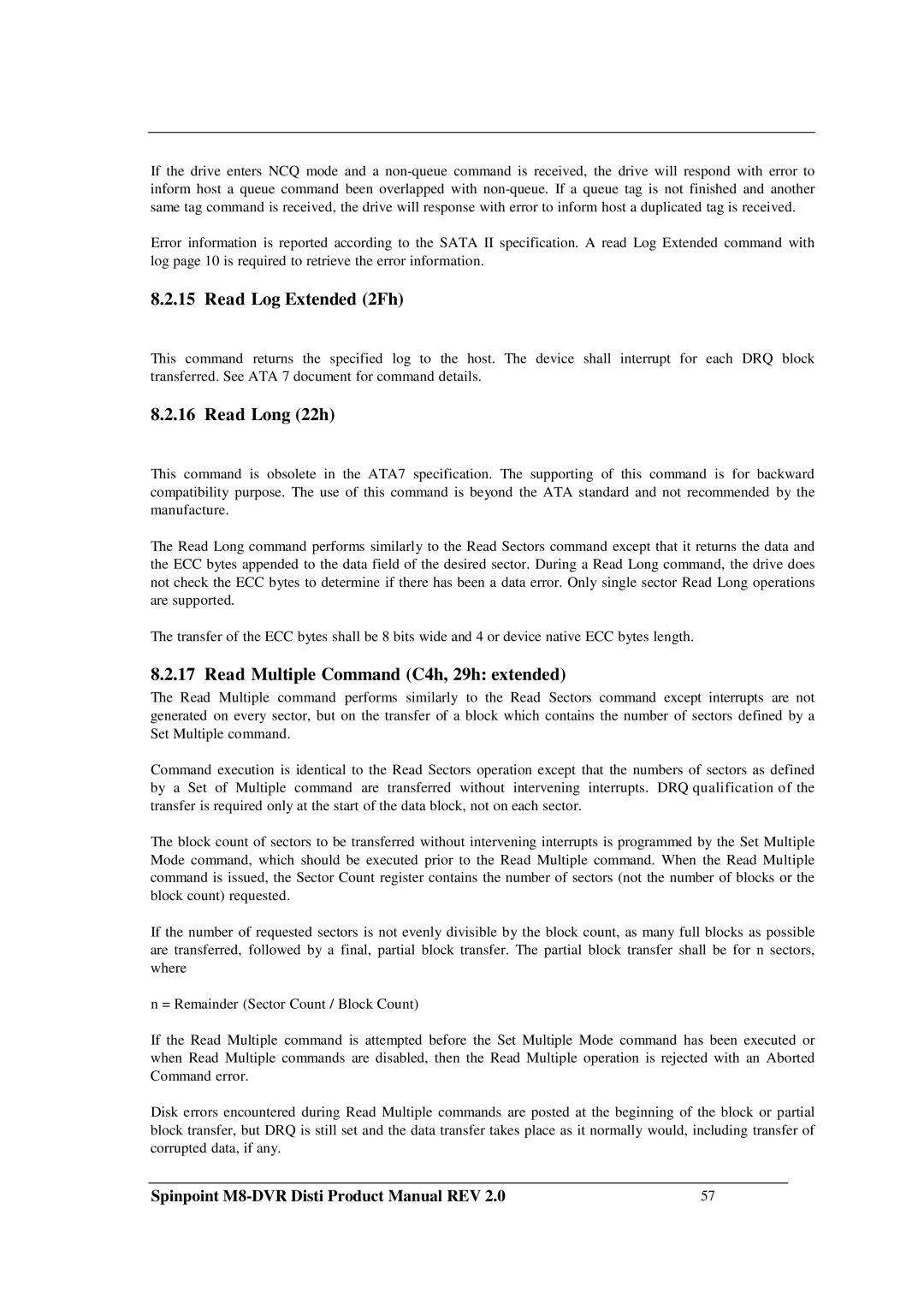M8-DVR specifications
The Samsung M8-DVR is an advanced digital video recorder designed to meet the ever-evolving demands of modern surveillance and recording needs. This cutting-edge device combines state-of-the-art technology with user-friendly features, making it a reliable choice for both residential and commercial applications.At the core of the M8-DVR’s design is its high-definition recording capability. The device supports various resolutions, including Full HD 1080p, ensuring that all captured footage is crystal clear. This clarity is crucial for identifying details, whether for security purposes or monitoring activities around the clock. It can accommodate multiple camera inputs, allowing users to expand their surveillance network seamlessly.
One of the standout features of the M8-DVR is its remarkable storage capacity. Equipped with advanced hard disk technology, it can store several terabytes of footage, which can be further expanded using additional drives. This means that even with continuous recording, users won’t have to worry about running out of storage quickly. The device also incorporates efficient compression technologies, such as H.265, which allows for reduced file sizes without sacrificing video quality.
In terms of connectivity, the M8-DVR offers various options, including Ethernet ports for network connectivity, USB ports for data transfer, and HDMI output for direct connection to monitors. This versatility allows users to easily stream live footage or review recordings on larger screens. The device supports remote viewing through mobile applications, allowing users to monitor their property from virtually anywhere in real-time.
User experience is further enhanced by an intuitive interface that makes navigation simple and efficient. It includes features like motion detection and alerts, which notify users of any unusual activities. The advanced search function is another highlight, enabling users to quickly locate specific events in their recordings without long hours of scrolling.
The Samsung M8-DVR is also designed with durability in mind. It comes with robust security features to protect against unauthorized access and offers backup options to prevent data loss. With its blend of technology, storage capabilities, and user-friendly design, the Samsung M8-DVR stands out as a comprehensive solution for modern video surveillance needs, making it an essential tool for enhancing security and peace of mind in any environment.