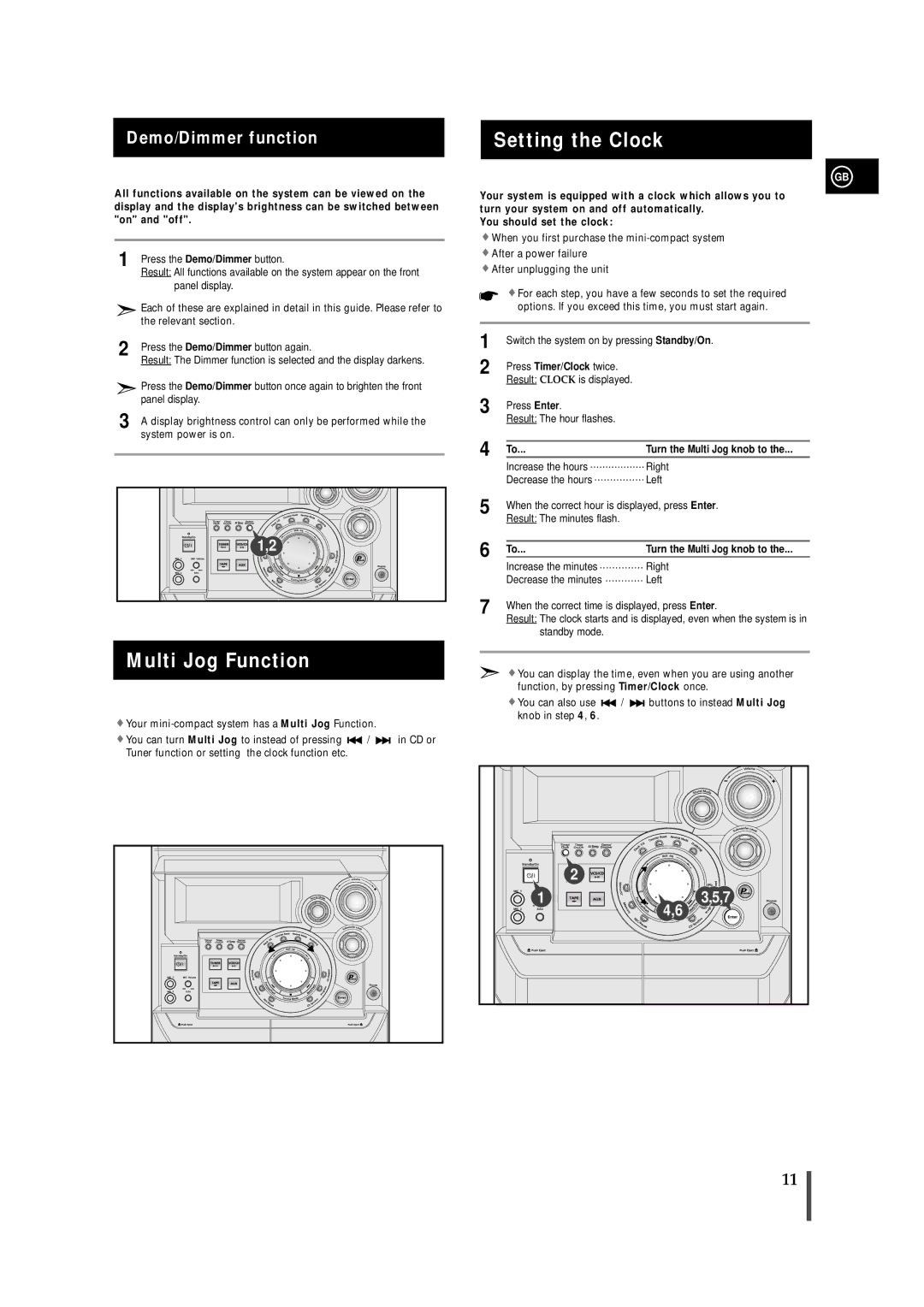MAX-VB630G, MAX-VB630 specifications
The Samsung MAX-VB630 and MAX-VB630G are dynamic audio solutions designed for users seeking high-quality sound performances in a versatile home entertainment setup. These systems stand at the intersection of innovation and practicality, catering to audiophiles and casual listeners alike.Both models boast an impressive output power, delivering crystal-clear audio across a wide frequency range. With a total power output of 1800 watts, they can fill large spaces with rich sound while maintaining audio fidelity. The MAX-VB630 and MAX-VB630G come equipped with advanced audio technologies, including a powerful amplifier and sophisticated equalizer settings that allow users to customize their listening experience.
One of the standout features of these systems is their Bluetooth connectivity. This enables seamless streaming from various devices, such as smartphones, tablets, and laptops. Users can easily connect their devices without the hassle of wired connections, making it perfect for parties or family gatherings. The added USB port provides flexibility for users looking to play music directly from flash drives, enhancing the versatility of these audio systems.
Both models also feature an integrated CD player, allowing users to enjoy their favorite discs without needing additional equipment. The MAX-VB630 and MAX-VB630G support multiple audio formats, ensuring compatibility with a wide range of media types. Additionally, the systems are designed with built-in FM radio, expanding options for entertainment and allowing listeners to tune into their favorite stations.
Another significant highlight is the karaoke function available on the MAX-VB630G. This feature transforms the audio system into an interactive entertainment center, making it ideal for gatherings or family nights. With dual microphone inputs, users can engage in friendly singing competitions or performances.
Portability is a vital characteristic of these models, featuring integrated handles that make it easy to transport them from room to room or for outdoor events. The design is modern and sleek, ensuring they will fit seamlessly into any home decor.
In summary, the Samsung MAX-VB630 and MAX-VB630G are a showcase of sound engineering, combining power, versatility, and user-friendly features. With Bluetooth connectivity, FM radio, integrated CD players, and karaoke capabilities, they provide users with an all-in-one audio solution that meets diverse entertainment needs. Whether for home use or on-the-go, these systems promise an engaging audio experience that enhances any environment.