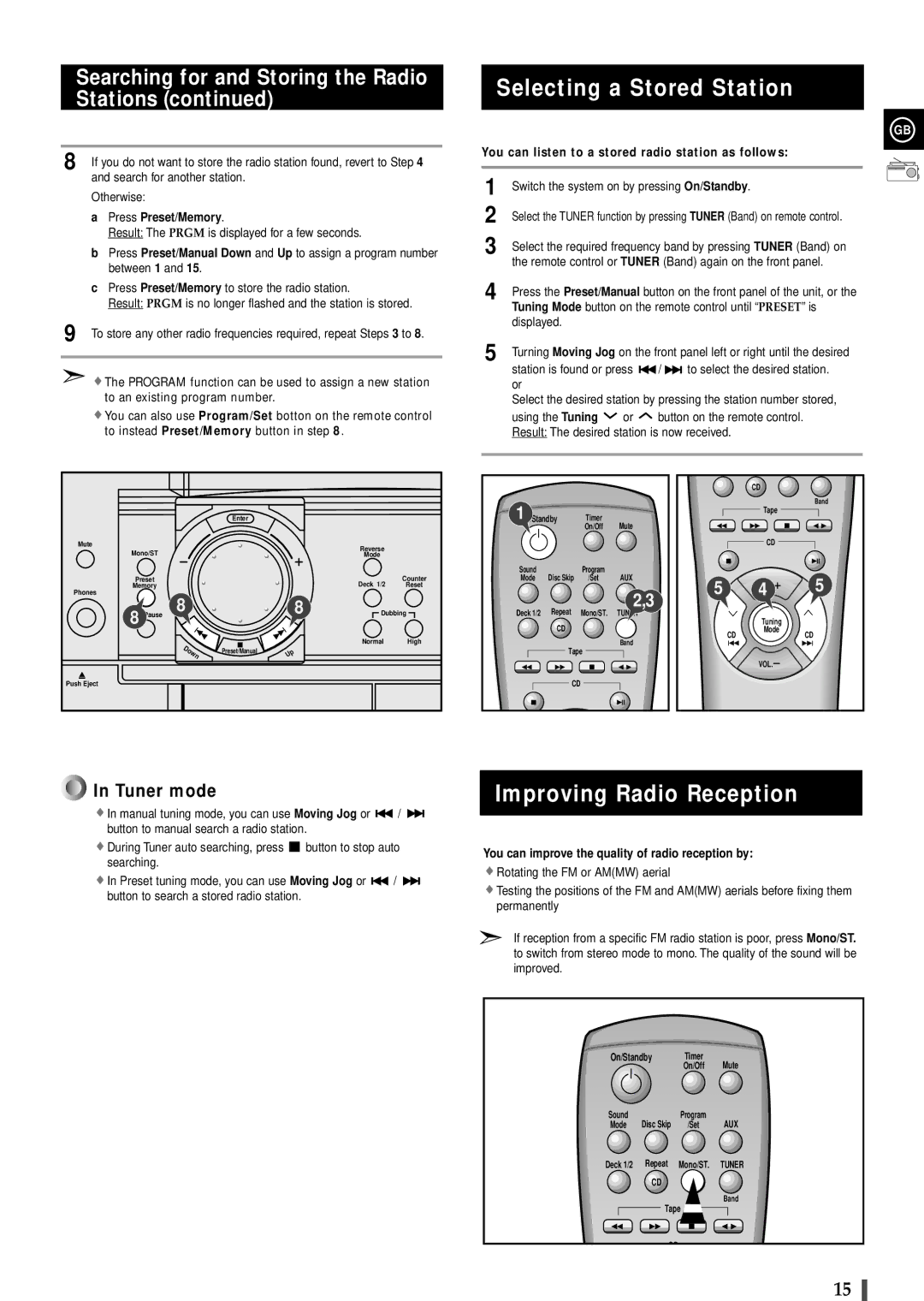Searching for and Storing the Radio Stations (continued)
8 If you do not want to store the radio station found, revert to Step 4 and search for another station.
Otherwise:
aPress Preset/Memory.
Result: The PRGM is displayed for a few seconds.
bPress Preset/Manual Down and Up to assign a program number between 1 and 15.
cPress Preset/Memory to store the radio station.
Result: PRGM is no longer flashed and the station is stored.
9 To store any other radio frequencies required, repeat Steps 3 to 8.
![]() The PROGRAM function can be used to assign a new station to an existing program number.
The PROGRAM function can be used to assign a new station to an existing program number.
![]() You can also use Program/Set botton on the remote control to instead Preset/Memory button in step 8.
You can also use Program/Set botton on the remote control to instead Preset/Memory button in step 8.
Selecting a Stored Station
GB
You can listen to a stored radio station as follows:
1 | Switch the system on by pressing On/Standby. | |||
2 | Select the TUNER function by pressing TUNER (Band) on remote control. | |||
3 | Select the required frequency band by pressing TUNER (Band) on | |||
| the remote control or TUNER (Band) again on the front panel. | |||
4 | Press the Preset/Manual button on the front panel of the unit, or the | |||
| Tuning Mode button on the remote control until “PRESET” is | |||
| displayed. |
|
|
|
5 | Turning Moving Jog on the front panel left or right until the desired | |||
| station is found or press | / | to select the desired station. | |
| or |
|
|
|
| Select the desired station by pressing the station number stored, | |||
| using the Tuning | or | button on the remote control. | |
| Result: The desired station is now received. | |||
|
|
|
|
|
| Enter |
|
|
|
|
Mute |
|
|
| Reverse |
|
Mono/ST | Program |
|
|
| |
|
| Mode |
| ||
Preset | CD Repeat |
|
| Deck 1/2 | Counter |
Memory |
|
| Reset | ||
Phones |
|
|
|
|
|
8 | Shuffle | CD | 8 | Dubbing | |
REC/Pause | Synchro | ||||
8 |
|
|
|
|
|
Down |
|
|
| Normal | High |
Preset/Manual | Up |
|
|
| |
Push Eject |
|
|
|
|
|
1On/Standby | Timer | Mute | |
|
| On/Off | |
Sound | Disc Skip | Program | AUX |
Mode | /Set | ||
| Repeat |
| 2,3 |
Deck 1/2 | Mono/ST. | TUNER | |
| CD |
|
|
| Tape | Band | |
|
| ||
| CD |
|
|
CD
Band
Tape
CD
5 | VOL. | 5 |
4 |
| Tuning |
|
CD | Mode | CD |
|
VOL. |




























































































































































 In Tuner mode
In Tuner mode
![]() In manual tuning mode, you can use Moving Jog or
In manual tuning mode, you can use Moving Jog or ![]() /
/ ![]()
![]() button to manual search a radio station.
button to manual search a radio station.
![]() During Tuner auto searching, press
During Tuner auto searching, press ![]() button to stop auto searching.
button to stop auto searching.
![]() In Preset tuning mode, you can use Moving Jog or
In Preset tuning mode, you can use Moving Jog or ![]() /
/ ![]()
![]() button to search a stored radio station.
button to search a stored radio station.
Improving Radio Reception
You can improve the quality of radio reception by:
![]() Rotating the FM or AM(MW) aerial
Rotating the FM or AM(MW) aerial
![]() Testing the positions of the FM and AM(MW) aerials before fixing them permanently
Testing the positions of the FM and AM(MW) aerials before fixing them permanently
If reception from a specific FM radio station is poor, press Mono/ST. to switch from stereo mode to mono. The quality of the sound will be improved.
On/Standby | Timer | Mute | |
|
| On/Off | |
Sound | Disc Skip | Program | AUX |
Mode | /Set | ||
Deck 1/2 | Repeat | Mono/ST. | TUNER |
| CD |
|
|
Band
Tape ![]()
CD
15