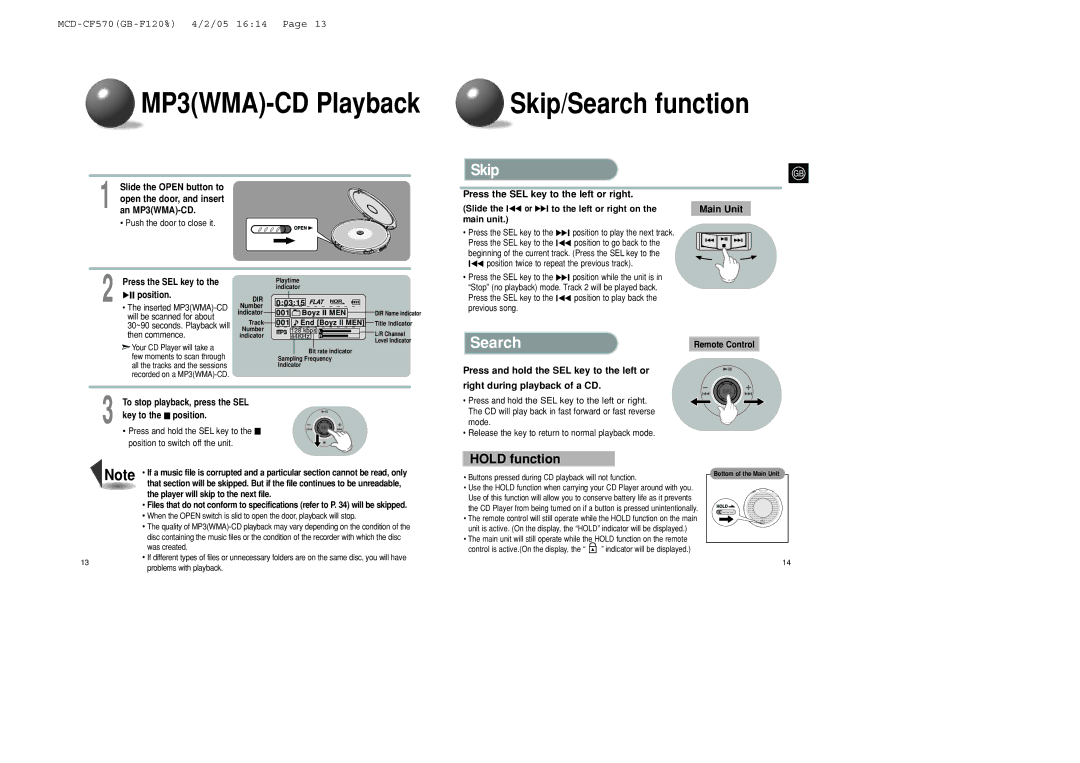MCD-CF570/XFO specifications
The Samsung MCD-CF570/XFO is a compact and versatile micro-component system designed to deliver high-quality sound and an array of multimedia functionalities. This audio system is tailored for those who appreciate both aesthetics and performance, making it an ideal choice for home entertainment enthusiasts or casual listeners looking to enhance their audio experience.One of the standout features of the MCD-CF570/XFO is its impressive audio output. Equipped with a robust amplifier and powerful speakers, this system produces clear and rich sound across various genres of music. Its bass and treble adjustments allow users to customize their listening experience, making it suitable for everything from soft classical music to heavy rock.
The MCD-CF570/XFO also integrates a wide range of playback options, accommodating various media formats. It supports CD playback, MP3 files, and even offers USB connectivity, enabling users to play their favorite tracks directly from a flash drive. Additionally, it is compatible with radio frequencies, so users can enjoy their favorite FM and AM stations. The built-in tuner is strong and reliable, ensuring consistent sound quality even in areas with weaker signal strength.
Another key characteristic of the MCD-CF570/XFO is its Bluetooth connectivity. Users can easily sync their smartphones or tablets to this audio system, allowing them to stream music wirelessly. This feature is particularly convenient for those who prefer accessing their music libraries without the need for physical media. The system also supports various devices, making it easy to connect and enjoy music from different sources.
For users who value modern design, the Samsung MCD-CF570/XFO boasts a sleek and stylish appearance. Its compact size means it can fit into various room settings without overwhelming the space. The intuitive control panel and remote control make operating the system straightforward, even for those who may not be tech-savvy.
In conclusion, the Samsung MCD-CF570/XFO micro-component system is an excellent blend of style, functionality, and sound quality. With its diverse playback options, Bluetooth connectivity, and user-friendly design, this system stands out as a versatile audio solution for any environment, catering to both casual listeners and dedicated audiophiles alike. Its features make it a great addition to any home entertainment setup.