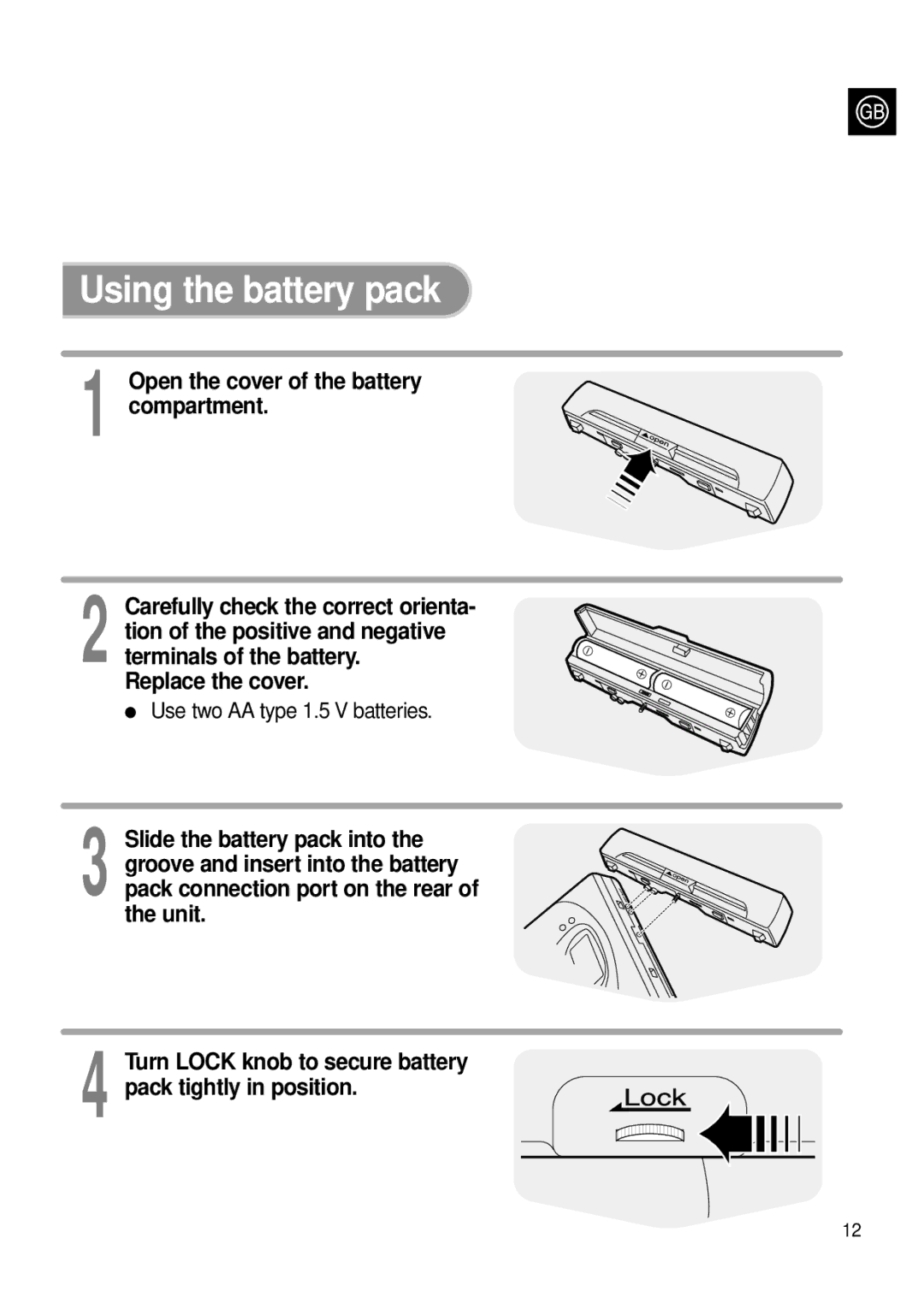MCD-MP67 specifications
The Samsung MCD-MP67 is a versatile and innovative multimedia device that caters to audio enthusiasts, providing a remarkable listening experience. Designed with portability and accessibility in mind, this compact player is perfect for those who want high-quality sound on the go.One of the standout features of the MCD-MP67 is its robust audio playback capabilities. The device supports a wide range of audio formats, including MP3, WMA, and WAV files, allowing users to enjoy their favorite tunes without compatibility concerns. The integrated digital amplifier enhances sound quality, delivering rich bass and clear treble, ensuring that every note is reproduced with precision.
Equipped with a sleek and user-friendly interface, the MCD-MP67 makes navigation effortless. The vibrant LCD screen provides clear visibility of track information, battery life, and other essential details, which enhances the user experience. Additionally, its intuitive controls facilitate seamless interaction, letting users adjust volume levels and switch tracks easily.
One of the defining characteristics of the MCD-MP67 is its compact form factor, making it an ideal travel companion. Weighing just a few ounces, it can easily fit into a pocket or bag without weighing the user down. This portability is complemented by its long-lasting battery life, which allows for extended hours of playback on a single charge. Users can enjoy uninterrupted music during commutes, workouts, or relaxed evenings at home.
The device is also equipped with Bluetooth technology, enabling wireless connectivity to headphones, speakers, or other audio devices. This feature eliminates the hassle of tangled wires and allows for a more liberated listening experience. Furthermore, the Samsung MCD-MP67 supports FM radio, giving users access to their favorite radio stations, adding to its multifaceted nature.
In terms of storage, the MCD-MP67 is designed to accommodate various capacities, allowing users multiple options to manage and store their music library. Whether utilizing internal memory or expandable options, users can easily carry their entire music collection with them wherever they go.
In summary, the Samsung MCD-MP67 stands out with its exceptional audio quality, user-centric design, and advanced connectivity features. It embodies the perfect combination of portability, functionality, and aesthetic appeal, making it an excellent choice for both casual listeners and dedicated audiophiles alike. With the MCD-MP67, Samsung continues to demonstrate its commitment to delivering cutting-edge technology while ensuring an enjoyable and convenient user experience.