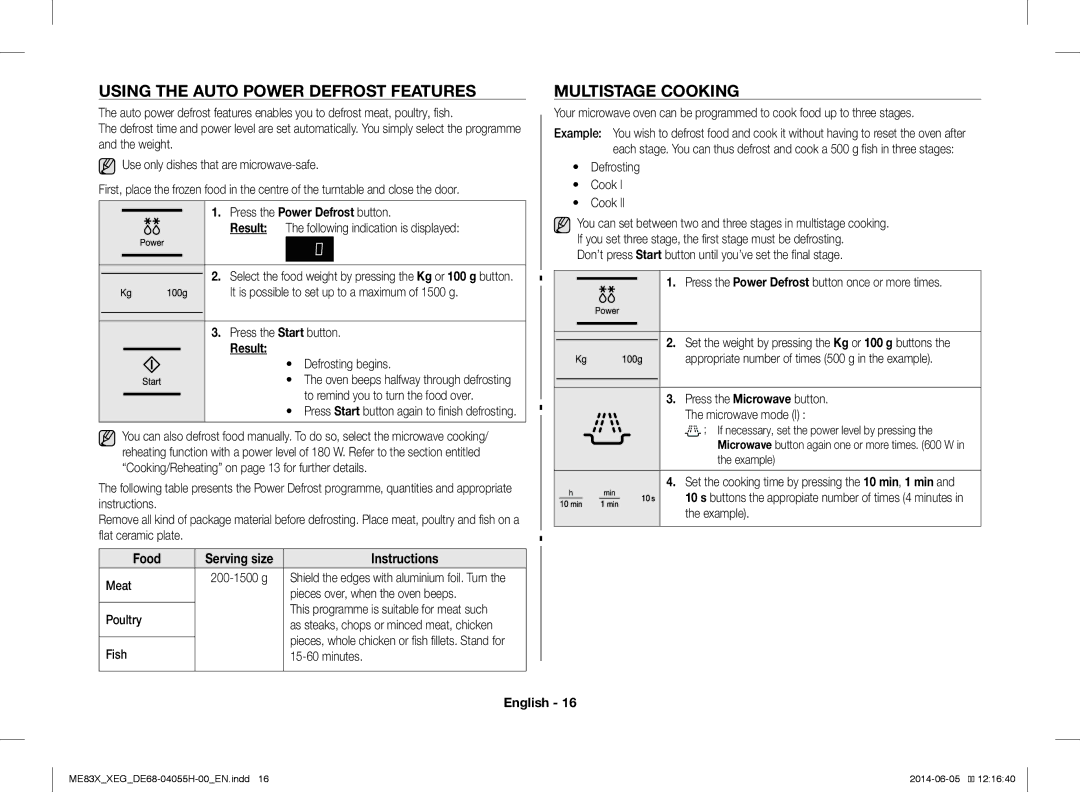USING THE AUTO POWER DEFROST FEATURES
The auto power defrost features enables you to defrost meat, poultry, fish.
The defrost time and power level are set automatically. You simply select the programme and the weight.
![]() Use only dishes that are
Use only dishes that are
First, place the frozen food in the centre of the turntable and close the door.
1.Press the Power Defrost button.
Result: The following indication is displayed:
2.Select the food weight by pressing the Kg or 100 g button.
It is possible to set up to a maximum of 1500 g.
3.Press the Start button.
Result:
•Defrosting begins.
• The oven beeps halfway through defrosting to remind you to turn the food over.
•Press Start button again to finish defrosting.
You can also defrost food manually. To do so, select the microwave cooking/ reheating function with a power level of 180 W. Refer to the section entitled “Cooking/Reheating” on page 13 for further details.
The following table presents the Power Defrost programme, quantities and appropriate instructions.
Remove all kind of package material before defrosting. Place meat, poultry and fish on a flat ceramic plate.
Food | Serving size | Instructions |
Meat | Shield the edges with aluminium foil. Turn the | |
| pieces over, when the oven beeps. | |
|
| |
Poultry |
| This programme is suitable for meat such |
| as steaks, chops or minced meat, chicken | |
|
| |
|
| pieces, whole chicken or fish fillets. Stand for |
Fish |
| |
| ||
|
|
|
MULTISTAGE COOKING
Your microwave oven can be programmed to cook food up to three stages.
Example: You wish to defrost food and cook it without having to reset the oven after each stage. You can thus defrost and cook a 500 g fish in three stages:
•Defrosting
•Cook I
•Cook II
You can set between two and three stages in multistage cooking.
If you set three stage, the first stage must be defrosting.
Don’t press Start button until you’ve set the final stage.
1. Press the Power Defrost button once or more times.
2.Set the weight by pressing the Kg or 100 g buttons the
appropriate number of times (500 g in the example).
3.Press the Microwave button.
The microwave mode (I) :
![]() ; If necessary, set the power level by pressing the Microwave button again one or more times. (600 W in the example)
; If necessary, set the power level by pressing the Microwave button again one or more times. (600 W in the example)
4.Set the cooking time by pressing the 10 min, 1 min and
10 s buttons the appropiate number of times (4 minutes in the example).
English - 16
��![]()
![]() 12:16:40
12:16:40