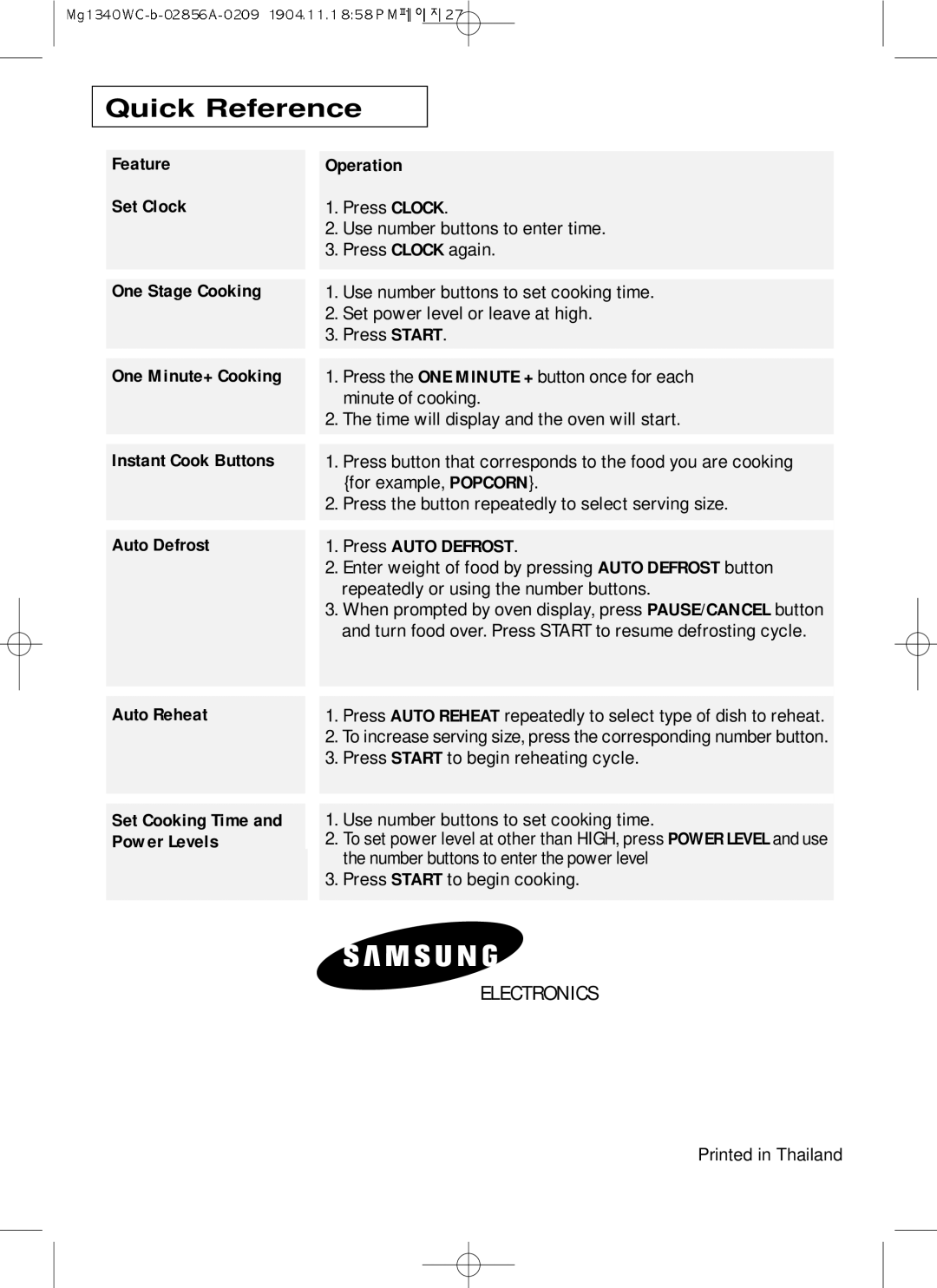Quick Reference
Feature |
| Operation | |
Set Clock |
| 1. Press CLOCK. | |
|
| 2. | Use number buttons to enter time. |
|
| 3. | Press CLOCK again. |
One Stage Cooking |
| 1. Use number buttons to set cooking time. | |
|
| 2. | Set power level or leave at high. |
|
| 3. | Press START. |
One Minute+ Cooking |
| 1. Press the ONE MINUTE + button once for each | |
|
|
| minute of cooking. |
|
| 2. | The time will display and the oven will start. |
Instant Cook Buttons |
| 1. Press button that corresponds to the food you are cooking | |
|
|
| {for example, POPCORN}. |
|
| 2. | Press the button repeatedly to select serving size. |
Auto Defrost |
| 1. Press AUTO DEFROST. | |
|
| 2. | Enter weight of food by pressing AUTO DEFROST button |
|
|
| repeatedly or using the number buttons. |
|
| 3. | When prompted by oven display, press PAUSE/CANCEL button |
|
|
| and turn food over. Press START to resume defrosting cycle. |
Auto Reheat |
| 1. Press AUTO REHEAT repeatedly to select type of dish to reheat. | |
|
| 2. To increase serving size, press the corresponding number button. | |
|
| 3. | Press START to begin reheating cycle. |
Set Cooking Time and |
| 1. Use number buttons to set cooking time. | |
Power Levels |
| 2. To set power level at other than HIGH, press POWER LEVEL and use | |
|
|
| the number buttons to enter the power level |
|
| 3. | Press START to begin cooking. |
|
|
|
|
ELECTRONICS
Printed in Thailand